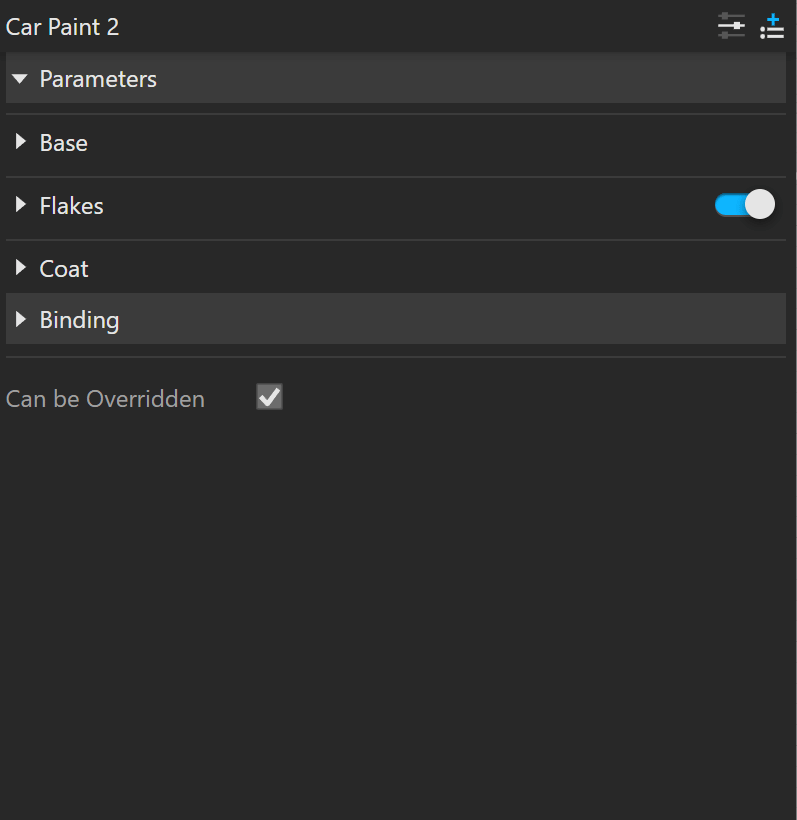Page History
...
| UI Text Box | ||
|---|---|---|
| ||
Car Paint 2 is available starting with V-Ray 6. |
Overview
...
| Section | |||||||||||||||||
|---|---|---|---|---|---|---|---|---|---|---|---|---|---|---|---|---|---|
| |||||||||||||||||
|
UI Paths
...
||V-Ray Asset Editor|| > Materials (right-click) > Car Paint 2
||V-Ray Asset Editor|| > Create Asset (left-click) > Materials > Car Paint 2
UI Options
...
| Section | ||||||||||||||||||||
|---|---|---|---|---|---|---|---|---|---|---|---|---|---|---|---|---|---|---|---|---|
|
...
Parameters
...
| Section | ||||||||||||||||
|---|---|---|---|---|---|---|---|---|---|---|---|---|---|---|---|---|
Some parameters are available only in Advanced mode.
|
...
Flakes Parameters
...
| Section | |||||||||||||||||
|---|---|---|---|---|---|---|---|---|---|---|---|---|---|---|---|---|---|
Some parameters are available only in Advanced mode.
|
Coat Parameters
...
| Section | |||||||||||||||||
|---|---|---|---|---|---|---|---|---|---|---|---|---|---|---|---|---|---|
Some parameters are available only in Advanced mode.
|
...
Reflection Options (All Layers)
...
| Section | |||||||||||||||||
|---|---|---|---|---|---|---|---|---|---|---|---|---|---|---|---|---|---|
This rollout is available only in Advanced mode.
|
Multipliers
...
| Section | |||||||||||||||||
|---|---|---|---|---|---|---|---|---|---|---|---|---|---|---|---|---|---|
This rollout is available only in Advanced mode.
|
...
Material ID
...
| Section | |||||||||||||||||
|---|---|---|---|---|---|---|---|---|---|---|---|---|---|---|---|---|---|
|
...
Viewport Display
...
| Section | ||||||||||||||||
|---|---|---|---|---|---|---|---|---|---|---|---|---|---|---|---|---|
|
...
Override Control
...
Can be Overridden – When enabled, the material can be overridden by the Material Override option in the Settings.
Attributes
For more information on Attributes, see the Attributes section of the Materials page.
...
The Attributes available for the Car Paint 2 material are as follows.
| Anchor | ||||
|---|---|---|---|---|
|
| Expand | |||||||||||||||||||||||||||||
|---|---|---|---|---|---|---|---|---|---|---|---|---|---|---|---|---|---|---|---|---|---|---|---|---|---|---|---|---|---|
| |||||||||||||||||||||||||||||
Outline
| width | 60%
|
The Outline attribute is available only when the engine is set to CPU. It is currently not supported for GPU.
Line Color – Specifies the color of the outlines.
Opacity – Specifies the opacity of the outlines.
Normal Threshold – Determines when lines will be created for parts of the same object with varying surface normals (e.g. at the inside edges of a box). A value of 0.0 means that only 90 degrees or larger angles generate internal lines. Higher values mean that smoother transitions between face normals can also generate a line. Setting this value to 1.0 fills curved objects completely.
Overlap Threshold – Determines when outlines will be created for overlapping parts of the one and the same object . Lower values reduce the internal overlapping lines, while higher values produce more overlap lines. Setting this value to 1.0 fills curved objects completely.
Width – Specifies the width of the outlines.
Inner Line Control – Enables a separate control for the inner edges.
Inner Line Color – Specifies the color of the inner lines
Inner Width – Specifies the width of the inner lines.
| UI Text Box | ||
|---|---|---|
| ||
Some of the global parameters have an effect on all materials with Outline attribute. These parameters are Width Type, Trace Bias, No Inner Edges, Visible in Secondary, and Compensate EV. |
| Column | ||
|---|---|---|
| ||
|
| Column | ||
|---|---|---|
| ||
|
| Expand | ||||||||
|---|---|---|---|---|---|---|---|---|
| ||||||||
Raytrace Properties
| 60% | |||||||
Visible to Camera – When enabled, makes objects using this material visible to the camera. Visible to Reflections – When enabled, this option makes objects using this material visible for to Reflection rays. Visible to Refractions – When enabled, this option makes objects using this material visible for the Refraction rays. Cast Shadows – When disabled, all objects with this material applied do not cast shadows. |
| Column | ||
|---|---|---|
| ||
| Column | ||
|---|---|---|
| ||
|
| Expand | ||||||
|---|---|---|---|---|---|---|
| ||||||
Material IDsection
| 60% | |||||
ID Number – Isolates objects as an R/G/B mask in the MultiMatte render elements. ID Color – Allows you to specify a color to represent this material in the Material ID VFB render element.
|
| Column | ||
|---|---|---|
| ||
|
| width | 35% |
|---|
|