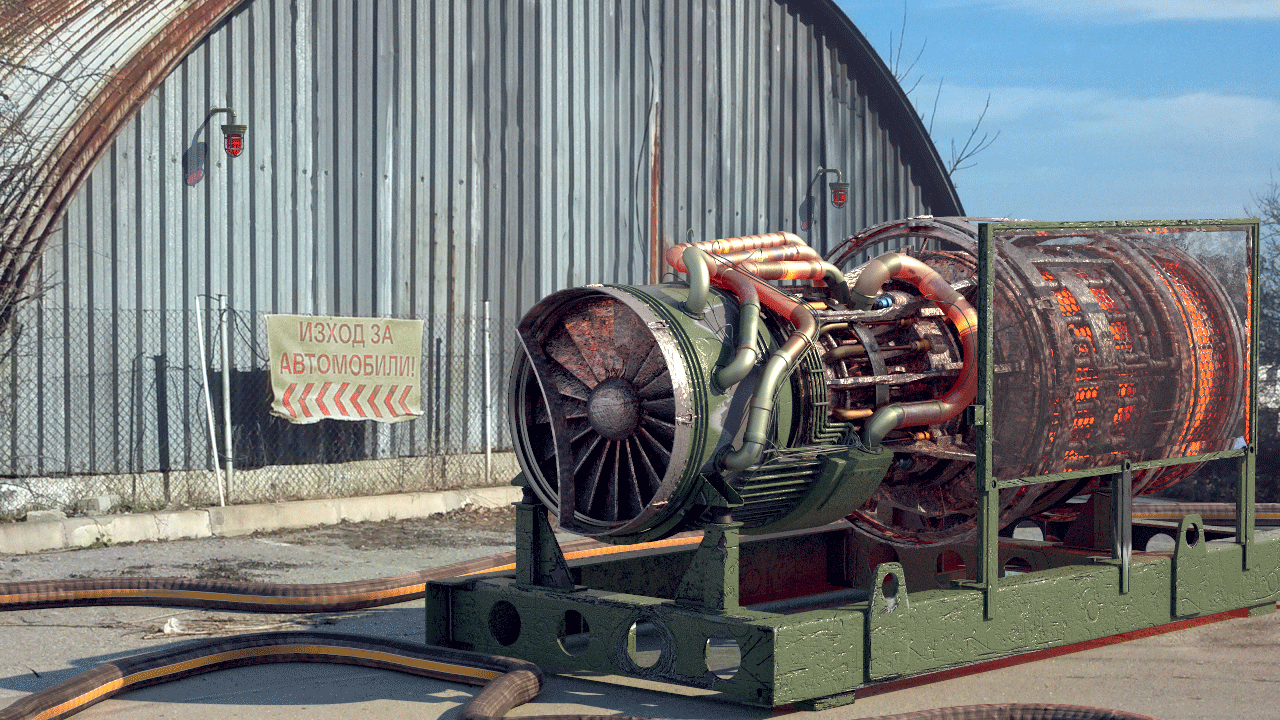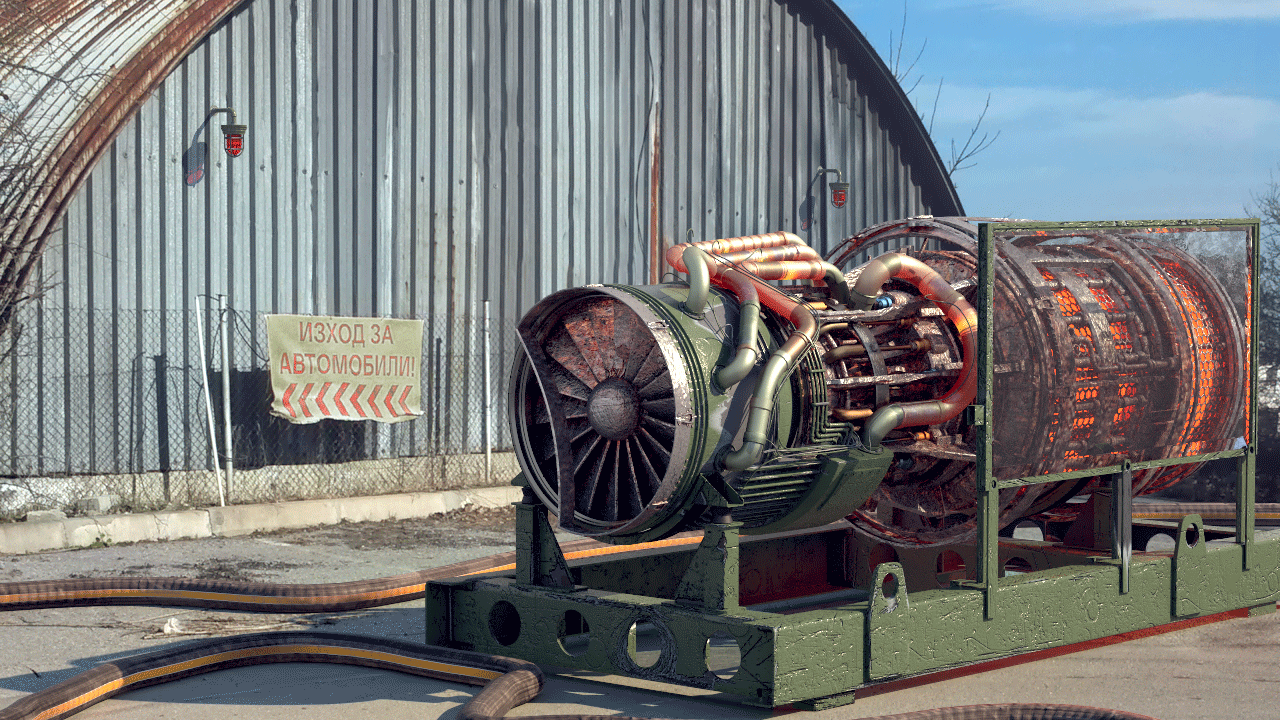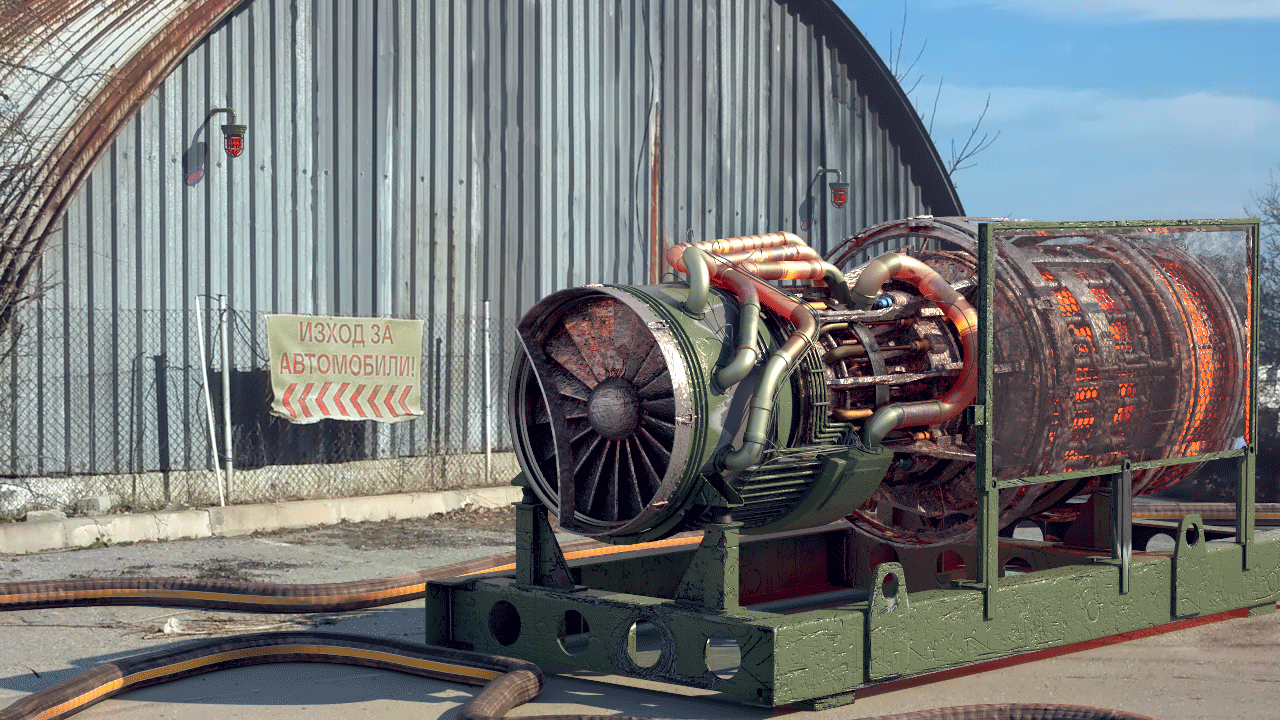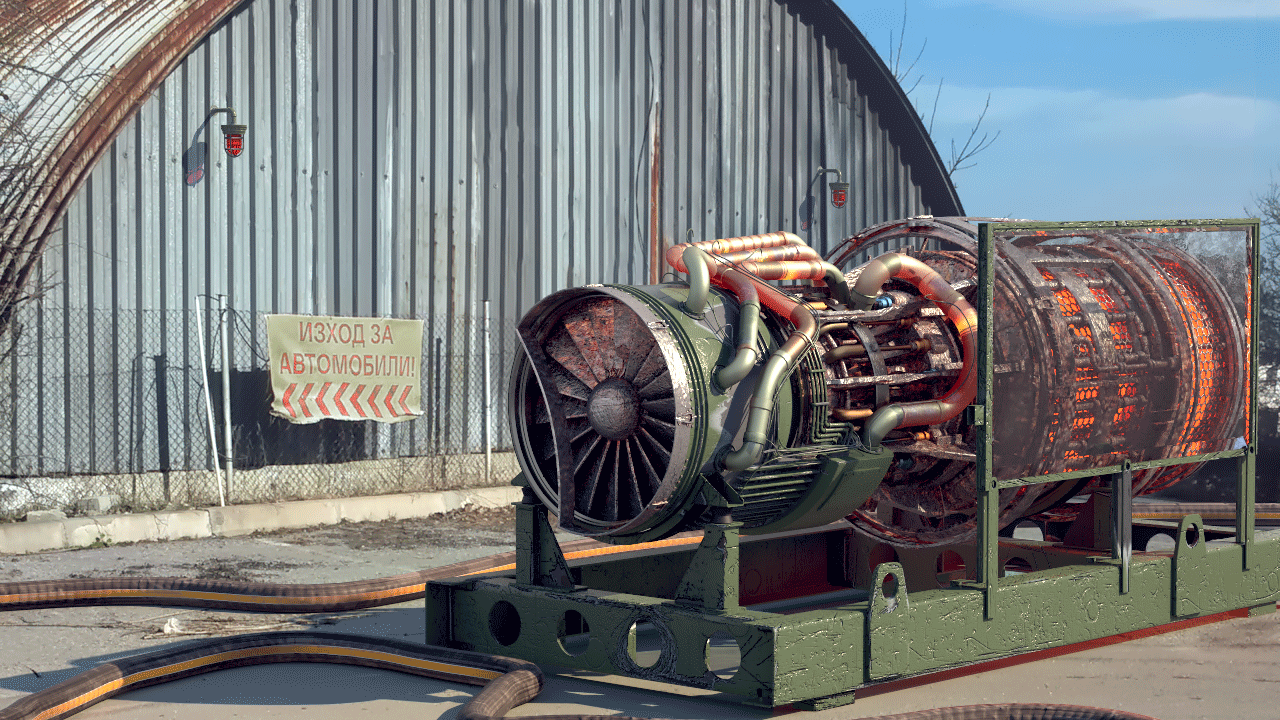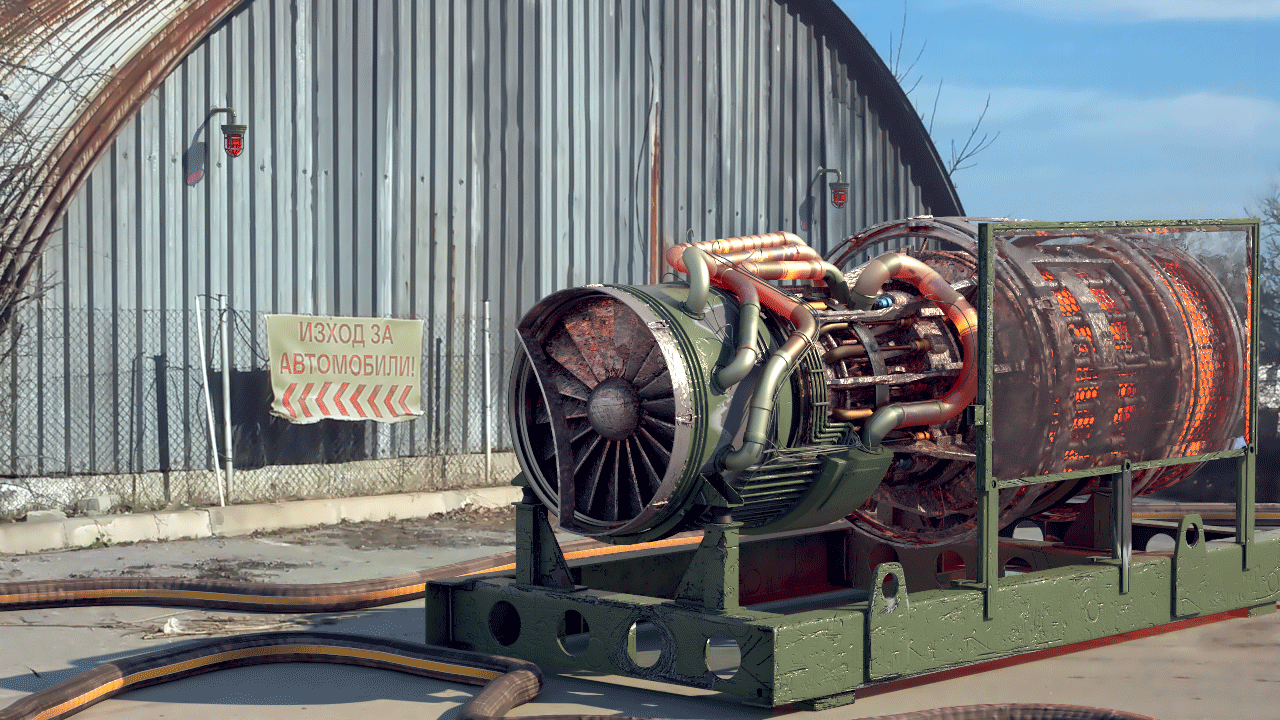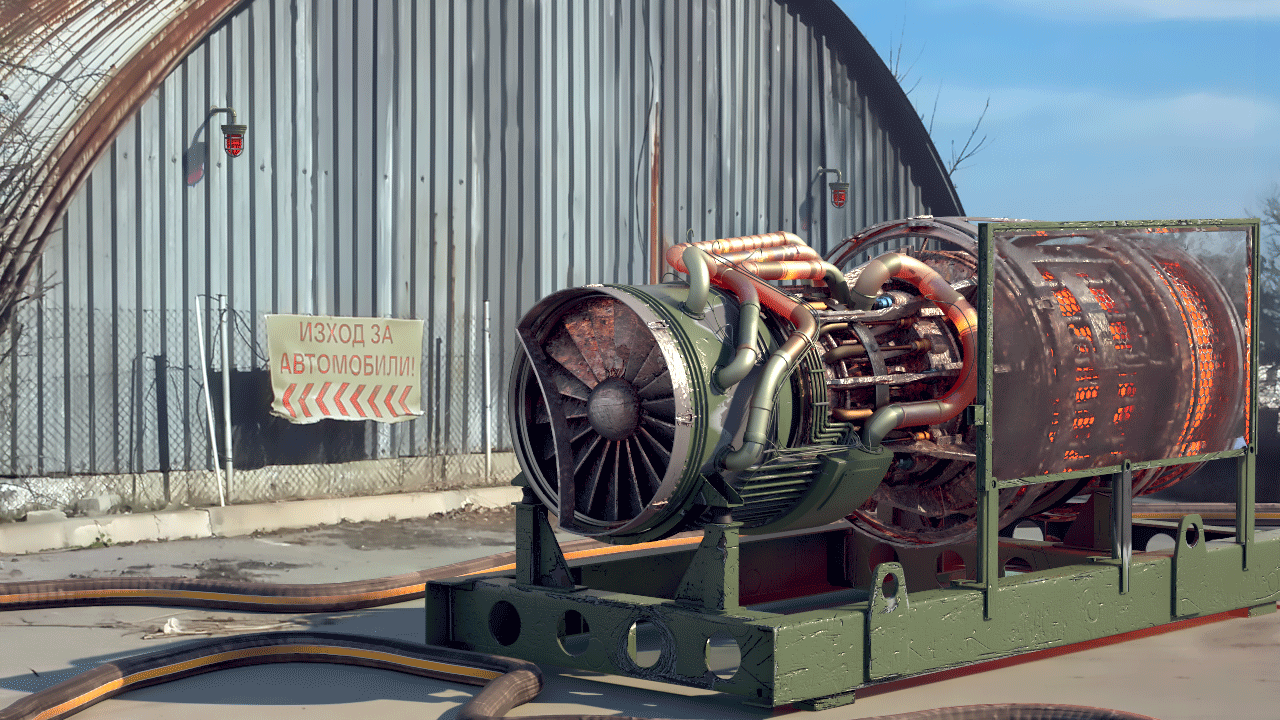Page History
...
All possible denoising elements – Adds all elements that could be required by the denoiser and allows switching between different types.
Manual – Adds only the noiseLevel and defocusAmount render elements; the rest must be added manually.
Single pass only – Adds only the elements needed for the current denoiser type (single pass or by render elements). Single-pass denoising requires fewer render elements and choosing this option can save RAM and disk space, but it will not be possible to switch to per-element denoising.
Example: Denoising Presets
The example below illustrates how vrayRE_Denoiser works using the presets. A purposely noisy render was set up using the Progressive image sampler with Render Time set to only 10 minutes to leave plenty of noise in the render. To better see the noise level in each image, click the image to see it at full size.
| Section | ||||||||||||||||||||
|---|---|---|---|---|---|---|---|---|---|---|---|---|---|---|---|---|---|---|---|---|
|
| Section | ||||||||||||||||||||
|---|---|---|---|---|---|---|---|---|---|---|---|---|---|---|---|---|---|---|---|---|
|
| Section | ||||||||||||||||||||
|---|---|---|---|---|---|---|---|---|---|---|---|---|---|---|---|---|---|---|---|---|
|
...
Example: noiseLevel Render Element
The noiseLevel Render Element shows where areas of noise have been detected in the scene. White areas have the most noise, black areas have no noise, and gray areas have varying levels of noise.
| Section | |||||||||||||||||||||||||
|---|---|---|---|---|---|---|---|---|---|---|---|---|---|---|---|---|---|---|---|---|---|---|---|---|---|
|
Denoising Elements
...
When rendering, the V-Ray Denoiser Render Element automatically adds a few render elements which are required by the denoising algorithm. Some of them are standard render elements like Diffuse and Reflection Filter. A few special render elements are also generated:
...