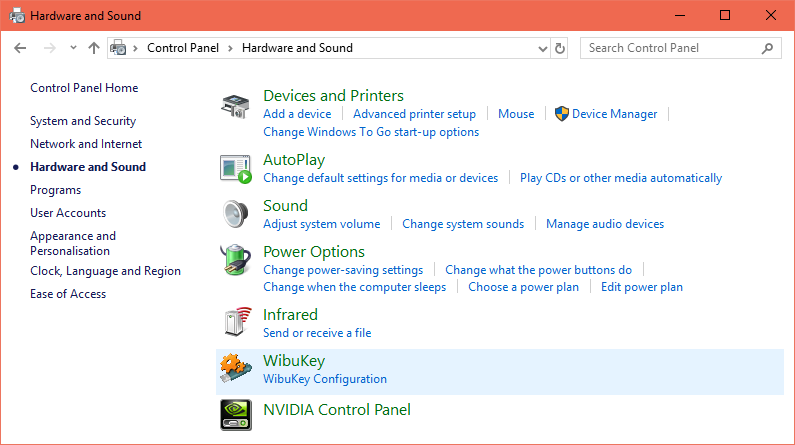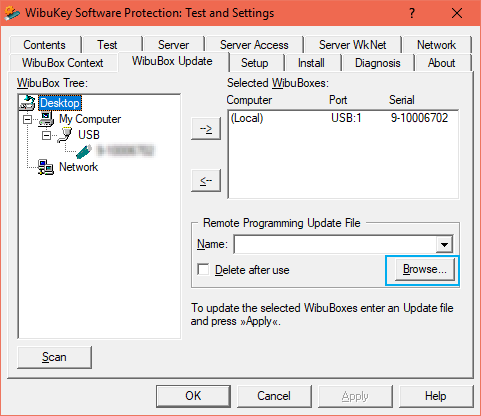Page History
...
This can happen if the dongle drivers are not installed or the .rtu file is not associated properly with the WIBU-KEY drivers.
See the the Installing the Dongle Drivers page on details about installing the drivers.
If the drivers are already installed and the .rtu file still doesn't update your dongle, read the steps below:
First, try the steps from The V-Ray license server can't find the dongle. If that doesn't help, proceed with the steps below:
...
try re-installing the dongle drivers. See the Re-installing the Dongle Drivers page for more details.
If the issue still persists, try the following steps:
- Make sure that the USB dongle is plugged in.
...
- In the Windows Control Panel locate the WibuKey
...
- Configuration tool and run it. It is usually found under the Hardware and Sound category.
- You will need to start it in Advanced Mode from the system menu by clicking on the system icon in the upper left corner of the title bar (shown in
...
- blue in the screenshot below).
...
- Go to the WibuBox Update tab.
...
...
- Click Browse, specify the .rtu file, and click Apply.
The dongle works for extended periods, but once in a while it seems to disconnect.
...