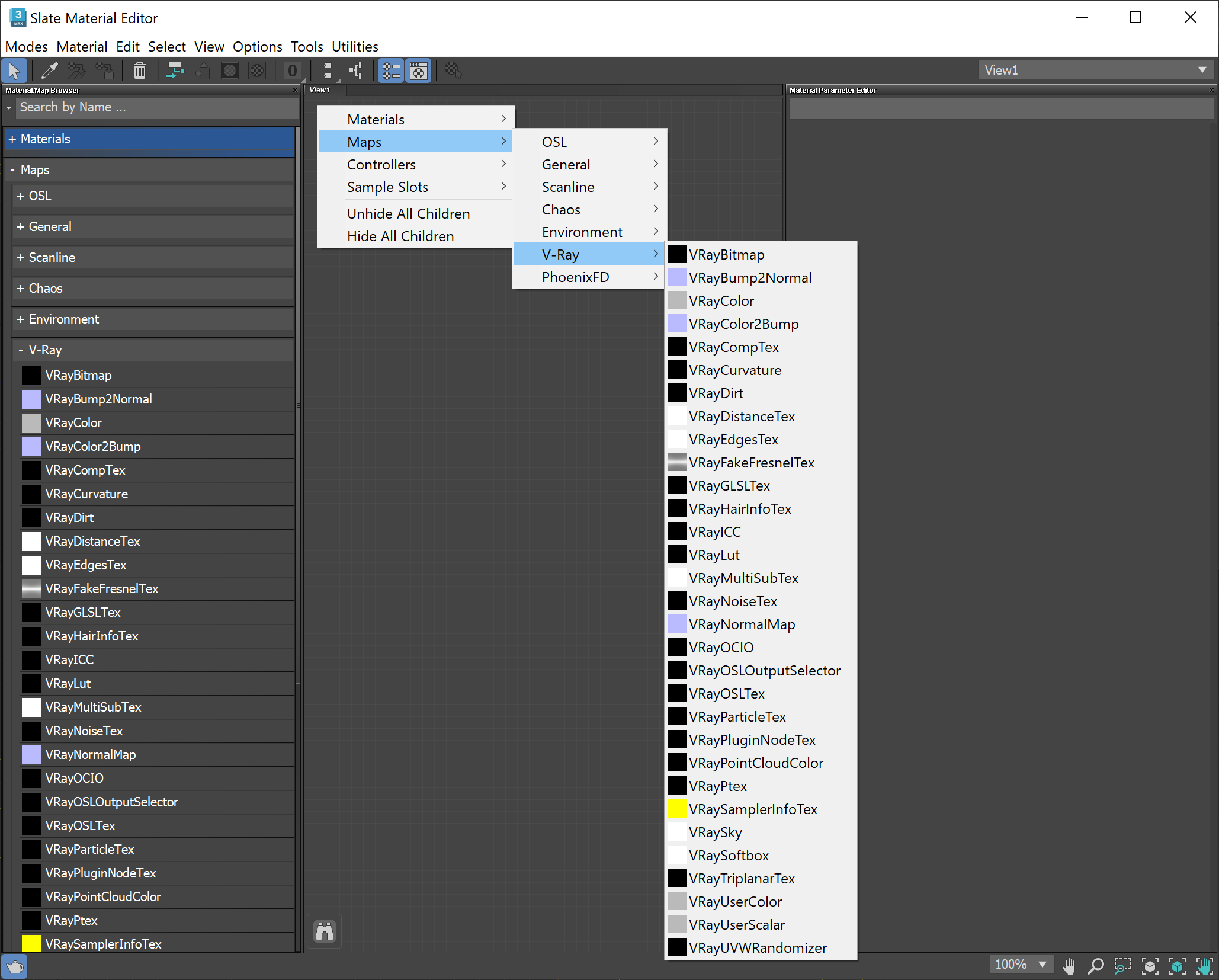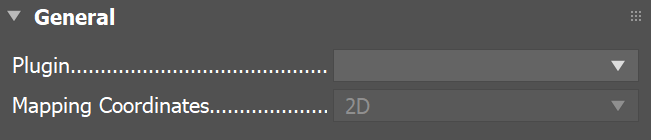Page History
...
VRayPluginNodeTex allows you to create a texture from V-Ray Standalone texture plugin that comes with the V-Ray installation. This gives you access to a lot of handy plugins used by V-Ray and is particularly useful when rendering with V-Ray Cloud. All VRayPluginNodeTex textures will work with V-Ray Cloud.
| UI Expand | ||
|---|---|---|
| ||
|
...
| Section | ||||||||||||||||||||
|---|---|---|---|---|---|---|---|---|---|---|---|---|---|---|---|---|---|---|---|---|
|
...