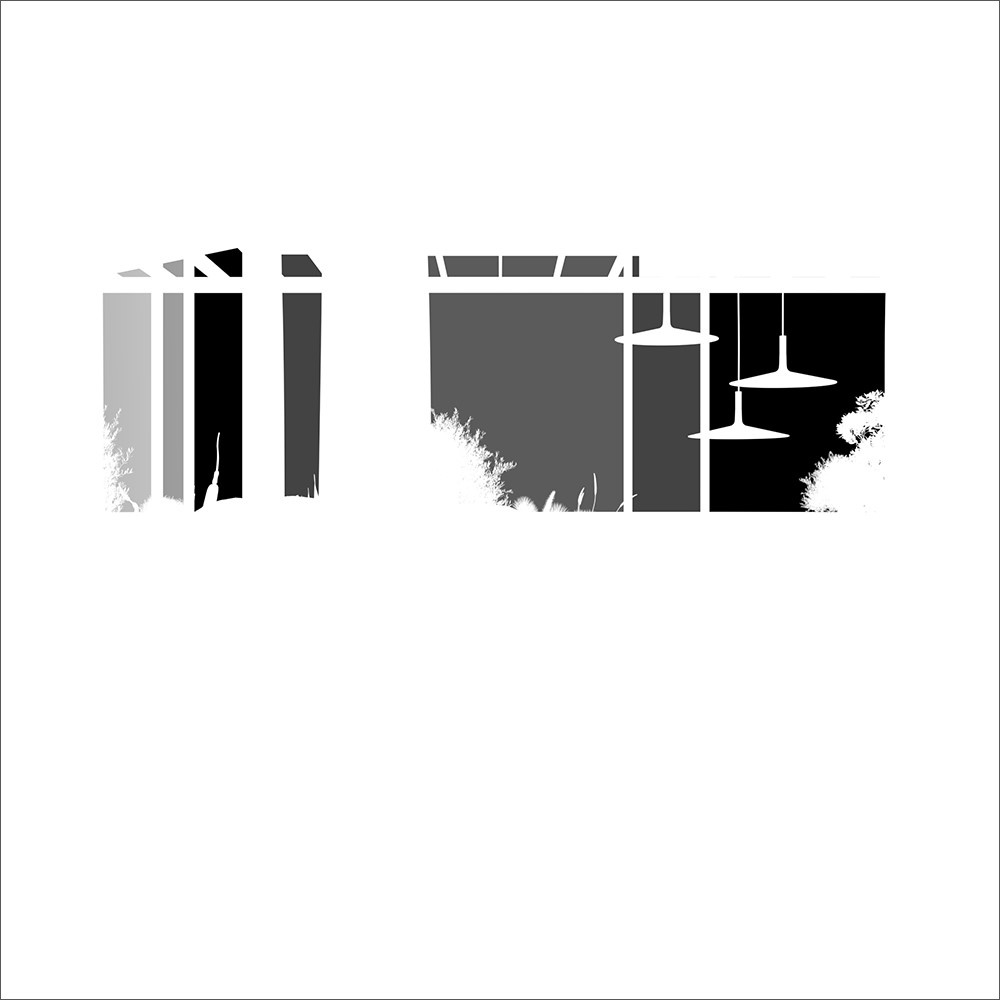Page History
...
Overview
...
| Section | ||||||||||||||||||||
|---|---|---|---|---|---|---|---|---|---|---|---|---|---|---|---|---|---|---|---|---|
|
Parameters
...
VRayAlpha has no controllable parameters.
Common Uses
...
The Alpha Render Element is primarily used as a mask to enable other elements to be placed behind the Beauty composite, such as the Background Render Element. The Alpha Render Element shown below takes into account the transparency of the glass in the windows , including the frosted glass made semi-transparent by a texture mask in the glass material.
| Section | |||||||||||||||||||||||||
|---|---|---|---|---|---|---|---|---|---|---|---|---|---|---|---|---|---|---|---|---|---|---|---|---|---|
|
...
and masks them. See how the render looks before and after compositing.
| Before after | ||||||||||
|---|---|---|---|---|---|---|---|---|---|---|
| ||||||||||
|
Notes
...
| Fancy Bullets | ||
|---|---|---|
| ||
|