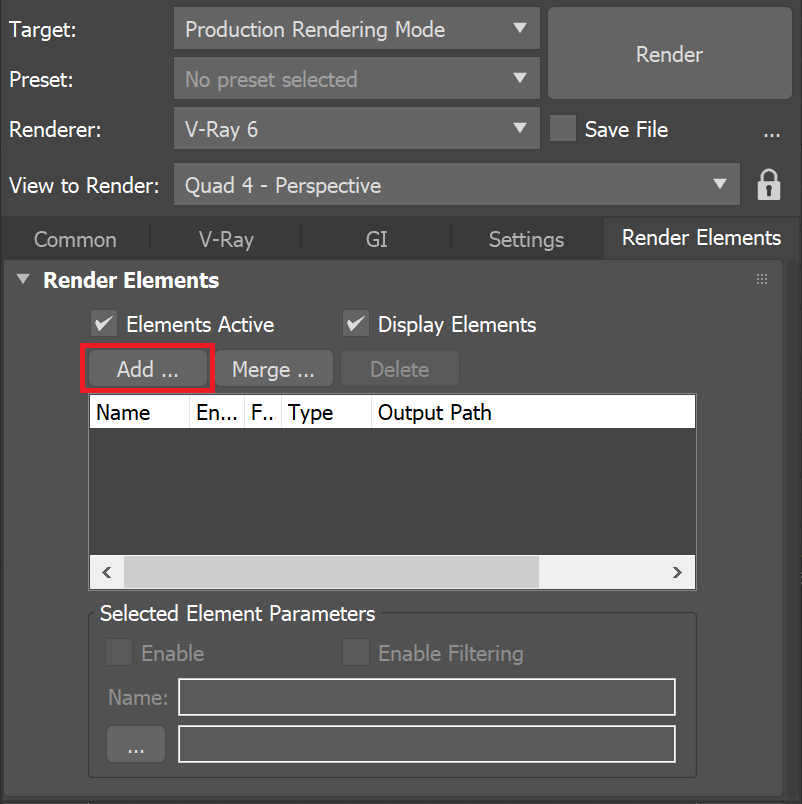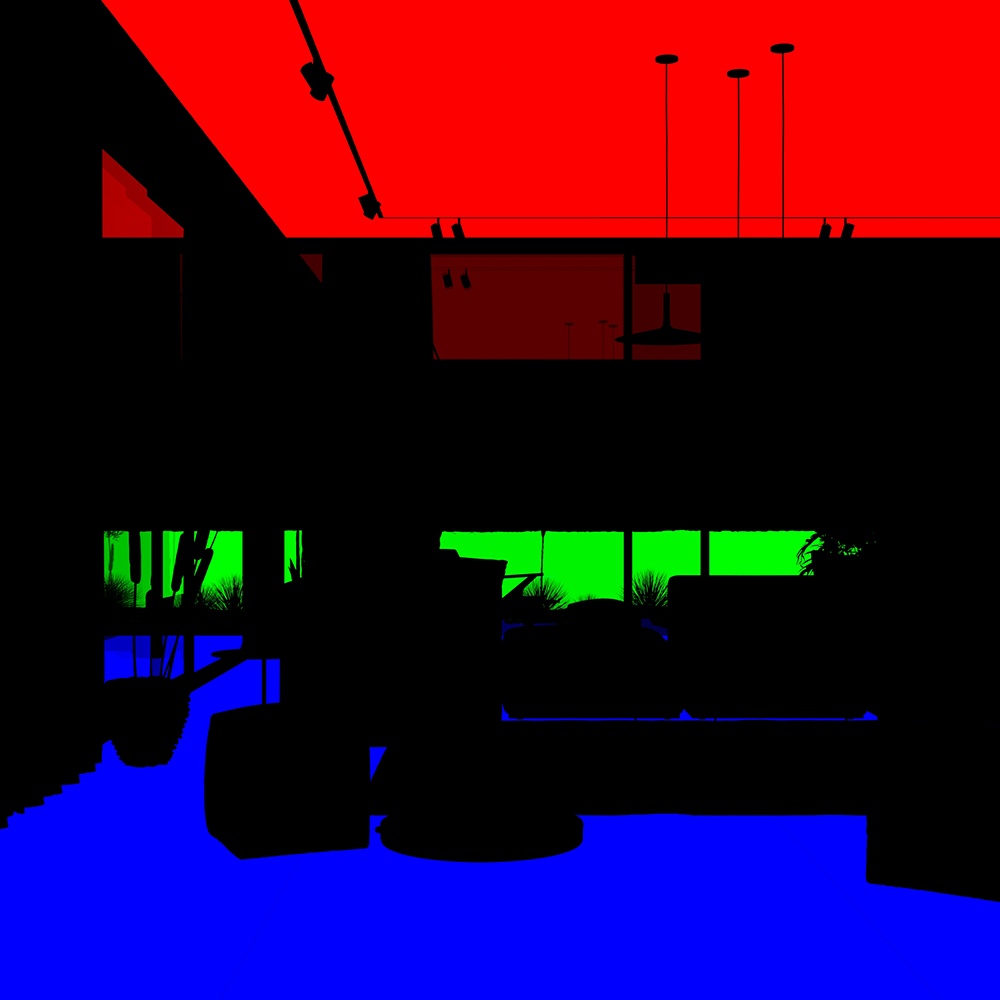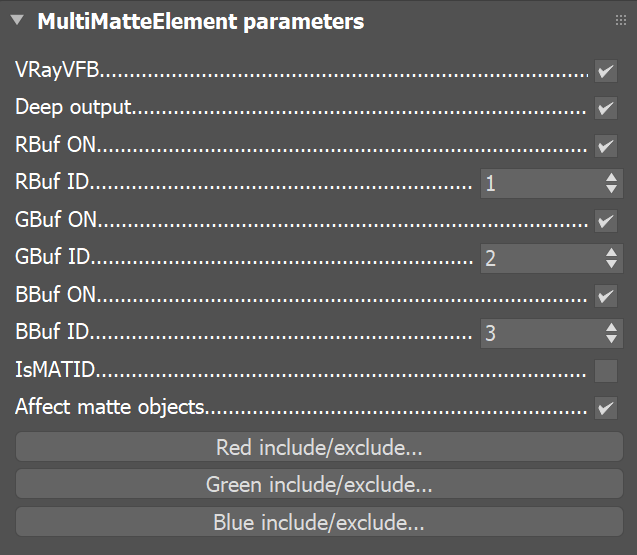Page History
...
| Section | ||||||||||||||||||||
|---|---|---|---|---|---|---|---|---|---|---|---|---|---|---|---|---|---|---|---|---|
|
Parameters
...
| Section | |||||||||||||||
|---|---|---|---|---|---|---|---|---|---|---|---|---|---|---|---|
|
...
| UI Text Box | ||
|---|---|---|
| ||
In the include/exclude lists, if you include an object that is already included for a different color due to its Material ID or Object ID, or if you explicitly include an object on more than one list, the colors are added together to give the final color in the MultiMatte render element. For example, if you indicate a Material ID for the Red channel and include one of the objects with that Material ID in the Green list, the object appearс in the render element as yellow (red + green). |
Common Uses
...
The The Multimatte Render Element is is useful for isolating geometry or material in a scene. While other matte render elements perform similar tasks, Multimatte is often quicker to use in compositing software because it can be made to include only pure red, green, and or blue channels to represent objects or materials in the scene. Compositing software often has a feature for easily selecting the red, green, or blue channels in an image for use as mattes.
In this example, we set the RBufID the RBufID to match the ceiling's object ID, the GBufID to match the wallstone fence's object ID, and the BBufID to match the floor's object ID. Thus, masks are created in compositing to modify the isolated geometries.
See the render before and after compositing.
| Before after | |||||||||||||||||||||||||||||
|---|---|---|---|---|---|---|---|---|---|---|---|---|---|---|---|---|---|---|---|---|---|---|---|---|---|---|---|---|---|
| |||||||||||||||||||||||||||||
| Section | |||||||||||||||||||||||||||||
|
...
Notes
...
| Fancy Bullets | ||
|---|---|---|
| ||
|