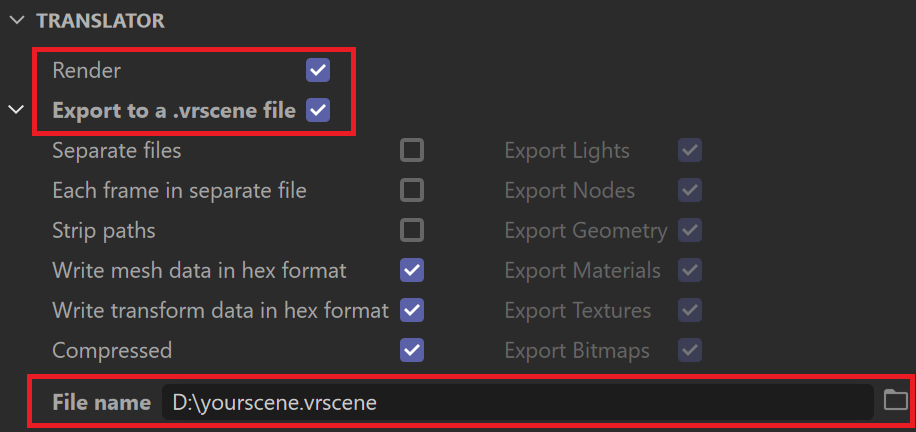Page History
This page provides information on V-Ray Scene Files (.vrscene) and how to use them in workflows.
| HideElements | ||
|---|---|---|
|
Overview
...
The .vrscene file format is an ASCII file that can be exported from Cinema 4D and other platforms that use V-Ray. It contains all the information about the scene such as geometry, lights, and shaders, and can be rendered with the V-Ray Standalone. This functionality can transfer lights and entire assets with their textures and materials between V-Ray platforms. Animation is also included.
UI path: ||Render Settings|| >V-Ray > Common > Translator
...
Exporting V-Ray Scene Files
- If you do not want to render your scene when exporting the .vrscene file, disable the Render option.
- Enable and expand the Export to a. vrscene file rollout.
Set the directory and the name of the file in the File name field below.
Section Column width 25% Column width 50% Column width 25% - Go to the V-Ray menu and click on Start Production Render to save the .vrscene file.