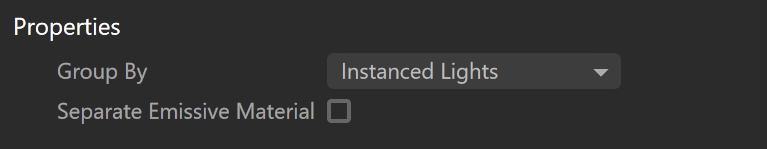Page History
...
The Light Mix render element provides adjustment control to the lights in the scene from inside the V-Ray Frame Buffer. When a Light Mix render element has been added before rendering, the intensity and color of the lights and light-emitting materials can be changed directly from the VFB during and after rendering; lights can be enabled or disabled on the go , without the need of to re-rendering render your final output , or navigating navigate to individual lights parameters during IPR. Furthermore, modifications made in the LightMix can be transferred back to the actual lights in the scene with a single click. This feature can handle individual lights as easily as light groups or custom selections.
Read more about LightMix on the Chaos blog.
Parameters
...
| Section | ||||||||||||||||||||
|---|---|---|---|---|---|---|---|---|---|---|---|---|---|---|---|---|---|---|---|---|
|
...
| Section | ||||||||||||||||||||
|---|---|---|---|---|---|---|---|---|---|---|---|---|---|---|---|---|---|---|---|---|
|
...