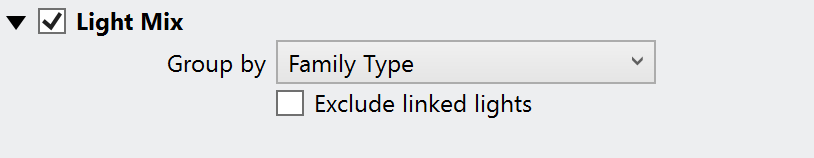Page History
...
When the V-Ray Light Mix Render Element is added prior to rendering, the intensity and color of lights and of light-emitting materials can be changed directly from the VFB during and after rendering. Lights can be enabled and disabled while rendering without the need to re-render the final output or to navigate to individual lights parameters during Interactive Rendering.
How to Set up Light Mix
...
| Section | ||||||||||||||||||||||
|---|---|---|---|---|---|---|---|---|---|---|---|---|---|---|---|---|---|---|---|---|---|---|
|
Parameters
...
| Section | |||||||||||||||
|---|---|---|---|---|---|---|---|---|---|---|---|---|---|---|---|
|
...