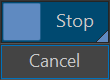Page History
...
| Button | Description |
|---|---|
| Saves the render element currently displayed in the VFB using a specified file format. | |
Press and hold the "Save" button: Save all – Saves each render element as a separate file using a specified file format. Save CXR – Stores all the information from the VFB (all render elements, including the LightMix, tone mapping, denoising data, etc.) inside a single CXR file. | |
| Copies the content of the Corona VFB to the native 3ds Max VFB. | |
Copies the render element currently displayed in the VFB to the clipboard. Useful for pasting the content of the VFB into other apps without saving the file. | |
Forces a VFB refresh. Useful mostly when using very high VFB update interval values. | |
| Clears the VFB. | |
| Toggles visibility of the side panel. | |
Toggles render region drawing mode. Left-click and hold to draw a region. Drag region border with Control key to enable "fuzzy regions". Holding the mouse over the Region button toggles all regions on and off (Disable All), and remove all (Remove All) existing regions. | |
Allows to pick object from VFB. Left-click to select an object. Right-click to select and object or set camera focus to the selected point in scene. Works also in interactive rendering. | |
| Selects the render element to be displayed in the VFB. | |
| Zooms in. | |
| Zooms out. | |
| Resets zoom. | |
Stops the rendering process without discarding any additional data or post-rendering actions. This is the same as the "Stop" button in the 3ds Max rendering dialog - when denoising is enabled, pressing this button stops the rendering process and proceeds to denoising. However, Cancel button stops render , discards denoising and and discard denoising or post-rendering actions as well as skips saving output files (if were set up). | |
Press and hold "Render" button: Render – Starts render. Start IR –Starts Interactive Rendering. Resume last – Resumes last render. Resume file – Resumes rendering based on a previously saved CXR file. |
...