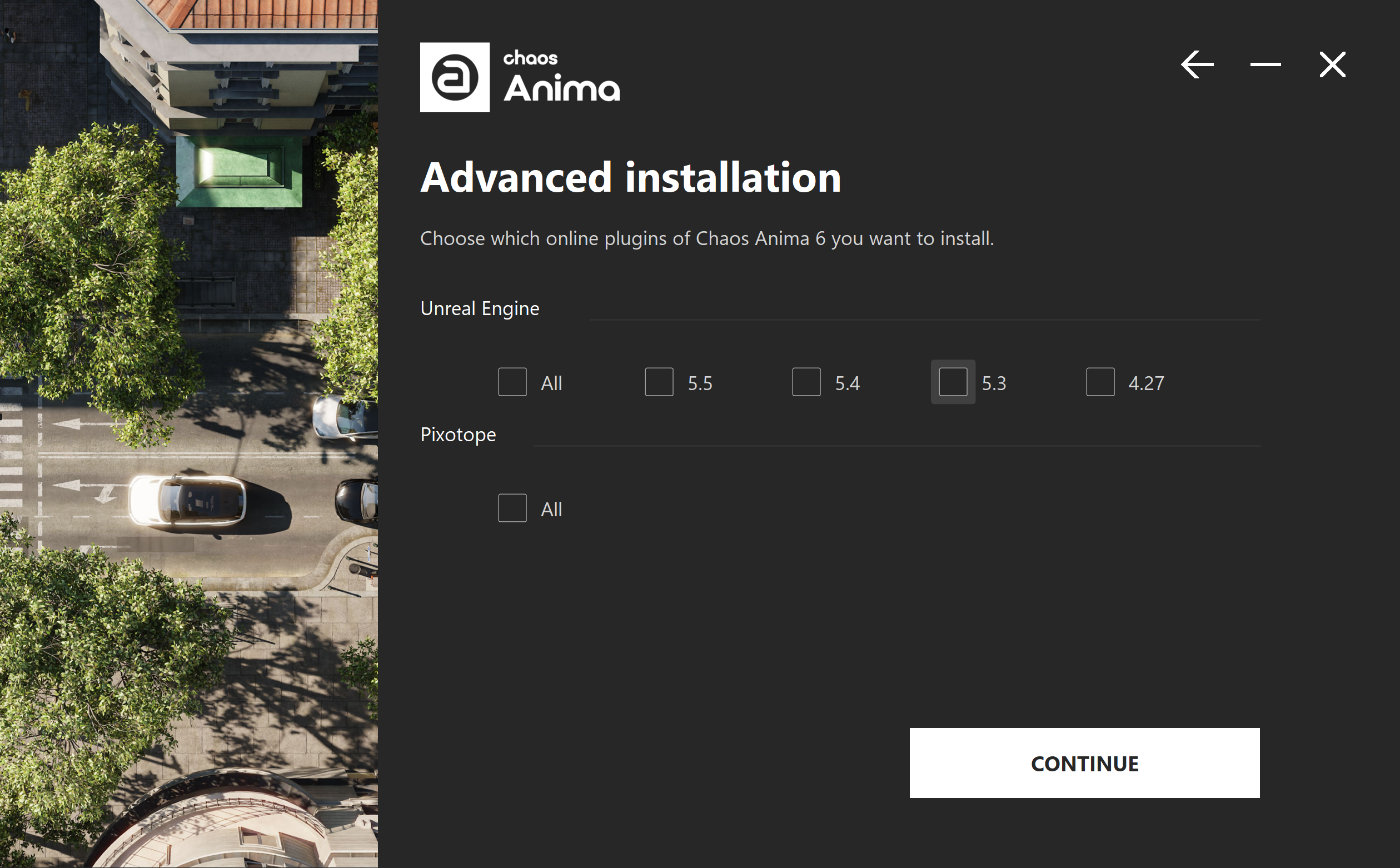Overview
Running the Installer
Welcome
Carefully read the End User License Agreement and the Global Consumer Privacy Policy. Click the I accept buttons if you agree to the terms.
Proceed to click the Install button. If you need to customize your Anima installation, click the Advanced button.
Advanced Installation
Choose which Chaos Anima features to install.
Workstation –
Render Node –
Deploy tool –
Third party libs –
Advanced Installation Host Apps
Choose which Chaos Anima plugins should be installed along with the standalone Anima Designer.
To open a second screen of options, press More.
Advanced Installation Directories
Here, you can specify the installation paths. Please check if the default folders are correct.
You can also opt to create a desktop shortcut.
Licensing
In this step, specify whether the Chaos License Server runs locally or on another machine.
If you select Remote licensing, you have to enter the IP address of your Chaos License Server in the Primary License Server field. Leave port 30304 unchanged. An Alternate License Server can be used for redundancy in case the primary one does not respond. The License Server will not install when the Remote option is selected.
When Local licensing is selected, the Chaos License Server is installed with Chaos Anima.
Uninstall Previous Versions
If Anima detects older versions, you get prompted to uninstall them. You can choose to keep the older version.
Chaos Anima 6 is ready
Anima installation is successful.
Participate in the improvement decisions for future versions of V-Ray. No intelligence property is violated when agreeing to participate in the feedback program. Chaos does not gather scenes, assets, materials, etc. This preference can be changed anytime from V-Ray Render Settings > Settings > About V-Ray > Feedback program settings. For more information, see the Chaos Telemetry page.
Anonymized Telemetry – Includes the most used product functionality and/or parameter values. The data is not personally identifiable and is not tied to the user's individual account.
Personalized Telemetry – Includes the most used product functionality, parameter values, but also contains personally identifiable information tied to an individual user's license. This helps Chaos tailor and optimize the product for better personal use.
Next Step
Go to step 2 to activate your Chaos License.