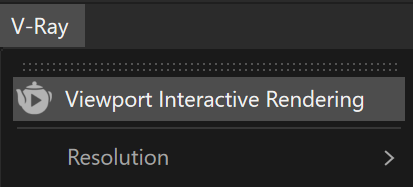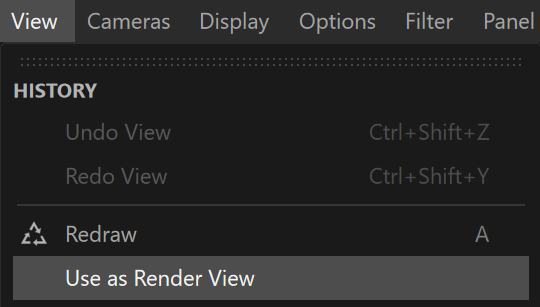This page provides information about the Viewport Interactive Rendering in V-Ray for Cinema 4D.
Overview
The Viewport Interactive Rendering (IPR) allows changes to the scene to be rendered in real-time. V-Ray's IPR allows you to preview the scene as it would look when it is rendered, while at the same time having editing capabilities.
UI Path: ||Viewport menu|| > V-Ray > Viewport Interactive Rendering
Workflow
- To start an interactive render, click on V-Ray > Viewport Interactive Rendering button. V-Ray immediately starts the viewport interactive render. Any changes are reflected instantly in the render.
- Keep in mind that only the Render View window can have viewport IPR. To set a viewport as Render View, in that viewport go to View > Use as Render View.
- If you are not concerned with previewing small details, we recommend reducing the Resolution of the Viewport IPR, to save processing power. You can find the resolution options in the viewport V-Ray menu.