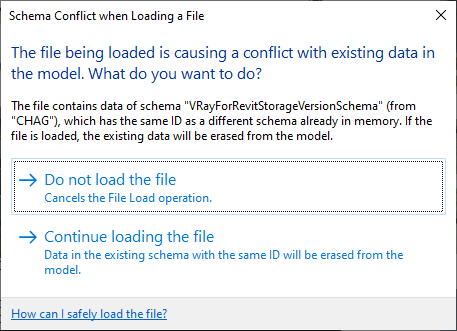Build 5.00.03
Official Release
Date - Feb. 23, 2021
Improvements
General
- Integrated Chaos Cosmos 3D content browser
- Asset Editor updated to version 2.1.0
- License Server updated to version 5.5.2
- Chaos Cloud Client updated to version 1.8.1
- V-Ray Swarm updated to version 1.4.5
- Added new version notifications
- Redesigned V-Ray settings storage mechanism
- Improved Worksharing (multiple users can work in the Asset Editor)
- Make Chaos Cloud client app installation mandatory and add check for version downgrade before triggering installation
- Changed the default value of GPU Resize Textures parameter in VRayPlugins.json to 0
Asset Editor
- Added drag-n-drop of assets from Asset Editor to Appearance Manager
- Added config.json option for material library download path
- Added config.json option for disabling material library updates check
VFB
- Added Stamp layer
- Added Shortcuts editor to VFB Settings panel
UX/UI
- Modified changelog format and added link to it in the Windows Start menu
- Added ability to lock Background to use the image assigned to the Dome Light
Vision
- Improved automatic exposure handling
- Added screen space reflections for transparent materials
- Added temporal image anti-aliasing
- Added support for V-Ray Material’s Clip opacity mode
- Added support for V-Ray Tri-Planar textures in One Texture mode
- Added support for Stochastic texture tiling of the UVW Placement map
- Removed Super Sampling option from the Image Export panel
- Added Frame Delay option to the Image Export panel
- Added High Quality Cosmos Assets option to Vision Settings panel
- Added Shadows Quality preset to Vision Settings panel
- Added support for V-Ray Sun Size parameter
Bug fixes
General
- Failed to get RenderingAssetManager exception on project initialization
- Wrong transfer of materials during Worksharing
Appearance Manager
- Null exception when assigning a proxy mesh to a furniture family
- Mapping is lost after a proxy mesh is deleted and another one is renamed to match it
Asset Editor
- Blend, Bump and Toon Override do not handle correctly slotted materials starting with underscore
- Temperature texture's Kelvin slider has incorrect min. value
- Adding Translucency attribute to a material breaks Raytrace Properties settings on GPU
Swarm
- Warnings received while starting Interactive rendering with Swarm
UX/UI
- Grey out Fur/Displacement indicator when the geometry is disabled in Asset Editor
- VFB Settings panel fails to show
- Show VFB button does nothing after Vision was stopped
Vision
- Attempted to read or write protected memory exception while applying camera updates during Live Link
- Issues with Multi Material assignments
- Responsivity issue when picking an output image file location twice in a row
Known Issues
There is a known issue that is caused by Revit application when using V-Ray for Revit and reproducible only in Revit 2021. When opening a project that has never been saved with V-Ray for Revit, or when starting a project from scratch, enabling V-Ray and then opening another project with an existing V-Ray storage (i.e. V-Ray settings) leads to the following error message:
There are two workarounds to counter the problem.
Workaround 1: Save the first project with V-Ray and then open the other one.
Workaround 2: Change the order of opening the projects and open the one that has V-Ray settings first.
Build 5.00.02
Beta Release
Date - Dec. 3, 2020
Improvements
General
- Asset Editor updated to version 2.0.1
- License Server updated to version 5.5.1
- Chaos Cloud client app updated to version 1.7.8
- Redesigned installer
- Implemented V-Ray Vision real-time viewer
- New V-Ray Frame Buffer (VFB2) with layer compositor
- Integrated Light Mix channel
- New toon workflow via global & per material Contour settings
- New and improved Quality presets
- Optimized transactions handling in Extensible Storage
Lights/Sun
- Exposed Sky settings
- New V-Ray 5 Improved sky model
Asset Editor
- New Displacement workflow
- New Proxy Mesh & Proxy Scene workflow
- Added GPU asset preview mode
- Changed how the visibility of Asset Editor windows is determined
Appearance Manager
- Redesigned to accommodate the new workflows
- Added search bar ability to filter materials by Revit identity Class
- Added search bar ability to filter family items by Category
- Added support for Site and Specialty Equipment categories
- Displayed Revit families hierarchically
- Disabled material assignments are persisted on project reopen
- Added navigation history for randomized objects' seed
UX/UI
- Camera Auto checkboxes are unselected and disabled during Interactive
Materials/V-Ray
- Added Coat layer to Generic material properties
- Added Sheen layer to Generic material properties
- Added built-in Bump layer to Generic material properties
- Removed Glossy Fresnel from the UI. It is enabled by default for all materials
- Removed Normal opacity mode
- Removed PBR material as well as PBR layer from the Add Layer menu
- Exposed Metalness and Roughness options as part of Generic material properties
- Removed Highlight Glossiness parameter from Generic material properties
- Added blue highlight to UI rollouts indicating whether corresponding parameters contribute to the look of the material
- Deprecated Displacement material attribute (will be removed in the future)
Textures
- Added UVW Placement texture for UV randomization and stochastic texture tiling
- Added randomization options to multi-sub texture
- Added external Mapping Source to texture placement Type
- Added Streaks to Dirt texture
- Added support for .tx file format as part of Bitmap textures
- Added random colors for the slots of the Multi-Sub texture
V-Ray GPU
- Added support for 2D Displacement
- Added support for Cellular textures
Bug fixes
General
- NullReferenceException when rendering a family
- Exceptions in projects referring to invalid file paths when acquiring a license
- Switching Current View hangs in case of inaccessible network path to textures
- Grpc.Core exception when opening existing projects one after another
- Issue with invalid floating point numbers
- Issue with vrscene export using temp paths for .ies files
- Revit hangs when opening Settings panel in Interactive
- Issue with global purge not affecting mapping
Interactive Rendering
- Unnecessary update when opening Appearance Manager
Settings
- Scrollbar disappears from Renderer tab on sub-sections expanding
Textures
- Various textures exported to .vrscene don't render in Lavina or Standalone
Channels
- Lighting Analysis horizontal and vertical grid spacing are swapped
Materials/V-Ray
- Material changes are not respected when restoring the assignment in Appearance Manager
Appearance Manager
- Objects list does not refresh on family category change
- Material Transforms Rotation box & spinner accept values but 1
- Proxy scale spinners are causing min scale to be larger than max scale
- Hide Decals causes the global bump to partially disappear in Interactive
Proxy Mesh
- Wrong positioning of proxies when replacing in-place families
Asset Editor
- Fixed an issue with marble textures
- Materials using UVW Placement instance for several textures produce incorrect results when duplicated
- Swapped slots in TexFresnel UI
- Redundant command in the Geometry assets context menu
- Inverted Roughness/Glossiness value when disabling a texture plugged in the same slot
- Simple Mix textures fail to load when opening a previously saved .vrmat
- The UVWGenRandomizer mode values are incorrectly set