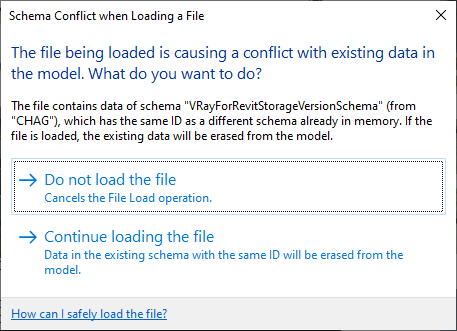Build 5.10.20
Official Release, update 1.2
Date - Sept. 20, 2021
Big fixes
General
- Argument exception in Worksharing when enabling V-Ray if users have worked with different versions
Appearance Manager
- Fixed broken replacement of multiple selected Revit families
- Fixed performance issue and excessive logging on Fur or Displacement assignment to multiple materials
Build 5.10.09
Official Release, update 1.1
Date - August 26, 2021
Improvements
General
- Asset Editor updated to version 2.2.1
- V-Ray Vision updated to version 1.00.08
- Chaos Cloud client updated to version 1.13.2
- Chaos Cosmos Browser updated to version 2021.08.23
- Handled disabled state of Revit filters
Cosmos
- Improved toolbar button behavior
Asset Editor
- Promoted Revit material appears automatically selected
Appearance Manager
- Added filter to display only Prism materials in Materials tab
UX/UI
- Modified alignment of Promote material button in Appearance Manager
- Improved some tooltips behavior
Bug fixes
General
- Argument exception in Worksharing if multiple users import the same Cosmos asset
- “An item with the same key has already been added” exception in Interactive
- Exception when migrating VRayPlugins.json file from an older V-Ray version
- UI dialogs fail after reloading linked files
Asset Editor
- Wrong materials renaming during Light Gen variants generation or vrscene export
- Unreferenced plugins left after promoting an AutoGen material
- Library does not display placeholder thumbnails of vrmat assets
Asset preview renderer randomly fails
Build 5.10.08
Official Release, update 1
Date - July 14, 2021
Improvements
General
- Batch Rendering in Chaos Cloud
- Integrated Light Gen tool
- Promote AutoGen Revit Prism material to Asset Editor
- Implemented Public API based on gRPC
- Asset Editor updated to version 2.2.0
- License Server updated to version 5.5.4
- Chaos Cosmos Browser updated to version 2021.07.14
- Set scene_name for Cosmos asset Node plugins in vrscene export
Materials/AutoGen
- Utilize option_use_roughness in all Prism AutoGen materials
Library does not display placeholder thumbnails of vrmat assets Textures assigned to anisotropy parameters of Revit Prism materials are not rendered
- Enable Glossy Fresnel for all AutoGen materials
- Changed default Bitmap Filter Type from Mip-map to Sharp Isotropic
Lights/Dome
- Use linear color space for Dome light image
Environment
- Extended Aerial Perspective settings
UX/UI
- Pick material button is greyed out while material picking is in progress
- Irrelevant sky parameters are greyed out based on the selected sky model
- Improved display names of Cosmos assets in the replacements drop-down
Bug fixes
General
- Crash when closing Revit with multiple open projects
- Cosmos assets disrespect Revit mirror tools when rendered
- NullReferenceException raised during export of a scene including Cosmos assets
- InvalidOperationException when stopping the render from VFB
- Wrong positioning of V-Ray Proxy Scenes when replacing in-place family instances
Rendering is noticeably slowed down in case of specific proxy mesh references
- Batch Rendering fails if V-Ray scene Export As Archive option has been enabled
Appearance Manager
- Wrong replacement restored after disabling V-Ray Proxy Mesh/Scene and Cosmos asset replacements
- RPCs not rendered when being replaced with Cosmos asset in a linked project
- Linked project Proxy Mesh replacements are rendered instead of those defined in the main document
Linked project Global Overrides are rendered instead of those defined in the main document
Asset Editor
- Materials referred by material extensions are not listed as sub-assets in the outliner
Materials/AutoGen
- Prism Opaque translucency and cutout render incorrectly with V-Ray
Materials/V-Ray
- Inner edges are not visible when opacity is added to V-Ray Toon material
Interactive
- Crash when moving Revit family instance replaced with V-Ray Scene asset
- NullReferenceException on V-Ray Global Purge
- Linked projects lights are not affected by the Global Light override updates and the Artificial Lights On/Off switch
- Missing updates if Revit family instances are replaced with Cosmos asset after rendering start
- RPCs disappear when replaced with Proxy Mesh and a global proxy override is applied
UX/UI
- Appearance Manager does not update when a material is renamed in the Asset Editor after Interactive is stopped
- Unable to select Revit family replacement in Appearance Manager Objects tab after disabling V-Ray Proxy Mesh/Scene and Cosmos asset replacements
- Wrong button state after disabling Cosmos asset replacement in Appearance Manager
- Objects replacement drop-down menu blinks when restoring a V-Ray Proxy Mesh/Scene assignment
- Incorrect Selection Type indicated on replacement with V-Ray Proxy Mesh asset without mesh file specified
- VFB window is duplicated when showing it with the toolbar button before rendering
- Appearance Manager does not refresh when renaming a family type in Revit Project Browser
Installer
- Typo in Host app version screen
- V-Ray installs for all supported Revit versions no matter which one is present
Build 5.10.07
Official Release, hotfix 4
Date - May 25, 2021
Improvements
General
- Asset Editor updated to version 2.1.3
- V-Ray Vision updated to version 1.00.06
- Chaos Cloud Client updated to version 1.12.0
- Chaos Cosmos Browser updated to version 2021.04.22
- V-Ray Swarm updated to version 1.4.6
Asset Editor
- Decreased material library size to ensure faster downloads
Cosmos
- Decreased browser window width
Bug fixes
Interactive
- Crash after renaming and updating a V-Ray material used to override multiple Revit materials
Cosmos
- Cosmos asset materials are lost when imported into a linked document in several cases
UX/UI
- VASSERT message shown by the installer when V-Ray Materials Library Download Path registry key is missing on the system
Asset Editor
- Issue with material library download message appearing incorrectly
- Issue with materials duplicating when using square bracket symbols on renaming
- Incorrect results when Refraction Glossiness of Generic material is set below 0.78
Displacement
- Incorrect results when UVW Placement source is combined with Normal displacement mode
Build 5.10.06
Official Release, hotfix 3
Date - April 22, 2021
Improvements
General
- Support for Revit 2022
- Added Post-effects Update parameter to Settings Renderer tab
- Asset Editor updated to version 2.1.2
- Chaos Cloud Client updated to version 1.11.0
- Chaos Cosmos Browser updated to version 2021.04.12
- SevenZipSharp library replaced with System.IO.Compression.ZipFile
Materials
- Improved automatic conversion of Revit PrismMetal material
Artificial Lights
- Added support for Cosmos lights switching in Revit Artificial Lights dialog
Channels
- Added Intel Open Image Denoise to Denoiser engines
Camera
- Stereo mode is ignored when exporting to Chaos Cloud
UX/UI
- Cut Cosmos assets names in Objects tab and adjusted alignment
- Removed the automatic selection of render channels when Denoiser is enabled
- Improved the Denoiser/Lighting Analysis Update button style and behavior
- Removed Denoiser Use GPU parameter from the UI
Bug fixes
General
- Null exception when exporting a vrscene containing Cosmos lights
- Issue with RPCs not rendering after a silent installation of Revit 2020
- InvalidOperationException when disabling V-Ray while Interactive is running
Cosmos
- Scale, Rotation and Randomize of assets are not saved to project storage
- Exception on attempt to render linked file assets which IDs duplicate with those of the host project
- Family geometries replaced with Cosmos assets remain visible on rendering when in linked file
Interactive
- Missing updates when deleting a global texture from Displacement
- Rendering does not update correctly on material renaming
Global Override is not properly applied on Revit family replacement with Cosmos asset
Materials
- Issue with migration of layered materials from V-Ray 3.x
- Warnings during migration of Texture material from V-Ray 3.x
- Broken global material overrides migration from V-Ray 3.x in case a specific environment variable is present
Geometries
- Displacement is not applied after project reopen
Channels
- Denoiser presets appear incorrectly in VFB
UX/UI
- Drop-down UI of Appearance Manager filter does not refresh on filter reset
- Wrong Selection Type when only unmapped Revit families are selected in the Objects tab of the Appearance Manager
Build 5.10.05
Official Release, hotfix 2
Date - April 9, 2021
Bug fixes
General
- TypeInitializationException on V-Ray enabling due to failed loading of System.Runtime.CompilerServices.dll assembly
Cosmos
- An error is shown and V-Ray cannot be enabled if Cosmos asset version number in the imported Revit Family is missing or invalid
- UI is blocked when many Cosmos assets have been added to the project and some of them are missing and must be downloaded.
UX/UI
- Missing Cosmos assets indicator in toolbar is visible after all assets have been downloaded
Build 5.10.04
Official Release, hotfix 1
Date - March 29, 2021
Improvements
General
- Asset Editor updated to version 2.1.1
- License Server updated to version 5.5.3
- Chaos Cloud Client updated to version 1.10.0
- Chaos Cosmos Browser updated to version 2021.03.22
- Cleaned up environment variables set for V-Ray
- Differentiate Revit LT vs. Revit from installed version
- Configure download location for V-Ray Materials Library during installation
- Set soft_shadows of IES lights to 2
Cosmos
- Manage Cosmos assets lights through Light Mix
- Trigger download of missing Cosmos assets referenced by a project detected on V-Ray enabling
Appearance Manager
- Keep Width/Height ratio when Lock functionality in Materials tab is used.
Vision
- Implemented model loading progress bar
- Optimized loading of textures with built-in mip-maps
- Optimized texture loading in scenes with many large textures
- Optimized geometry data loading. Heavy models are faster to load and view
- Improvements to navigation in Orbit mode as well as when resizing the Vision dialog
Bug fixes
General
- Improper default V-Ray Materials Library download location
- Crash on migration of V-Ray 3.6 project materials
- Crash on render of IES Revit lights after specific Windows update
Cosmos
- Intensity of Cosmos assets lights is about 30 times lower than Revit lights
- Crash and extensive logging when a connection to Chaos Cosmos Browser cannot be established.
Appearance Manager
- Material mapping of a renamed material is lost after save and project reopen
- Creating missing Proxy Mesh does not fix broken Object mapping
Vision
- Cosmos assets are rendered flat in Vision when scale/rotation is applied
- Navigation issues when running Vision through remote desktop
- Proxy Meshes appear flat if scale falls at 0.003 or below
- Changed node user attributes
- Various issues causing incorrect spherical panorama output
- Issue with .tx texture loading causing vertically flipped textures or black band at the bottom
- Issue with Proxy Mesh LOD when a layered material is used
- Hang when an object is deleted from a big model
Interactive Rendering
- Unnecessary update on "Use trace depth in Production" option change
UX/UI
- Error message includes Chinese symbols when license cannot be obtained
- Batch Render button is unlocked after Vision is stopped
- By Origin filter is visible in Materials tab filter control
Build 5.00.03
Official Release
Date - Feb. 23, 2021
Improvements
General
- Integrated Chaos Cosmos 3D content browser
- Asset Editor updated to version 2.1.0
- License Server updated to version 5.5.2
- Chaos Cloud Client updated to version 1.8.1
- V-Ray Swarm updated to version 1.4.5
- Added new version notifications
- Redesigned V-Ray settings storage mechanism
- Improved Worksharing (multiple users can work in the Asset Editor)
- Make Chaos Cloud client app installation mandatory and add check for version downgrade before triggering installation
- Changed the default value of GPU Resize Textures parameter in VRayPlugins.json to 0
Asset Editor
- Added drag-n-drop of assets from Asset Editor to Appearance Manager
- Added config.json option for material library download path
- Added config.json option for disabling material library updates check
VFB
- Added Stamp layer
- Added Shortcuts editor to VFB Settings panel
UX/UI
- Modified changelog format and added link to it in the Windows Start menu
- Added ability to lock Background to use the image assigned to the Dome Light
Vision
- Improved automatic exposure handling
- Added screen space reflections for transparent materials
- Added temporal image anti-aliasing
- Added support for V-Ray Material’s Clip opacity mode
- Added support for V-Ray Tri-Planar textures in One Texture mode
- Added support for Stochastic texture tiling of the UVW Placement map
- Removed Super Sampling option from the Image Export panel
- Added Frame Delay option to the Image Export panel
- Added High Quality Cosmos Assets option to Vision Settings panel
- Added Shadows Quality preset to Vision Settings panel
- Added support for V-Ray Sun Size parameter
Bug fixes
General
- Failed to get RenderingAssetManager exception on project initialization
- Wrong transfer of materials during Worksharing
Appearance Manager
- Null exception when assigning a proxy mesh to a furniture family
- Mapping is lost after a proxy mesh is deleted and another one is renamed to match it
Asset Editor
- Blend, Bump and Toon Override do not handle correctly slotted materials starting with underscore
- Temperature texture's Kelvin slider has incorrect min. value
- Adding Translucency attribute to a material breaks Raytrace Properties settings on GPU
Swarm
- Warnings received while starting Interactive rendering with Swarm
UX/UI
- Grey out Fur/Displacement indicator when the geometry is disabled in Asset Editor
- VFB Settings panel fails to show
- Show VFB button does nothing after Vision was stopped
Vision
- Attempted to read or write protected memory exception while applying camera updates during Live Link
- Issues with Multi Material assignments
- Responsivity issue when picking an output image file location twice in a row
Known Issues
There is a known issue that is caused by Revit application when using V-Ray for Revit and reproducible only in Revit 2021. When opening a project that has never been saved with V-Ray for Revit, or when starting a project from scratch, enabling V-Ray and then opening another project with an existing V-Ray storage (i.e. V-Ray settings) leads to the following error message:
There are two workarounds to counter the problem.
Workaround 1: Save the first project with V-Ray and then open the other one.
Workaround 2: Change the order of opening the projects and open the one that has V-Ray settings first.
Build 5.00.02
Beta Release
Date - Dec. 3, 2020
Improvements
General
- Asset Editor updated to version 2.0.1
- License Server updated to version 5.5.1
- Chaos Cloud client app updated to version 1.7.8
- Redesigned installer
- Implemented V-Ray Vision real-time viewer
- New V-Ray Frame Buffer (VFB2) with layer compositor
- Integrated Light Mix channel
- New toon workflow via global & per material Contour settings
- New and improved Quality presets
- Optimized transactions handling in Extensible Storage
Lights/Sun
- Exposed Sky settings
- New V-Ray 5 Improved sky model
Asset Editor
- New Displacement workflow
- New Proxy Mesh & Proxy Scene workflow
- Added GPU asset preview mode
- Changed how the visibility of Asset Editor windows is determined
Appearance Manager
- Redesigned to accommodate the new workflows
- Added search bar ability to filter materials by Revit identity Class
- Added search bar ability to filter family items by Category
- Added support for Site and Specialty Equipment categories
- Displayed Revit families hierarchically
- Disabled material assignments are persisted on project reopen
- Added navigation history for randomized objects' seed
UX/UI
- Camera Auto checkboxes are unselected and disabled during Interactive
Materials/V-Ray
- Added Coat layer to Generic material properties
- Added Sheen layer to Generic material properties
- Added built-in Bump layer to Generic material properties
- Removed Glossy Fresnel from the UI. It is enabled by default for all materials
- Removed Normal opacity mode
- Removed PBR material as well as PBR layer from the Add Layer menu
- Exposed Metalness and Roughness options as part of Generic material properties
- Removed Highlight Glossiness parameter from Generic material properties
- Added blue highlight to UI rollouts indicating whether corresponding parameters contribute to the look of the material
- Deprecated Displacement material attribute (will be removed in the future)
Textures
- Added UVW Placement texture for UV randomization and stochastic texture tiling
- Added randomization options to multi-sub texture
- Added external Mapping Source to texture placement Type
- Added Streaks to Dirt texture
- Added support for .tx file format as part of Bitmap textures
- Added random colors for the slots of the Multi-Sub texture
V-Ray GPU
- Added support for 2D Displacement
- Added support for Cellular textures
Bug fixes
General
- NullReferenceException when rendering a family
- Exceptions in projects referring to invalid file paths when acquiring a license
- Switching Current View hangs in case of inaccessible network path to textures
- Grpc.Core exception when opening existing projects one after another
- Issue with invalid floating point numbers
- Issue with vrscene export using temp paths for .ies files
- Revit hangs when opening Settings panel in Interactive
- Issue with global purge not affecting mapping
Interactive Rendering
- Unnecessary update when opening Appearance Manager
Settings
- Scrollbar disappears from Renderer tab on sub-sections expanding
Textures
- Various textures exported to .vrscene don't render in Lavina or Standalone
Channels
- Lighting Analysis horizontal and vertical grid spacing are swapped
Materials/V-Ray
- Material changes are not respected when restoring the assignment in Appearance Manager
Appearance Manager
- Objects list does not refresh on family category change
- Material Transforms Rotation box & spinner accept values but 1
- Proxy scale spinners are causing min scale to be larger than max scale
- Hide Decals causes the global bump to partially disappear in Interactive
Proxy Mesh
- Wrong positioning of proxies when replacing in-place families
Asset Editor
- Fixed an issue with marble textures
- Materials using UVW Placement instance for several textures produce incorrect results when duplicated
- Swapped slots in TexFresnel UI
- Redundant command in the Geometry assets context menu
- Inverted Roughness/Glossiness value when disabling a texture plugged in the same slot
- Simple Mix textures fail to load when opening a previously saved .vrmat
- The UVWGenRandomizer mode values are incorrectly set