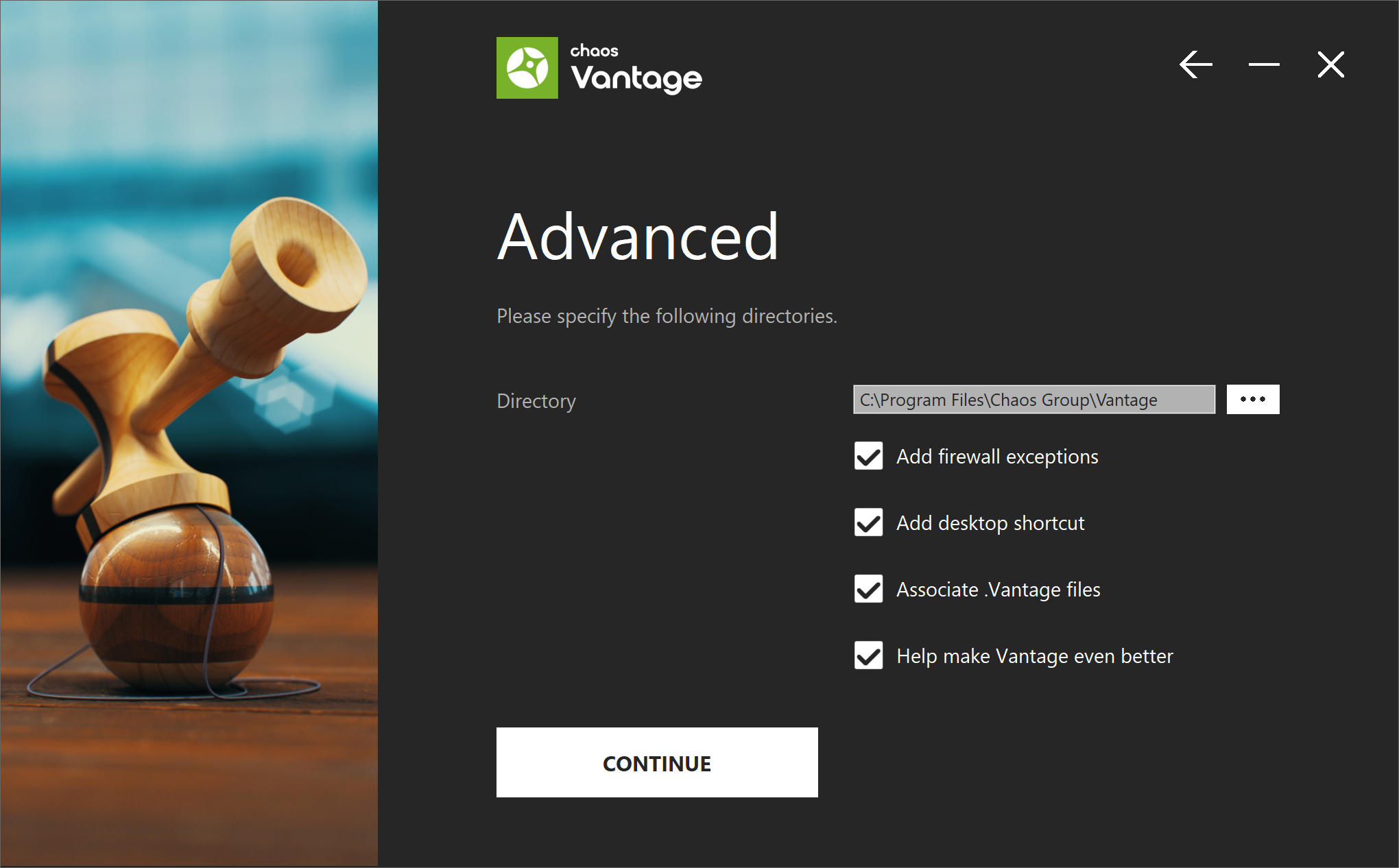This page provides information on the Feedback Program for Chaos Vantage.
Overview
Chaos Vantage Improvement Program is based on telemetry. It allows Chaos to track general usage statistics and to automatically collect crash information. The type of information that will be collected includes the parameter values that people use most often, which will allow Chaos to optimize and improve the performance of Chaos Vantage. No personal identifiable information, scenes, assets, or materials will be collected.
The collected data is sent when Chaos Vantage is closed, and it is stored locally in vantage.message.log files viewable with a text editor. The files can be found in the temp folder C:\Users\<username>\AppData\Local\ChaosGroup\telemetry .
Enable Feedback Program
If you are installing Chaos Vantage for the first time and use the Advanced installation, you are presented with a Help make Chaos Vantage even better screen, where you can specify whether to Share Analytics Data.
Otherwise, the Feedback program is activated by enabling Help make Vantage even better checkbox, available upon pressing the Advanced button of the installer.
If you use the simplified Install version of the installation process, the Telemetry is enabled by default.
Feedback Program Settings
The Feedback program settings can be changed any time in Chaos Vantage. They can be accessed through the Edit > Preferences > Feedback Program tab.
In addition, usage data collection can be enabled or disabled with the CHAOS_VANTAGE_SEND_FEEDBACK environment variable.