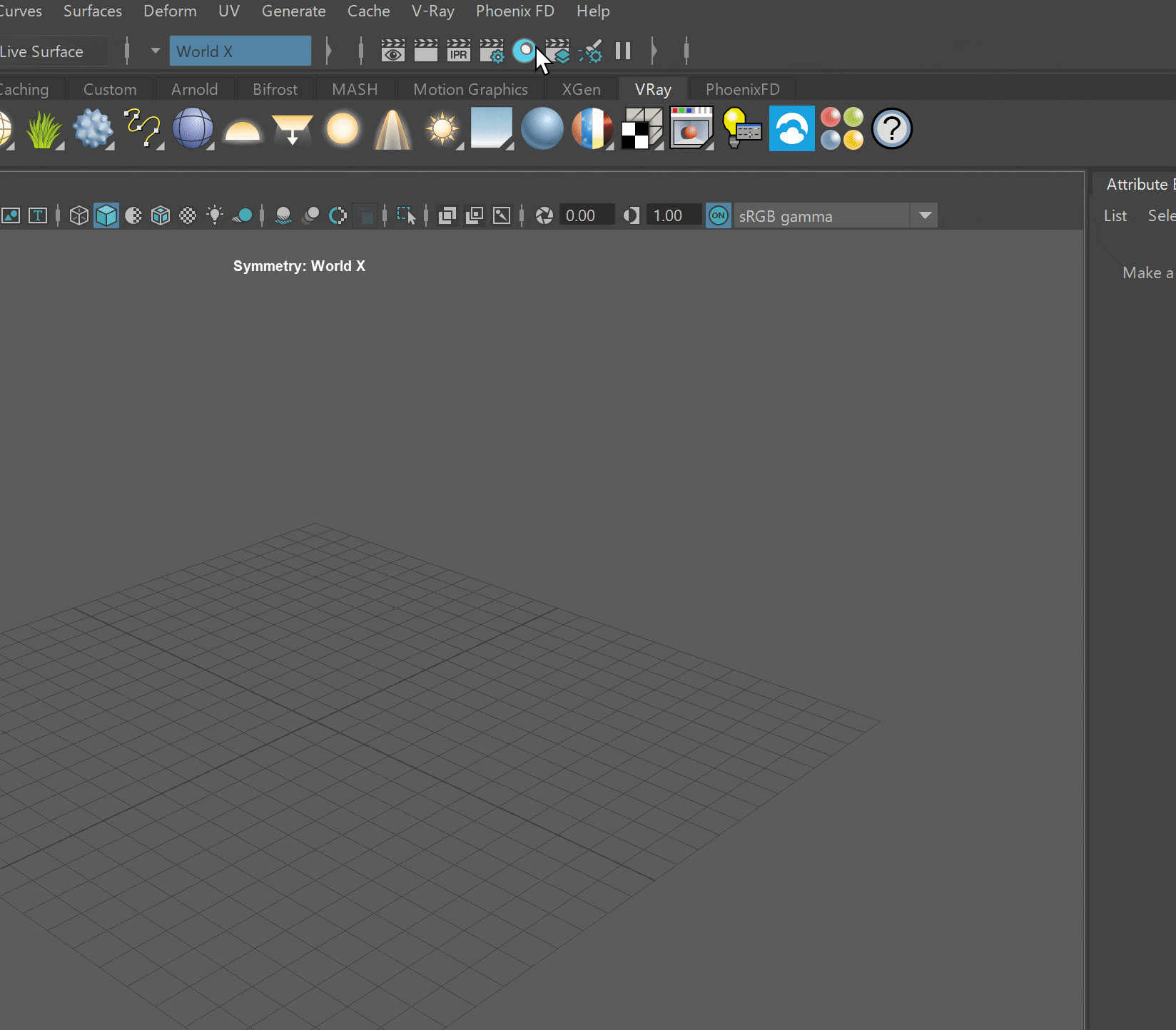Enabled – Enables the Toon Edges Override effect. See the Toon Edges Override example below. Toon Edge Priority – The Toon Edge Priority is taken into consideration when two edges overlap. If the two objects come with the same priority, for each part of the edge overlapping the object, V-Ray looks into the edge's corresponding settings. However, if any of the objects has its priority set higher, the whole edge is drawn with its settings. All materials other than VRayToonMtl have their priority set to 0. Line Color – The color of the outlines. Line Width Multiplier – Scales the global toon effect line width multiplying it with a value from the range of 0 to 1. A value of 0 removes the outlines and a value of 1 renders the original line width specified in the VRayToon. You can connect a texture map here to control the line width. Inner Line Control – Enable this option to get control over the inner edges. Inner Line Color – The color of the inner edges' outlines. A texture map can be connected to this parameter. Inner Line Width Multiplier – Scales the global width of the inner edges' outlines multiplying it with a value from the range of 0 to 1. A texture map can be connected to this parameter. Outer Overlap Threshold – Determines when outlines are created for overlapping parts of one and the same object. Lower values reduce the outer overlapping lines, while higher values produce more overlap outer lines. Normal Threshold – Determines at what point lines are created for parts of the same object with varying surface normals (for example, at the inside edges of a box). Lower values mean that only sharper normals generate an edge, while a value of 0.5 means that 90 degrees or larger angles generate internal lines. Higher values mean that smoother normals can also generate an edge. Don't set this value to pure 1.0 as this fills curved objects completely. Overlap Threshold – Determines when outlines are created for overlapping parts of one and the same object. Lower values reduce the internal overlapping lines, while higher values produce more overlap lines. Don't set this value to pure 1.0 as this fills curved objects completely. Mask Color Threshold – Sets a threshold for the mask color. The range is between a value of 0, where there are no outlines created and 1 where there are many outlines created. Mask Color – Uses a texture as a mask creating more outlines depending on the Mask Color Threshold value. |