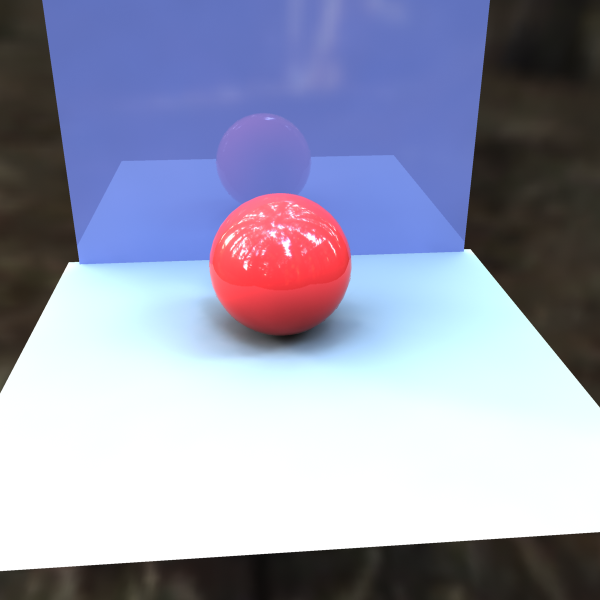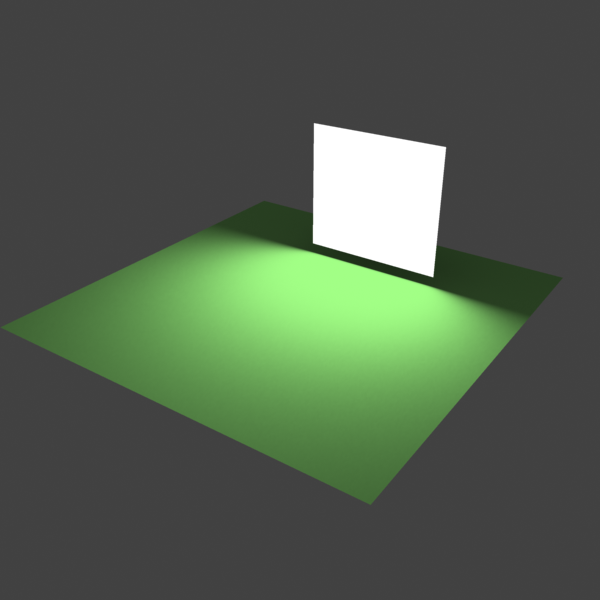The following parameters are added to the list of visible settings available from the Color Mapping rollout when set to the Advanced Render UI Mode. Gamma – Controls the gamma correction for the output image regardless of the color mapping mode. For example, to correct the image for a 2.2-gamma display, set this parameter to 2.2. Sub-pixel mapping – Controls whether color mapping is applied to the final image pixels or to the individual sub-pixel samples. In older versions of V-Ray, this option was always assumed to be enabled. However it is disabled by default in newer versions as this produces more correct renderings, especially when using the universal settings approach. The subpixel color mapping option is incompatible with the adaptive lights and can lead to blocky artifacts due to the different sampling rate of the light sources in different cells of the light grid. |
Clamp output –When enabled, colors are clamped after color mapping. In some situations, this may be undesirable. For example, if you wish to antialias HDR parts of the image as well, turn clamping off. The value to the right specifies the level at which color components are clamped if the Clamp output option is enabled.
Affect background – When disabled, color mapping does not affect colors belonging to the background. Mode – Specifies if color mapping and gamma are burned into the final image. This option replaces the Don't affect colors (adaptation only) parameter from previous V-Ray versions. Color mapping and gamma – Both color mapping and gamma are burned into the final image. This corresponds to Don't affect colors (adaptation only) parameter set to disabled in previous V-Ray versions.
None (don't apply anything) – Neither color mapping nor gamma are burned into the final image. However, V-Ray proceeds with all its calculations as though color mapping and gamma are applied (e.g. the noise levels will be corrected accordingly). This can be useful, for example, if you know that you will apply some color correction to the image later on, but wish to keep the rendering itself in linear space for compositing purposes. This corresponds to Don't affect colors (adaptation only) parameter set to enabled in previous V-Ray versions.
Color mapping only (no gamma) – Only color mapping is burned into the final image and not gamma correction. This is the default option. V-Ray still proceeds to sample the image as though both color mapping and gamma are applied, but only applies the color correction (Linear, Reinhard, etc.) to the final result. Note: The Clamp output option, when enabled, has an effect regardless of the value of the Mode option. |