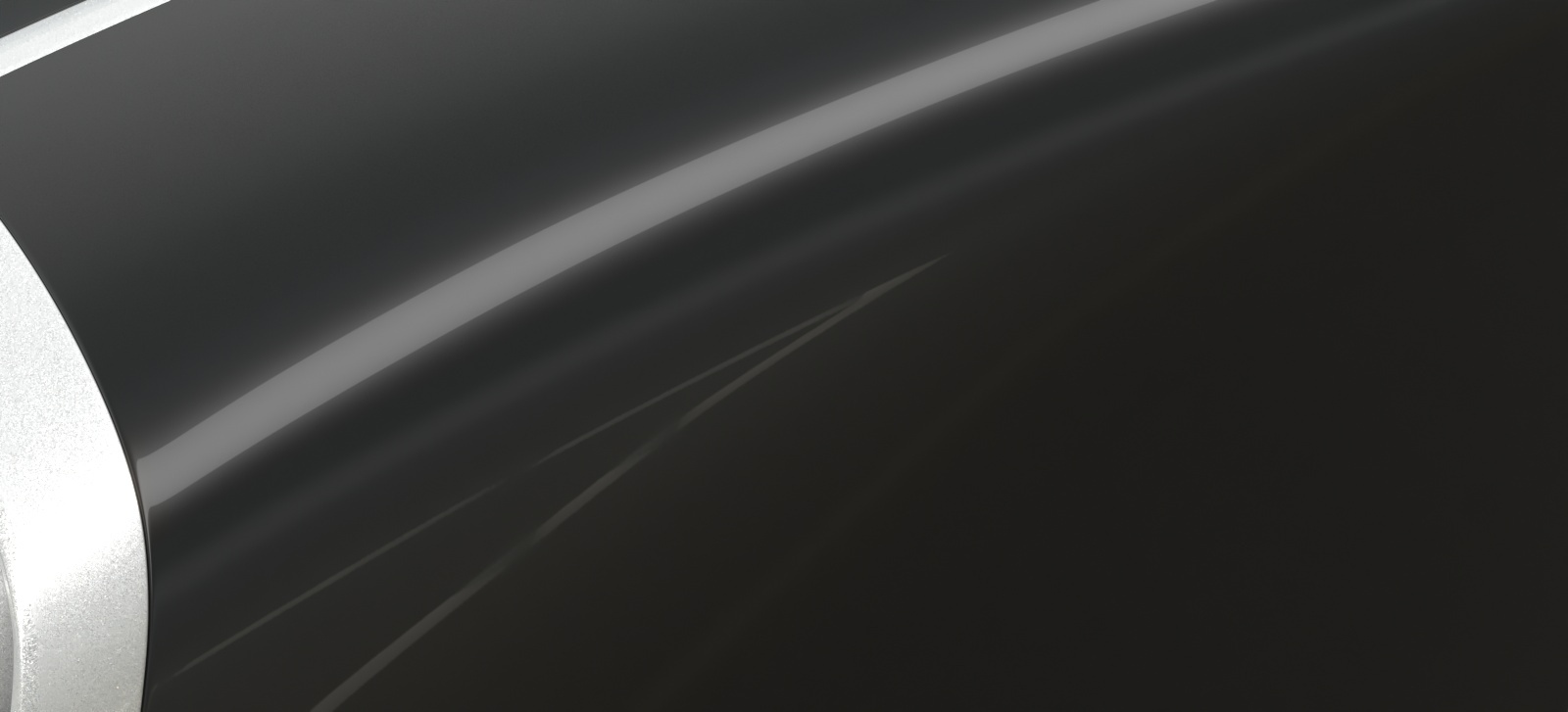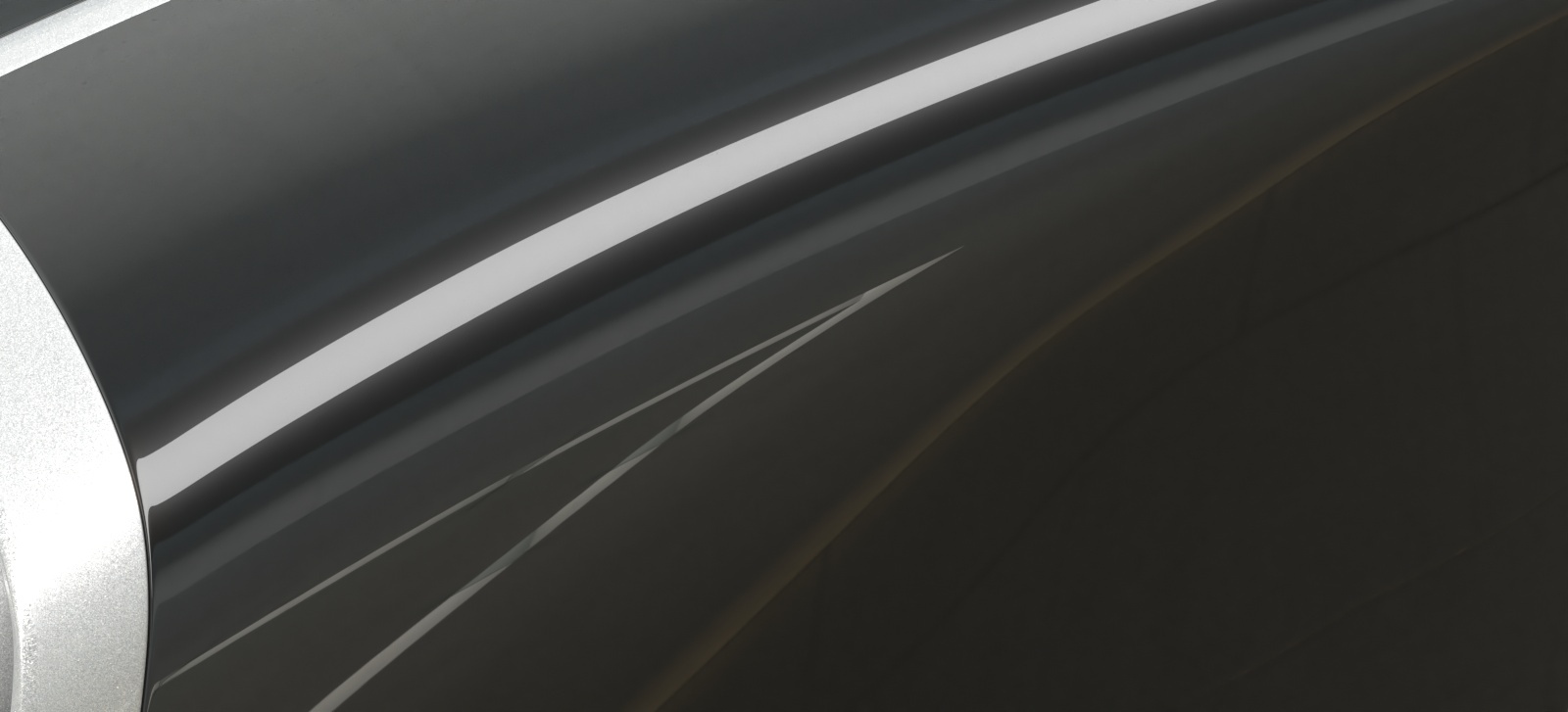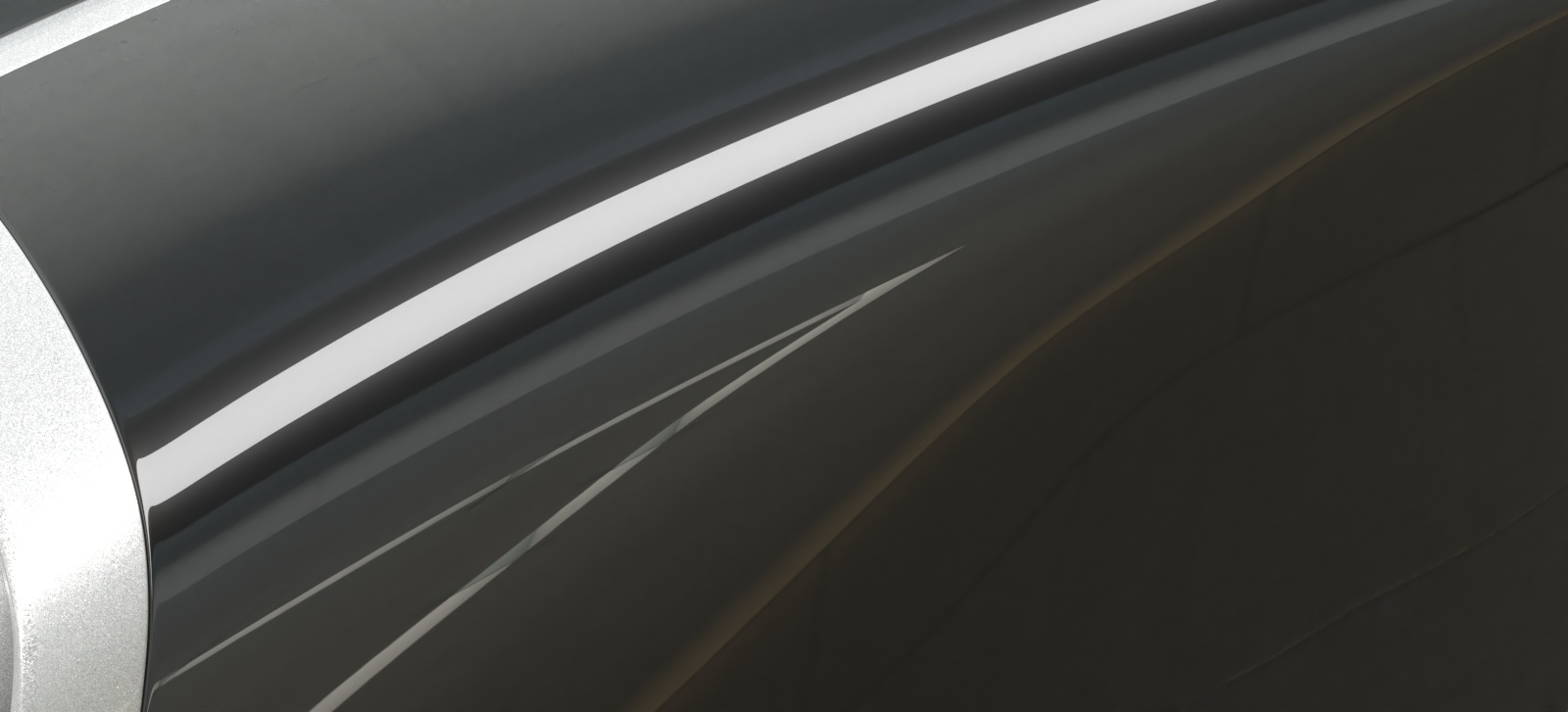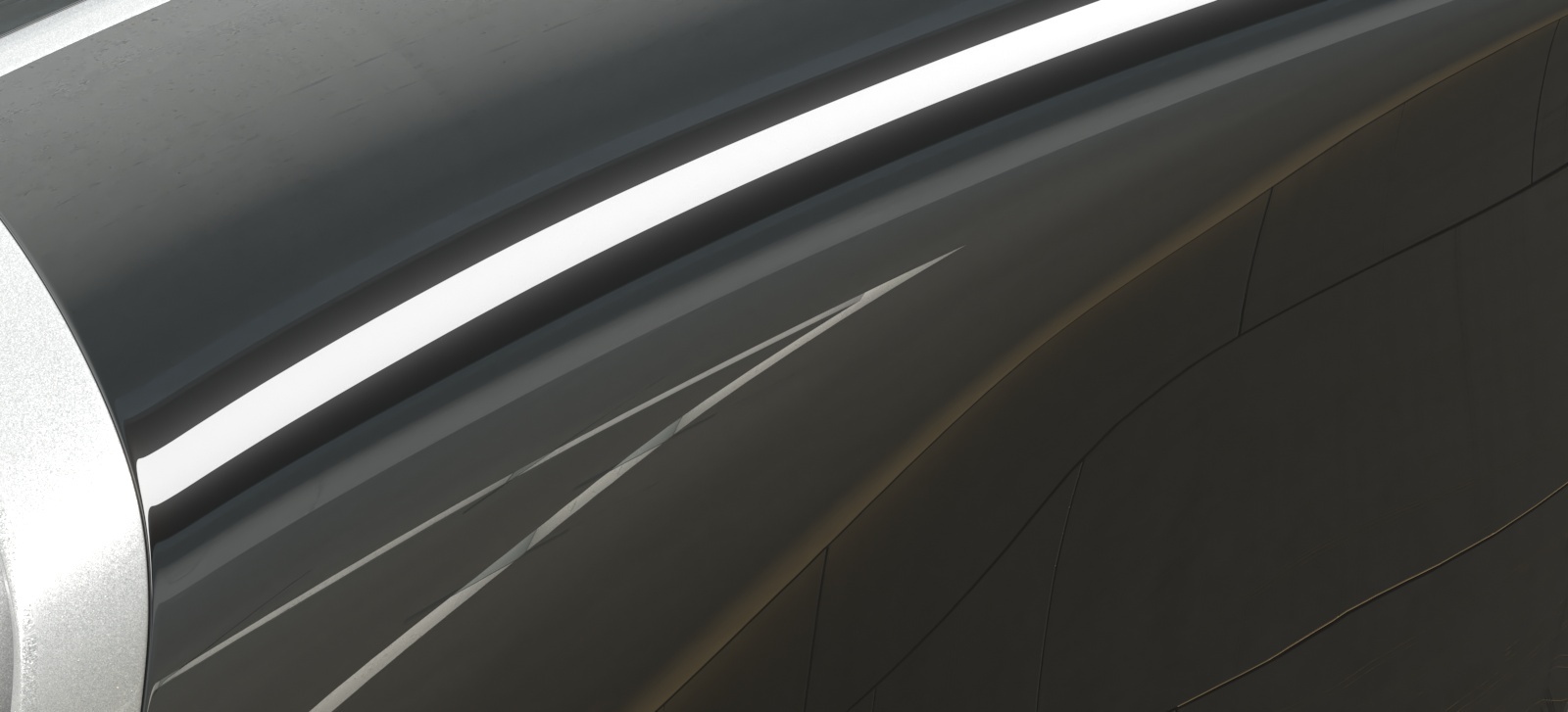Coat Color – Determines the coat layer's color. The Coat Color tints all layers - reflection, sheen, diffuse and refraction. Note that the coat specular highlights are not affected and are always white. A texture map can be used here. Amount – Specifies the blending weight of the coat layer. A value of 0 does not add a coat layer, while higher values blend the coat gradually. See the Coat Amount example below for more information. Coat glossiness – Controls the sharpness of reflection. A value of 1.0 means perfect glass-like reflection; lower values produce blurry or glossy reflections. See the Coat Glossiness example below for more information. IOR – Specifies the Index of Refraction for the coat layer. Lock coat bump to base bump – When enabled, it prioritizes the base bump map during rendering over the coat bump map. You can use it to temporarily hide the coat bump. Bump Map Type – Allows the user to specify whether a bump map or a normal map effect is added. Bump Map Bump Map – Specifies the bump/normal map used as a coat bump. Coat Bump Mult – A multiplier for the bump effect. |
|
|