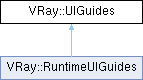
Classes | |
| struct | EnumItem |
| Structure representing an enumerated item with a value and a name. More... | |
Public Types | |
| enum | AttributesType { None = 0 , ObjectSet = 1 , TextureSlot = 2 , LightSet = 4 , PartOf3dsMaxTriple = 8 , BitSet = 16 , Boolean = 32 } |
| Used to specify some additional attributes for the parameter. More... | |
| enum | FileAssetOpType { Load , Save , LoadAndSave } |
| enum | GuideType { Enum , Enable , DisplayName , MinValue , MaxValue , SpinStep , Units , FileAsset , Attributes , StringEnum , FileAssetNames , FileAssetOp , StartRollout , StartTab , SoftMinValue , SoftMaxValue , QuantityType , OverridenBy , Overrides , GPUSupport , Tier , Hide , DefaultValue , MaxGuides } |
| UIGuides supported property types. More... | |
| enum | QuantityTypeEnum { Unknown , Distance , Angle , LocalSubdivs } |
| Defines the quantity type that the parameter represents. More... | |
| enum | TierType { Basic = 0 , DefaultTier = 1 , Advanced = 2 } |
| enum | UnitsType { DefaultUnits , Radians , Degrees , Millimeters , Centimeters , Meters } |
Public Member Functions | |
| UIGuides (const UIGuides &uiGuides) | |
| int | getCountOfOverrides () const |
| std::string | getDisplayName () const |
| std::vector< std::string > | getEnableDepends () const |
| std::vector< EnumItem > | getEnumStrings () const |
| std::vector< std::string > | getFileAssetExts () const |
| std::vector< std::string > | getFileAssetNames () const |
| FileAssetOpType | getFileAssetOp () const |
| float | getFloat (const GuideType type) const |
| std::vector< float > | getFloats (const GuideType type) const |
| GPUParamSupport | getGPUSupportStatus () const |
| std::vector< std::string > | getHideDepends () const |
| QuantityTypeEnum | getQuantityType () const |
| std::string | getRolloutName () const |
| std::vector< std::string > | getStringEnumStrings () const |
| std::string | getTabName () const |
| TierType | getTier () const |
| UnitsType | getUnits () const |
| std::string | getValueOfOverriddenBy () const |
| std::string | getValueOfOverride (const int index) const |
| bool | hasAttribute (const AttributesType attributeType) const |
| bool | hasEnabledCondition () const |
| bool | hasHiddenCondition () const |
| bool | hasOverriddenBy () const |
| bool | hasOverride () const |
| bool | hasType (const GuideType type) const |
| bool | isEnum () const |
| bool | isStringEnum () const |
| UIGuides & | operator= (const UIGuides &uiGuides) |
Protected Member Functions | |
| UIGuides (const void *pParamDef) | |
| const void * | getParamDef () const |
Friends | |
| class | PropertyMeta |
Member Enumeration Documentation
◆ AttributesType
Used to specify some additional attributes for the parameter.
◆ FileAssetOpType
It is used to specify whether the file asset is going to be loaded or saved by V-Ray. Can be fileAssetOp=(load), fileAssetOp=(save) or fileAssetOp=(bothLoadAndSave). If 'bothLoadAndSave' is specified, the asset is loaded or saved based on another parameter. For example, the VRayStereoscopicSettings::shademap_file is loaded or saved based on sm_mode. If this is not specified, it defaults to 'load'
◆ GuideType
UIGuides supported property types.
◆ QuantityTypeEnum
Defines the quantity type that the parameter represents.
◆ TierType
The UI tier where the parameter should be shown. If this guide is not specified for a parameter, it is assumed to be in the "default" tier. By default the UI should show the "default" tier. Higher tiers (basic < default < advanced) should show all parameters from lower tiers.
◆ UnitsType
Gives information about the units of the parameter. This guide lets the UI to present the parameter in a more appropriate form to the user (e.g., converting radians to degrees).
Member Function Documentation
◆ getCountOfOverrides()
| int VRay::UIGuides::getCountOfOverrides | ( | ) | const |
Gets the count of parameters overridden by this parameter.
- Returns
- The count of overridden parameters.
◆ getDisplayName()
| std::string VRay::UIGuides::getDisplayName | ( | ) | const |
Gets the display name of the parameter.
- Returns
- The display name of the parameter.
◆ getEnableDepends()
| std::vector< std::string > VRay::UIGuides::getEnableDepends | ( | ) | const |
Retrieves the list of dependencies for the enabled condition of the parameter.
- Returns
- A vector of strings representing the dependencies for the enabled condition.
◆ getEnumStrings()
| std::vector< EnumItem > VRay::UIGuides::getEnumStrings | ( | ) | const |
Retrieves the list of enumerated strings associated with the parameter.
- Returns
- A vector of EnumItem structures representing the enumerated strings.
◆ getFileAssetExts()
| std::vector< std::string > VRay::UIGuides::getFileAssetExts | ( | ) | const |
Retrieves the list of file asset extensions supported by the parameter.
- Returns
- A vector of strings representing the supported file asset extensions.
◆ getFileAssetNames()
| std::vector< std::string > VRay::UIGuides::getFileAssetNames | ( | ) | const |
Retrieves the list of long names for the file asset extensions supported by the parameter.
- Returns
- A vector of strings representing the long names of the supported file asset extensions.
◆ getFileAssetOp()
| FileAssetOpType VRay::UIGuides::getFileAssetOp | ( | ) | const |
Gets the file asset operation type associated with the parameter.
- Returns
- The file asset operation type.
◆ getFloat()
| float VRay::UIGuides::getFloat | ( | const GuideType | type | ) | const |
Retrieves the float value associated with a specific guide type.
- Parameters
-
type The guide type for which to retrieve the float value.
- Returns
- The float value associated with the specified guide type.
◆ getFloats()
| std::vector< float > VRay::UIGuides::getFloats | ( | const GuideType | type | ) | const |
Retrieves a list of float values associated with a specific guide type.
- Parameters
-
type The guide type for which to retrieve the list of float values.
- Returns
- A vector of float values associated with the specified guide type.
◆ getGPUSupportStatus()
| GPUParamSupport VRay::UIGuides::getGPUSupportStatus | ( | ) | const |
Gets the GPU support status for the parameter.
- Returns
- The GPU support status.
◆ getHideDepends()
| std::vector< std::string > VRay::UIGuides::getHideDepends | ( | ) | const |
Retrieves the list of dependencies for the hidden condition of the parameter.
- Returns
- A vector of strings representing the dependencies for the hidden condition.
◆ getQuantityType()
| QuantityTypeEnum VRay::UIGuides::getQuantityType | ( | ) | const |
Gets the quantity type of the parameter.
- Returns
- The quantity type of the parameter.
◆ getRolloutName()
| std::string VRay::UIGuides::getRolloutName | ( | ) | const |
Gets the rollout name for the parameter.
- Returns
- The rollout name of the parameter.
◆ getStringEnumStrings()
| std::vector< std::string > VRay::UIGuides::getStringEnumStrings | ( | ) | const |
Retrieves the list of enumerated strings for string enum type parameters.
- Returns
- A vector of strings representing the enumerated strings.
◆ getTabName()
| std::string VRay::UIGuides::getTabName | ( | ) | const |
Gets the tab name for the parameter.
- Returns
- The tab name of the parameter.
◆ getTier()
| TierType VRay::UIGuides::getTier | ( | ) | const |
Gets the UI tier type for the parameter.
- Returns
- The UI tier type of the parameter.
◆ getUnits()
| UnitsType VRay::UIGuides::getUnits | ( | ) | const |
Gets the unit type of the parameter.
- Returns
- The unit type of the parameter.
◆ getValueOfOverriddenBy()
| std::string VRay::UIGuides::getValueOfOverriddenBy | ( | ) | const |
Retrieves the name of the parameter that overrides this parameter.
- Returns
- The name of the overriding parameter.
◆ getValueOfOverride()
| std::string VRay::UIGuides::getValueOfOverride | ( | const int | index | ) | const |
Retrieves the name of an overridden parameter at a specific index.
- Parameters
-
index The index of the overridden parameter to retrieve.
- Returns
- The name of the overridden parameter at the specified index.
◆ hasAttribute()
| bool VRay::UIGuides::hasAttribute | ( | const AttributesType | attributeType | ) | const |
Determines if the parameter has a specific attribute type.
- Parameters
-
attributeType The attribute type to check for.
- Returns
- true if the parameter has the specified attribute type, false otherwise.
◆ hasEnabledCondition()
| bool VRay::UIGuides::hasEnabledCondition | ( | ) | const |
Checks if the parameter has an enabled condition.
- Returns
- true if the parameter has an enabled condition, false otherwise.
◆ hasHiddenCondition()
| bool VRay::UIGuides::hasHiddenCondition | ( | ) | const |
Checks if the parameter has a hidden condition.
- Returns
- true if the parameter has a hidden condition, false otherwise.
◆ hasOverriddenBy()
| bool VRay::UIGuides::hasOverriddenBy | ( | ) | const |
Checks if the parameter is overridden by another parameter.
- Returns
- true if the parameter is overridden by another parameter, false otherwise.
◆ hasOverride()
| bool VRay::UIGuides::hasOverride | ( | ) | const |
Checks if the parameter overrides another parameter.
- Returns
- true if the parameter overrides another parameter, false otherwise.
◆ hasType()
| bool VRay::UIGuides::hasType | ( | const GuideType | type | ) | const |
Determines if the parameter has a specific guide type.
- Parameters
-
type The guide type to check for.
- Returns
- true if the parameter has the specified guide type, false otherwise.
◆ isEnum()
| bool VRay::UIGuides::isEnum | ( | ) | const |
Checks if the parameter is of enumerated type.
- Returns
- true if the parameter is an enum, false otherwise.
◆ isStringEnum()
| bool VRay::UIGuides::isStringEnum | ( | ) | const |
Checks if the parameter is a string enum.
- Returns
- true if the parameter is a string enum, false otherwise.
The documentation for this class was generated from the following file:
- /home/jenkins/ci/cgrepo/appsdk/VRay_SDK_CPP/include/vraysdk.hpp