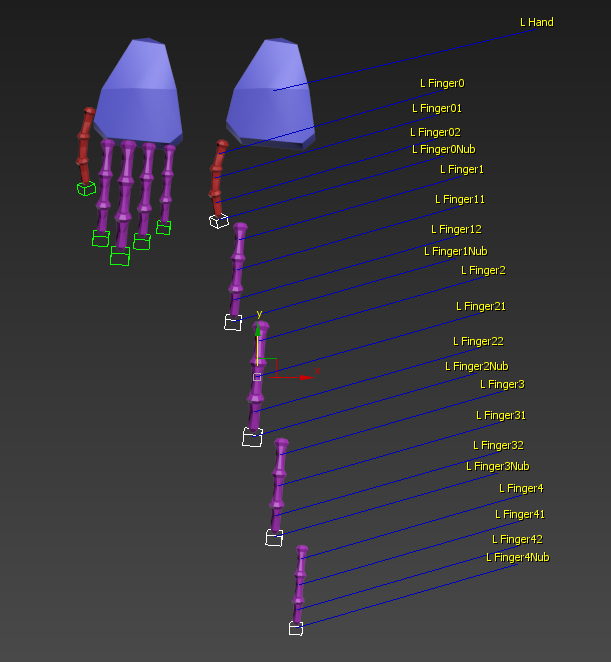This page provides information about character rig specification in Chaos Anima.
Standard Actor Rig
The rig used by Anima has a total of 67 bones as shown in the sections below. For convenience we’ve broken this description down into body parts so you can see clearly the bones used and the naming conventions.
Anima supports four naming conventions for bones including those used by our Library rigged characters, Biped, and Mixamo rigs. If these are used, then import is much simpler because the character can be automatically mapped to Anima’s internal rig. If you use different naming conventions an interface will appear when you import a character asking you to manually map your rig to Anima’s internal skeleton. The names shown in the images below are the suffixes used by biped. Below this is a table showing the equivalent Library versions: please feel free to put additional naming elements before these labels.
Starting from the feet and moving up the body, the bone structure is as explained on this page.
Legs and Feet
| Biped | Metropoly |
|---|---|
| R Toe0Nub | RightToeBaseNub |
| L Toe0Nub | LeftToeBaseNub |
| R Toe0 | RightToeBase |
| L Toe0 | LeftToeBase |
| R Foot | RightFoot |
| L Foot | LeftFoot |
| R Calf | RightLeg |
| L Calf | LeftLeg |
| R Thigh | RightUpLeg |
| L Thigh | LeftUpLeg |
Hips, Spine, Head and Neck
| Biped | Metropoly |
|---|---|
| [root] | Hips |
| Pelvis | Spine |
| Spine | Spine1 |
| Spine1 | Spine2 |
| Spine2 | Spine3 |
| Spine3 | Spine4 |
| Neck | Neck |
| Head | Head |
| HeadNub | HeadNub |
Arms
Hands
| Left Hand | Right Hand | ||
|---|---|---|---|
| Biped | Metropoly | Biped | Metropoly |
| L Hand | LeftHand | R Hand | RightHand |
| L Finger0 | LeftHandThumb1 | R Finger0 | RightHandThumb1 |
| L Finger01 | LeftHandThumb2 | R Finger01 | RightHandThumb2 |
| L Finger02 | LeftHandThumb3 | R Finger02 | RightHandThumb3 |
| L Finger0Nub | LeftHandThumbNub | R Finger0Nub | RightHandThumbNub |
| L Finger1 | LeftHandIndex1 | R Finger1 | RightHandIndex1 |
| L Finger12 | LeftHandIndex2 | R Finger12 | RightHandIndex2 |
| L Finger11 | LeftHandIndex3 | R Finger11 | RightHandIndex3 |
| L Finger1Nub | LeftHandIndexNub | R Finger1Nub | RightHandIndexNub |
| L Finger2 | LeftHandMiddle1 | R Finger2 | RightHandMiddle1 |
| L Finger21 | LeftHandMiddle2 | R Finger21 | RightHandMiddle2 |
| L Finger22 | LeftHandMiddle3 | R Finger22 | RightHandMiddle3 |
| L Finger2Nub | LeftHandMiddleNub | R Finger2Nub | RightHandMiddleNub |
| L Finger31 | LeftHandRing1 | R Finger31 | RightHandRing1 |
| L Finger3 | LeftHandRing2 | R Finger3 | RightHandRing2 |
| L Finger32 | LeftHandRing3 | R Finger32 | RightHandRing3 |
| L Finger3Nub | LeftHandRingNub | R Finger3Nub | RightHandRingNub |
| L Finger42 | LeftHandPinky1 | R Finger42 | RightHandPinky1 |
| L Finger41 | LeftHandPinky2 | R Finger41 | RightHandPinky2 |
| L Finger4 | LeftHandPinky3 | R Finger4 | RightHandPinky3 |
| L Finger4Nub | LeftHandPinkyNub | R Finger4Nub | RightHandPinkyNub |
Character Mesh
Anima does not support importing characters that use multiple meshes, the skin must be composed of a single object (it doesn’t need to be watertight). If you have a character with multiple parts you will need to combine them into a single mesh or poly object and re-skin it before exporting to Anima.