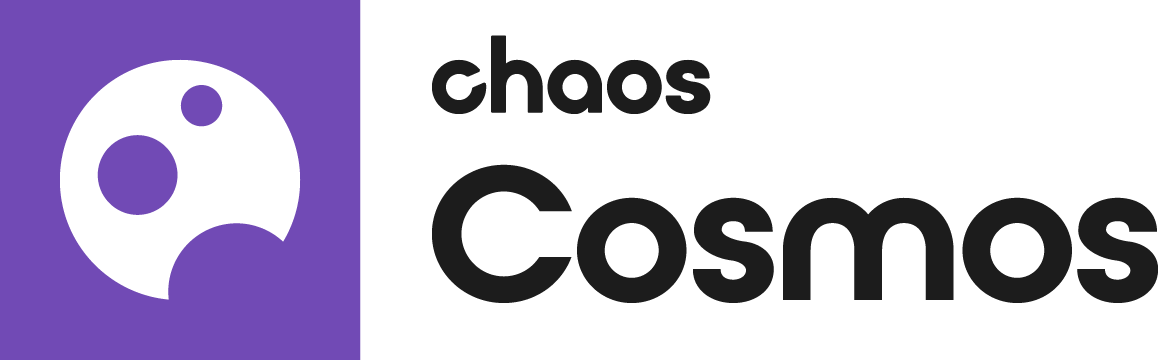This page provides answers to some frequently asked questions about Chaos Cosmos.
What is Chaos Cosmos?
Chaos Cosmos is a content system enabling Chaos to deliver consistent, smart, high-quality 3D content across the Chaos ecosystem, starting with the free Cosmos Library.
Why should I use Chaos Cosmos?
Chaos Cosmos delivers a curated library of high-quality 3D render-ready content that adapts to user workflows. The Chaos Cosmos assets are a perfect tool for architects and interior designers to get a quick start on their projects. Interiors can be decorated with the help of furniture, accessories, and indoor plants. Context and scale can be established for exterior scenes by utilizing vegetation, cars, and people. Our render-ready assets save you time and enable you to achieve stunning visualizations with minimum effort. The content is curated by Chaos and ensures consistent high-quality of all models. You can use the same 3D asset across the different supported V-Ray products and render engines, which ensures the continuation of design decisions without the need for time-consuming conversions.
What is the difference between the web page of Chaos Cosmos and the Cosmos Browser in the host apps?
Chaos Cosmos Library, which can be opened from https://cosmos.chaos.com/, allows you only to browse through all assets without downloading them.
Cosmos Browser allows you to Download and Import assets from within the host platforms.
What is the Cosmos Library?
The Cosmos Library is a curated collection of 6000+ easy-to-use, render-ready assets that is included for free with many Chaos products.
Is the Cosmos Library free?
Yes. The Cosmos Library is included for free as part of Chaos products that include Cosmos. All Chaos Cosmos assets are free of charge and can be downloaded and used in any host platform where Cosmos is integrated.
Is there anything special about Cosmos assets?
Yes! Chaos ensures that Cosmos assets render the same across Chaos products (that support Cosmos) and renderers, including V-Ray, V-Ray GPU, Chaos Vantage, and Corona. They also intelligently adapt their level of detail for optimal use with premade V-Ray proxies.
Can I use the Cosmos Library offline?
The Chaos Cosmos Browser requires an internet connection as it always shows you what is currently available. Downloaded Cosmos assets no longer require an internet connection.
Did Chaos create the Chaos Cosmos assets?
Chaos teamed with some of the world’s leading 3D content publishers to populate the Cosmos Library.
Can I use Cosmos assets commercially?
You are free to use Cosmos assets commercially as long as your usage is within the rights of the EULA you accept when installing your Chaos product, which includes Cosmos.
Once I get Cosmos assets, can I keep them for an indefinite time?
Yes. Cosmos assets are yours to keep once they are inserted into your scene.
Can I use the Cosmos assets when I download a trial version of V-Ray?
Yes. Downloading a trial for a Chaos product that includes Chaos Cosmos gives you access to the full Cosmos Library.
Can I use the Cosmos Library in a shared network setup?
The Chaos Cosmos Browser currently supports any form of network install, including mapped drives, UNC paths, and Google Drive/Dropbox/OneDrive. It also supports network setup.
Which Chaos products support the Chaos Cosmos asset library?
- V-Ray for 3ds Max
- V-Ray for SketchUp
- V-Ray for Rhino
- V-Ray for Revit
- V-Ray for Maya
- V-Ray for Cinema 4D
- V-Ray for Houdini
- Chaos Vantage
- Corona for 3ds Max
- Corona for Cinema 4D
Can I use Cosmos assets with third-party renderers?
Third-party renderers will work with Cosmos assets as well as their own support/conversion of V-Ray materials, lights, and proxies allow them to.
What format are the Cosmos assets?
Each Chaos product imports Cosmos assets as best suits their users. In the case of 3ds Max, an imported Cosmos asset is a V-RayProxy object that uses native V-Ray materials. In the case of SketchUp and Rhino, the Cosmos asset begins as a “black box” reference that can be merged to become a V-RayProxy for editing.
Do I need specific hardware to visualize the Cosmos assets in my viewport?
No. The Cosmos assets have three automatic levels of detail that adapt based on what viewport you use to visualize them in. The lowest level of detail ensures that Cosmos assets are clearly visible in the native viewport of your creation tool.
What does automatic level of detail (LOD) mean and is it that important?
Cosmos assets include 2/3 levels of detail (low, mid, and high) that enable lightweight viewing in modeling viewports, medium detail in V-Ray Vision, and full detail in V-Ray. This approach keeps the host application nimble while modeling and sacrifices nothing for final rendering.
Are Cosmos assets “to scale”?
Yes. Cosmos assets respect the system unit set in your scene to deliver objects at the correct scale, and all Cosmos models are in proper scale to one another.
What does render-ready mean?
Render-ready for Chaos Cosmos assets means that no setup is required to render properly across V-Ray, V-Ray GPU, Chaos Vantage, and Corona. You will also obtain the same results across products that include Cosmos even though their material construction may vary to accommodate the application.
Will I be able to organize my own library/assets?
Not for now. The purpose of Chaos Cosmos is to deliver high-quality render-ready assets to V-Ray users. Chaos Cosmos is not a tool for internal organization.
Are Chaos Cosmos 3D models available in all render formats?
Cosmos assets are in user native V-Ray formats - .vrmesh for geometries and .vrmat formats for materials. On import, they are converted to V-Ray proxies with the appropriate materials associated.
In addition, Cosmos assets contain different LODs (or representations), suitable for display in different contexts. Each Cosmos integration uses these LODs to provide the best user experience. For example:
the highest asset LOD will be used for offline rendering
the medium asset LOD will be used in V-Ray Vision - either Medium or Low, depending on the asset
the lowest asset LOD will be used for Host app viewports
Are materials in Cosmos assets editable?
Yes, you can edit an asset’s materials. Depending on the creation tool, there are two forms of material editing. In V-Ray for 3ds Max, you can immediately edit the resulting VRayProxy object and its V-Ray materials. In V-Ray for SketchUp, Rhino, and Revit common characteristics of the Cosmos assets are editable such as material color, and the light intensity of lighting assets. You can then choose to do advanced editing by merging an asset to expose its full V-Ray material. If you do so, however, part of the functionality of the assets such as the automatic LODs might be lost.
Are the Cosmos assets animated?
Chaos Cosmos assets do not contain animation.
Do the assets come with light and studio setups?
No.
Where can I find my downloaded assets?
Finding downloaded assets is easy by using the Chaos Cosmos Browser and switching to the Downloaded mode.
By default, the downloaded assets are saved locally at the following directory: C:\Users\[User]\Documents\Chaos Cosmos\Packages.
Do I need to set up the V-Ray Proxy associations?
No. The proxy associations are already made and ready for use when you insert your asset from Cosmos.
Can I assign different materials or even VRscans to Cosmos assets?
Yes. You can assign new materials to merged Cosmos assets as you can to a standard scene geometry.
Are new Cosmos materials editable?
Yes, you can edit parameters like color, gloss, bump, and others. The specific parameters vary depending on the native material format for the respective V-Ray integration. For products such as 3ds Max the proprietary material format parameters can be customized, while for SketchUp and Rhino the .vrmat standard variables are used. In any case, you can edit the Cosmos materials in the way you would edit any other material in the host app.
Note that imported Scans material require an additional Chaos Scans plugin license in order to be edited.
Why are some assets being discontinued from the Chaos Cosmos library?
In rare cases, an asset may be discontinued if the content partner who owns it specifically requests its removal.
What will happen if I have downloaded a discontinued asset?
If you have downloaded a discontinued asset, it will remain on your local/shared storage, and you will be able to continue using it. However, please note that once the asset is removed, it will no longer appear in the Online mode of the Cosmos Browser. To see and import it, you will need to switch to the Downloaded mode.