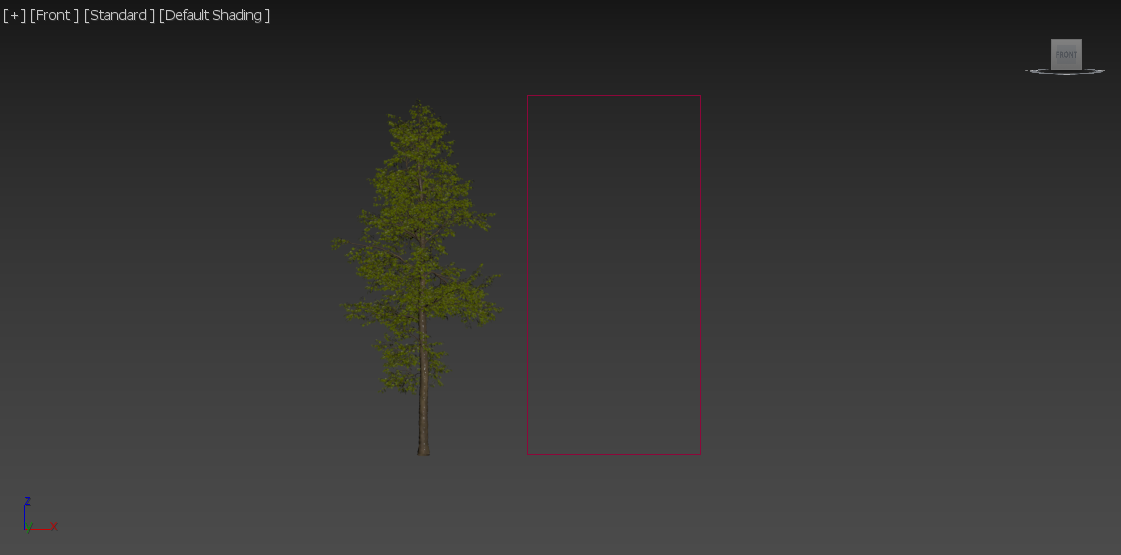This page provides information on the Corona Proxy in 3ds Max.
Overview
Corona Proxy is Chaos Corona's own proxy solution, helpful in decreasing number of polygons and thereby simplifying meshes for the viewport to keep scenes manageable and to bake objects with animation to keep playback at a reasonable frame rate.
Corona Proxy
Pick from scene – Creates a new proxy from an object picked from the scene.
Load from file – Loads a previously saved object as Corona Proxy.
Viewport Display Method – Sets the viewport display method. The available options are Solid Bounding Box, Wire Bounding Box, Point Cloud, and Full Mesh.
The Point Cloud is the recommended solution, as it makes it easy to see the shape of the proxy object, while keeping great viewport performance.
The Full Mesh option should not be used in cases involving complex geometry, as it does not bring any viewport performance improvement compared to displaying the original geometry.
Point cloud [%] – Defines a level of visibility for Corona Proxy object in a viewport. Available only when the Point Cloud method is selected.
Keep in memory – Do not flush a model from RAM between renders. It increases scene parsing speed and memory consumption when enabled.
When the viewport display method is set to Full Mesh, the model is always loaded into RAM and the "Keep in memory" checkbox is ignored.
Reload from disk – Reloads a previous loaded proxy file from a disk.
Batch convert – Prompts from a directory, and converts all proxies in that directory. and in its subdirectories to the latest Corona format (.cgeo). Original proxy files are preserved.
Duplicate to mesh – Clones the proxy to a regular mesh object.
Example: Viewport Display Methods
Example: Point Cloud Density (%)
Animation
Enable animation – Enables the animation included in the proxy object (if there is any).
Mode:
Repeat – The whole sequence is periodically repeated (the first frame appears after the last frame).
Ping Pong – Sequence is repeated in a continuous way (e.g. frames 1 to 5 are repeated as follows: 1 2 3 4 5 4 3 2 1 2...).
Freeze out of range – Frames below the range of the loaded sequence are displayed as the first frame of the sequence and frames above the range as the last frame of the sequence.
Hide out of range – The proxy is hidden at out-of-range frames.
Frame offset – Determines how much the sequence is offset compered to the 3ds Max timeline.
Speed multiplier – Determines how fast the sequence runs.
Sub Meshes Visibility
This option is available in Corona Proxy to guarantee compatibility with the V-Ray Proxy format used in the Chaos Cosmos browser.
All – Checks all checkboxes/enables visibility of all sub-meshes.
None – Unchecks all checkboxes and disables visibility of all sub-meshes.
Invert – Checks all unchecked checkboxes and unchecks all checked checkboxes/enables visibility of sub-meshes that are currently not visible and disables visibility of sub-meshes which are currently visible.
For more information check Proxy Mesh Visibility