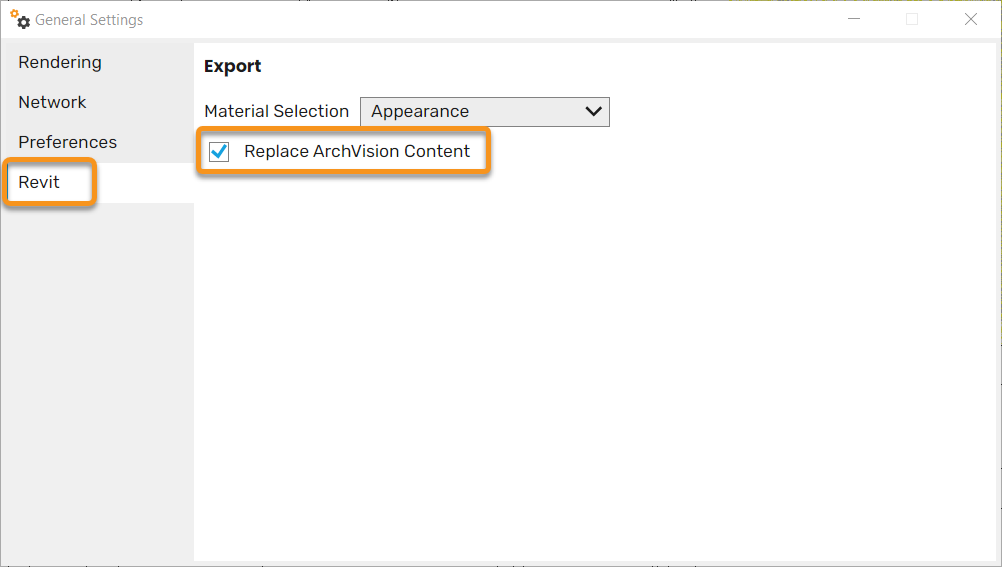This page provides information about the Entourage and RPC Content in Revit.
Overview
By default, Enscape automatically replaces the sample set of RPCs that come shipped with Revit with Enscape 3D models that simply function better in a 3D space.
This replacement content is locked and can not be altered or modified by the user.
In the following screenshot you can see how much better the Enscape content on the bottom is.
Comparison between ArchVision RPC and the replacement Enscape Assets.
Many Enscape users have asked about Entourage and RPC content within Enscape. If you want to use more RPC then it is well within your grasp. If you’re looking to place more people, cars, and trees within your projects then this will help you make your projects burst with life: When using Enscape only legacy Archvision RPC content is supported. All it takes is to uncheck the option in the Enscape settings window, and remember to restart Enscape for this change to take effect.
When you add something to your project it will instantly show in the Enscape window.
What you need to know about using RPC and Archvision:
- Go to the Enscape General Settings window and then click on the Revit tab
- You will see an option “Replace Archvision Content”
- When unchecked, it will use the standard Archvision RPC’s but you will have to restart the program for the changes to take effect.
- It is checked by default and it will use the Enscape 3D models
Location of the Replace ArchVision Content checkbox in the Enscape General Settings window
Archvision Watermarked RPC
If you’ve tried using Archvision content without an Archvision subscription, Archvision content will show up with a watermark (red stripes going through it). If you have a subscription to Archvision, then it will become unmarked in Revit but not in Enscape, and the reason for this is that Enscape buffers textures (including RPC’s) into the following folder:
%AppData%\Enscape\Data\Textures
You must then delete the contents of this folder, restart Enscape, and Enscape will recreate the buffered content. This means your Archvision content will no longer have the watermark.
RPC Creator
Archvision provides 3D+ RPC creator which make it possible for you to create your own 3D+RPC content from regular 3D models. This was something that was not available before, so give it a look and learn more.