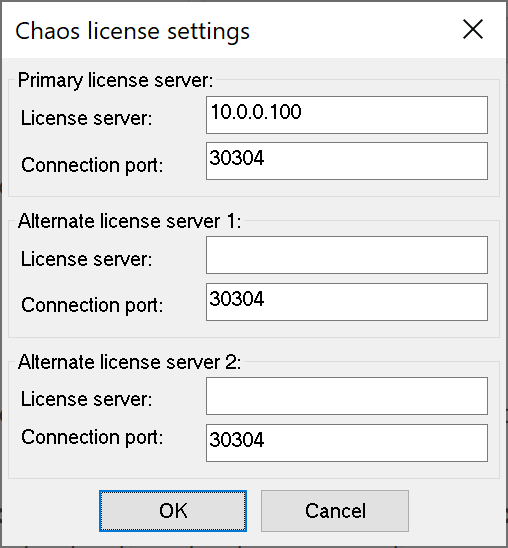This page provides information on configuring the License Server settings for all products on a single machine.
Overview
If you are running the Chaos License Server on a different machine, you need to tell the Chaos product where to look for the server. This page describes how to do that on the different operating systems.
When changing the Chaos product's License settings, please do not change the default connection port 30304!
Windows
You can change the Chaos product's license settings, which specify the location of the license server. To do that, run the Chaos license client configuration utility from Windows Start > Chaos Group > Change license settings, or you can open the vrlclient.xml file, which is located in C:\Program Files\Common Files\ChaosGroup .
The Chaos license settings window appears, where you can specify the IP address of the machine running the License Server. For example, if the license server machine has an IP address of 10.0.0.100, you have to put that address in the License server field under the Primary license server tab.
macOS
In V-Ray for SketchUp,
the easiest way to set the Chaos product's license settings is either through the installer at the time of installation or manually set a vrclient.xml file. Alternatively, the setvrlservice program can be used. It is located in /Applications/ChaosGroup/V-Ray/V-Ray\ for\ SketchUp/extension/tools/ .
In V-Ray for Maya,
the setvrlservice program is located in /Applications/ChaosGroup/V-Ray/Mayannnn/VRay.app/Contents/MacOS .
For all other host applications, it is found either in /Applications/ChaosGroup/V-Ray/[host app]/bin/ or /Applications/[path to host app]/vray/bin/ . The path may differ depending on the host application for which V-Ray is installed.
Run setvrlservice and use the -server=[server name or IP] and -port=[port number] options to change your Chaos product's license settings. The [server name or IP] is the IP address or name of the machine where the License Server is running without the enclosing '[' and ']' characters. The default port number is 30304.
$ /Applications/ChaosGroup/V-Ray/V-Ray\ for\ SketchUp/extension/tools/setvrlservice -server=10.0.0.100 -port=30304 $ /Applications/ChaosGroup/V-Ray/MODO_x64/bin/setvrlservice -server=10.0.0.100 -port=30304 $ /Applications/ChaosGroup/V-Ray/Mayannnn/VRay.app/Contents/MacOS/setvrlservice.bin -server=10.0.0.100 -port=30304
This setting is per user; if there are many users running V-Ray on the machine, you need to set the Chaos product license settings for each of them.
Linux
Depending on the host application, the setvrlservice program is found either in /usr/[path to host app]/vray/bin or /usr/ChaosGroup/V-Ray/[host app]/bin/ . The path may differ depending on the host application for which V-Ray is installed.
Run setvrlservice and use the -server=[server name or IP] and -port=[port number] options to change your Chaos product license settings. The [server name or IP] is the IP address or name of the machine where the License Server is running without the enclosing '[' and ']' characters. The default port number is 30304.
$ /usr/autodesk/maya2020/vray/bin/setvrlservice -server=10.0.0.100 -port=30304
If the vrlclient.xml does not have file write permissions for the current user, use sudo for making changes to the file as an admin.
This setting is per user; if there are many users running V-Ray on the machine, you need to set the license settings for each of them.
In a Linux OS environment, it is recommended to increase the default limit of "open files" to at least 10000. See how on the Instance a License Server in a Network page.