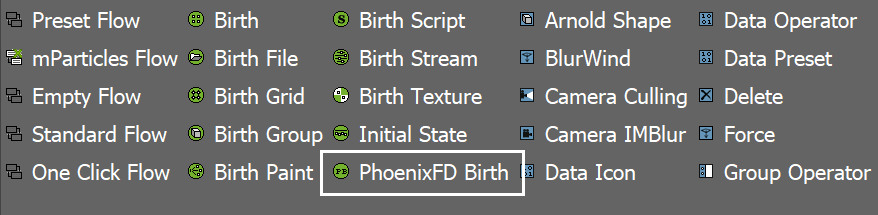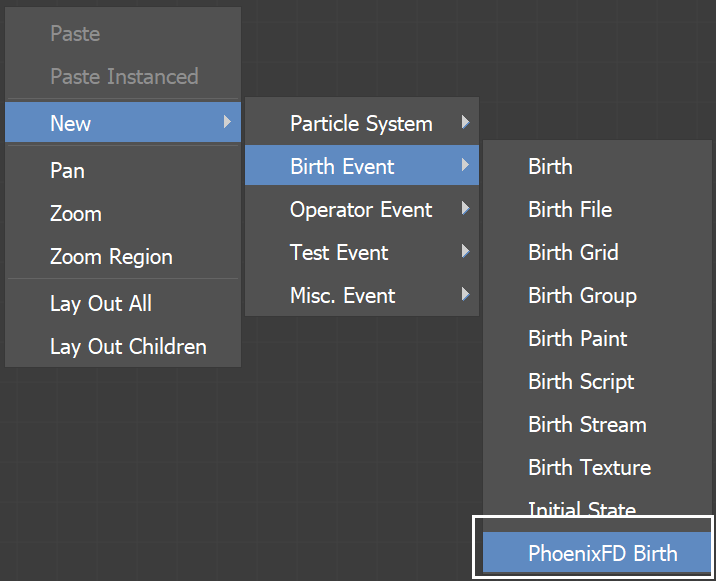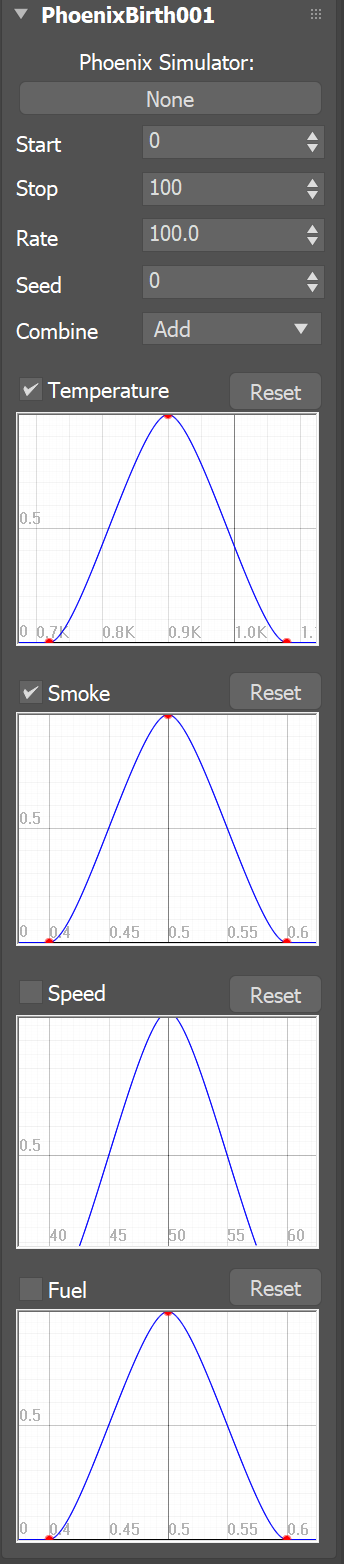This page provides information on the Phoenix FD Birth operator for Particle Flow.
Overview
This Particle Flow operator creates particles based on the fluid parameters. It reads grid channels from the loaded data in a Phoenix Simulator and creates and places the particles in certain places of the Phoenix grid. Note that this operator not only creates particles, but also sets their positions. You could place another operator after it if you want to override the birth positions, e.g. Position Icon.
For each grid channel, a curve is used to determine the probability of particle being born. This way you can create particles where a grid channel has high values, low values, or if your diagram is flat, particles will be born equally throughout the grid. You can see the usual ranged for the different grid channels here.
You can improve the viewport performance of this operator by increasing the PFlow Cached Frame Count option in the Phoenix FD Global Preferences, However, this will increase the memory usage.
Parameters
Phoenix Simulator | node – Determines which Simulator will be used to read the fluid data from.
Start | start – The first frame at which the birth of particles begins.
Stop | stop – The last frame at which the birth of particles ends.
Rate | rate – A multiplier for the birth probability.
Seed | seed – An initial value for the random numbers generator.
Combine | combine – The method used to combine the diagram for Temperature, Smoke and Speed.
Add – The values are added.
Multiply – The values are multiplied.
Biggest – The biggest value is selected.
Temperature/Smoke/Speed/Fuel | use_t,use_s,use_v, use_f, td,sd,vd,fd – Diagrams representing the birth density based on each source channel.
Reset – Resets the corresponding diagram with its default content.