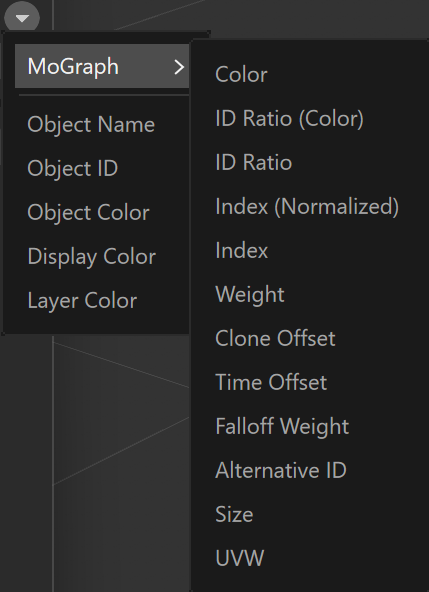This page provides information about the Cryptomatte Render Element in V-Ray for Cinema 4D.
Overview
Compared to the Multimatte Render Element, Cryptomatte offers the following:
- It does not require a setup with object IDs, etc.
- Only requires a fixed number of additional render elements, typically four.
- It cannot be propagated through reflections or refractions.
V-Ray 5.10.20, the Cryptomatte Render Element works with the Progressive Image Sampler type as well.
To export the Cryptomatte channel, use the V-Ray Image Output System by setting the Format to .exr. The default Cinema 4D output does not support Cryptomatte yet!
UI Path: ||V-Ray|| > Render Elements > Cryptomatte
How to add a render element to a scene
Properties
Enable Deep Output – Specifies whether to include this render element in deep images.
Id Type – Specifies how the ID mattes are determined.
Node Name – Creates mattes by node names.
Node Material Name – Creates mattes based on the materials in the scene.
Node Name with Hierarchy – Creates mattes by node names and takes the node hierarchy into account for linked or grouped objects.
Node User Attribute – Creates mattes from a property specified in the User Attribute field.
Node Asset/reference name – Creates mattes based on Cinema 4D References made within the scene. Note: This does not create mattes based on Cinema 4D Assets, only file references.
Node Layer Name – Creates mattes based on the layer names in the scene.
Sub Object Name – Creates separate mattes for each individual object within a V-Ray Proxy when the proxy file contains more than one object. This option works by getting IDs from within the VRayProxy node by creating a mask for each sub-object of the proxy (.abc and .vrmesh). This type produces masks for V-Ray Proxy objects only - regular geometry is not included in this cryptomatte layer.
User Attribute – Specifies a user-defined attribute for creating ID mattes when the ID type is set to V-Ray user attribute. Use the arrow to select either Object Name, Object ID, Object Color, Display Color, Layer Color, or Mograph attributes.
Add Root Object Name – When ID Type is set to Sub object name, it specifies what information about the sub object names goes into the Cryptomatte manifest. The dag path and the sub object name(s) (e.g., MeshName.abc/ObjectName) are added to the manifest.
Number of Layers – Specifies the number of layers for the render element, which determines the number of objects that can be distinguished per pixel. If multiple objects intersect at a single pixel, higher-order layers will contain non-zero results. The default value of 6 is normally enough for most cases.
Write Metadata – Determines whether or not the render element saves the metadata.
Object Path Start Slash – Prepends a forward slash ( / ) for object paths, if necessary.
Properties tab
User Attribute dropdown menu