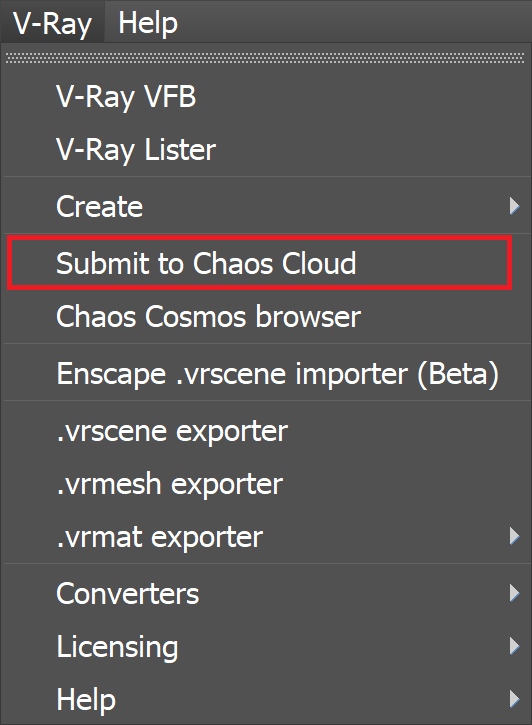This page provides information about submitting render jobs to Chaos Cloud Rendering from V-Ray for 3ds Max.
Overview
Submitting render jobs to Chaos Cloud Rendering is done directly from V-Ray for 3ds Max's interface. This page walks you through the steps of doing so.
Chaos Cloud requires the installation of the Chaos Cloud Client Application. For more information, please visit the Installation of Chaos Cloud Client page.
If you add a new version of a job you have already submitted, its upload will be much quicker than the initial upload. Chaos Cloud Rendering compares every new job to the existing ones, and if there is a match, the client app uploads only the changes. This is useful when you make a new iteration of an existing scene and is why it's recommended to keep your jobs in Chaos Cloud Rendering while you are still working on them.
Submitting Render Jobs
V-Ray for 3ds Max provides built-in integration with Chaos Cloud Rendering so you can submit render jobs to the cloud directly from 3ds Max, using the dedicated Submit to Chaos Cloud rendering button. The button is located on the Toolbar.
Clicking the button opens the Submit to Chaos Cloud rendering dialog. Click Submit to send your currently opened scene to Chaos Cloud for rendering.
Still Image Example
Animation Example
GPU jobs on Chaos Cloud default to RTX Render Mode, which uses both CUDA cores and RT cores. Enabling CUDA-only Mode overrides this to use only CUDA cores. Enabling CUDA CPU forces the job to run on CPU-only machines, which can lead to significantly longer render times.
Still Image V-Ray GPU Example
Animation V-Ray GPU Example
Alternatively, render jobs can also be submitted through the Standalone Chaos Cloud Application and any command-line interface. For more information, see Submitting render jobs to Chaos Cloud.
Once a job has been submitted, it gets analyzed and sent to Chaos Cloud for rendering. Press the Submit new button to submit another job. Press the Open in Cloud button to view your job on the Cloud.
Footnotes
- vrimg is a Chaos proprietary file format used by the V-Ray Frame Buffer to store the rendered image incrementally (bucket by bucket) while rendering in full floating-point format, with all available render elements. It is used as a render output but it is not recommended to use it as a texture file format. VRIMG contains metadata, i.e. render statistics. It supports dynamic bucket size.