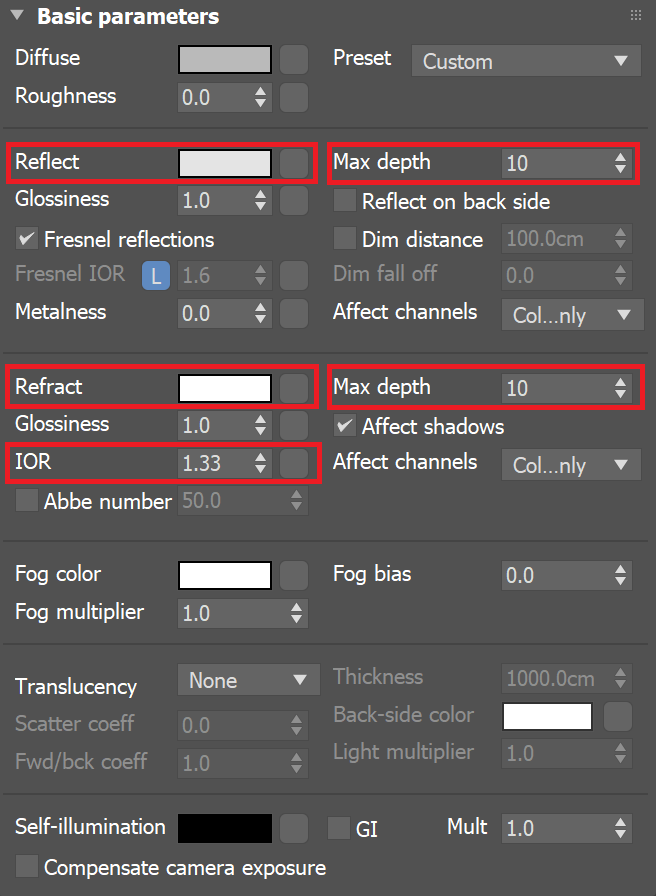This page provides a tutorial on creating water material with VRayMtl.
Overview
This tutorial explains how to set the parameters of VRayMtl to create a transparent water material. To do so, first we need to note that purified water in physical world is colorless and almost completely reflective and refractive. Also, we need to know that it is a general guideline that water and any water based materials, such as milk, juice, skin, etc., need to have their IOR set to 1.33.
Want to follow along but don’t have a license?
Tutorial Steps
Create a new VRayMtl and assign it to the chosen geometry.
2. Double-click on the new VRayMtl node to open its parameters. They are responsible for the look of the geometry.
3. Set the Reflection parameter close to white (222, 222, 222) because still purified water has mirror-like reflection, but is not completely reflective.
4. Set the Refraction parameter to white (255, 255, 255) because water is completely refractive.
5. Set its IOR to 1.33 - that is a general rule for water and water-based materials. There is no need to change the Reflection IOR parameter because it is locked to the Refraction IOR by default and will internally use the same value.
6. Set the Max depth parameter of the Reflection and Refraction roll-outs to 10. The Max depth specifies the number of times a ray can be reflected. Water, which is highly reflective and refractive, requires values between 8-10 to look right.
If the water is inside a clear glass, the glass itself requires the same max depth parameters as the ones set for the water material.
7. Leave the other parameters as they are (default) and render the image.
Voilà! You created а water material.