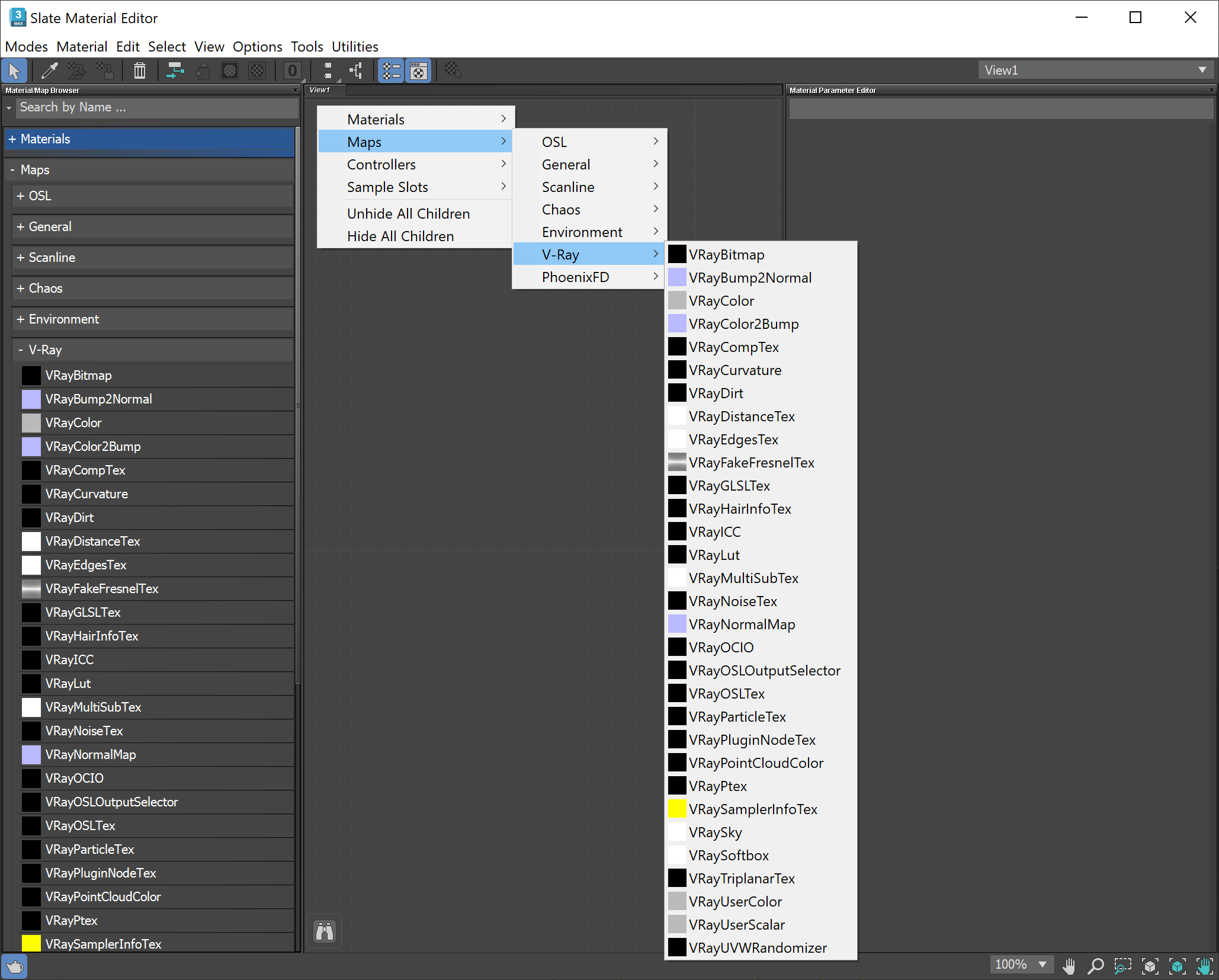This page provides information on the Normal Bump Texture.
Overview
Parameters
Notes
- If you wish to use a VRayNormalMap with VRayTriplanarTex in a material, assign the VRayNormalMap to the VRayTriplanarTex's Texture map slot and then use the VRayTriplanarTex in your material. Linking in the other direction is not recommended.