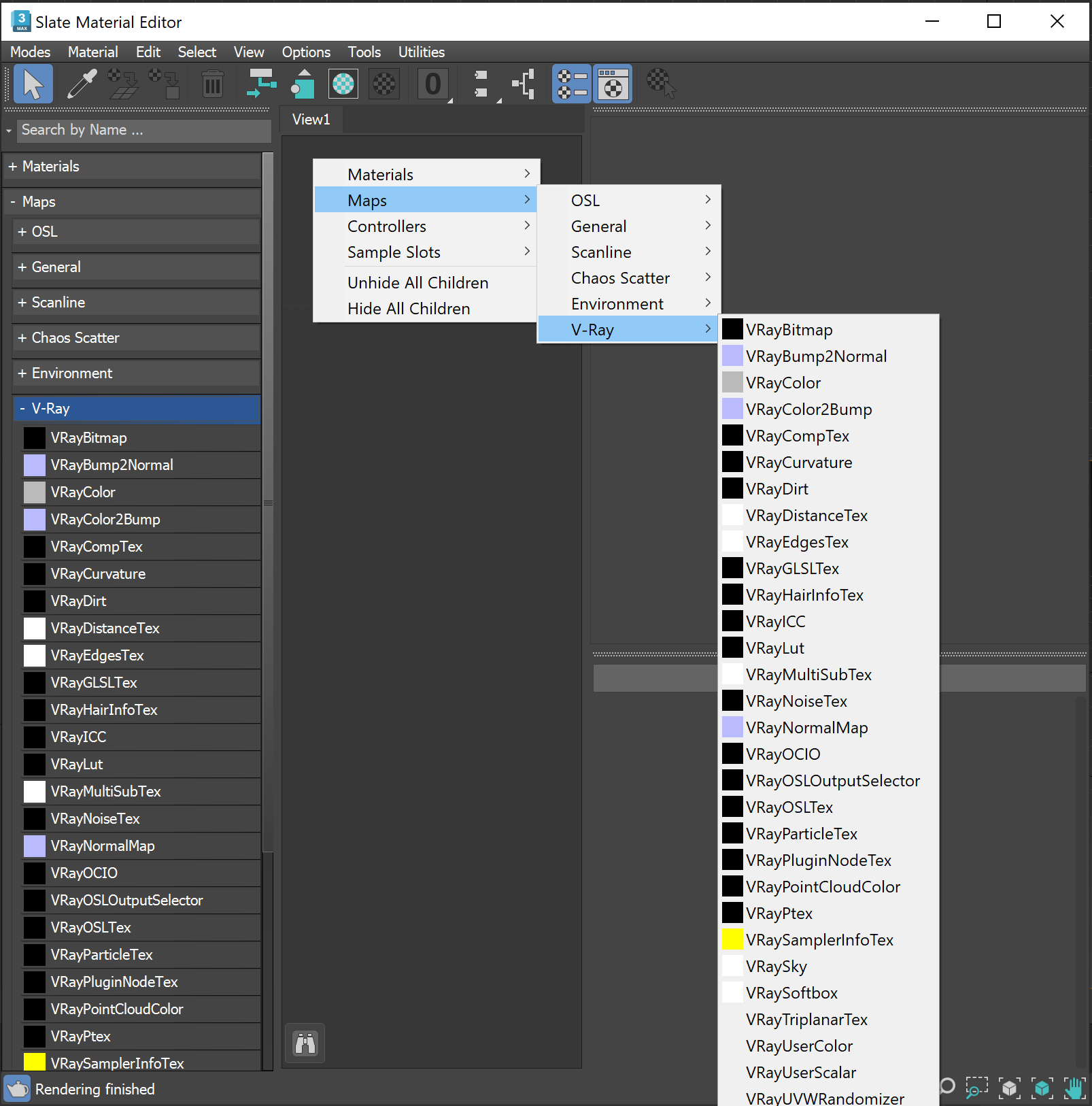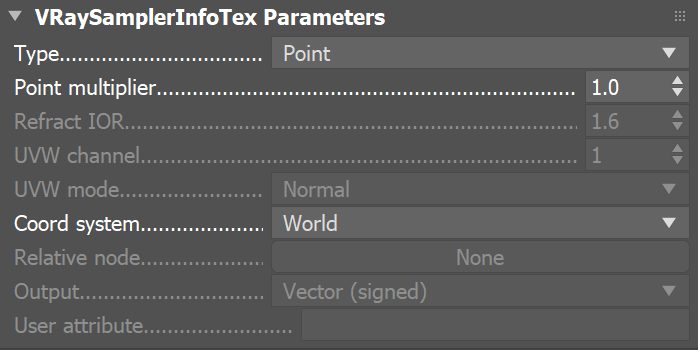This page gives information about the Sampler Info texture map.
Overview
The Sampler Info texture map is a color image that provides information about the scene, showing various aspects as color blocks such as position, normal, bump normal, reflection/refraction vectors, and UVW coordinates.
This texture map provides results similar to those of the Sampler Info Render Element.
Parameters
Type – Controls the way the scene colors are computed:
Point – The X, Y, and Z coordinates of the point are converted to RGB data according to the Coord system that is set.
Normal vector – The direction of the normal at the particular shaded point according to which Coord system is set (Object, World, Camera or relative space).
Reflection vector – The reflections direction at the particular shaded point according to the selected Coord system (Object, World, Camera or relative space).
Refraction vector – The refractions direction at the particular shaded point according to the selected Coord system (Object, World, Camera or relative space).
UVW coordinates – Extracts the UVW coordinates of the object at the particular shaded point.
Integer ID from node user attribute – Extracts any integer node user property into an integer render element. Can be used as an extended Object ID.
Float number from node user attribute – Extracts any floating-point node user property into a single-channel floating-point render element.
Barycentric coordinates – Displays the Barycentric coordinates of the rendered objects.
Transparency level – Outputs how many transparency intersections have occurred at the point of intersecting the first surface along the ray path. This option is not supported by V-Ray GPU yet.
Ray depth – Specifies the ray length.
Path length – Specifies the path length.
View dir – Specifies the viewing direction. This option is not supported by V-Ray GPU yet.
Ray time – Specifies the ray time within the motion blur interval. This option is not supported by V-Ray GPU yet.
Gnormal – Specifies the geometric normal in world space. This option is not supported by V-Ray GPU yet.
Point multiplier – Acts as a multiplier when the Type is Point.
Refract IOR – Sets the index of refraction when the Type is Refraction vector.
UVW channel – The UVW mapping channel used when the Type is UVW coordinates.
UVW mode – Specifies what happens to UVW values outside the 0.0-1.0 range of the unit texture square:
Normal – Stores the UVW coordinates without modification.
Clamp – UVW coordinates above 1.0 are clamped to 1.0, and values below 0.0 are clamped to 0.0.
Tile – Wraps the UVW coordinates to the unit texture square.
Coord system – Controls the coordinate system used:
World – X, Y, and Z coordinates (in world space) of the point are converted to RGB data.
Object – X, Y, and Z coordinates (in object space) of the point are converted to RGB data.
Camera – X, Y, and Z coordinates (in camera space) of the point are converted to RGB data.
Relative – X, Y, and Z coordinates in the object space of the Relative node are converted to RGB data.
Relative node – When Coord system is set to Relative, this specifies the scene node relative to which the point/vector data is stored.
Output – Controls the way data is stored in the render element when the type is a normal vector, or a reflection/refraction direction:
Vector (signed) – Values are stored directly without modification, including negative components.
Color (unsigned) – Values are scaled down by 0.5 and offset by 0.5 so that (0, 0, 0) maps to (0.5, 0.5, 0.5), (-1, -1, -1) maps to (0, 0, 0) and (1,1,1) maps to (1,1,1). This avoids negative values which might be necessary for some compositing packages.
User attribute – Determines which user attribute to connect to when Integer ID from node user attribute or Float number from node user attribute are selected as Type.