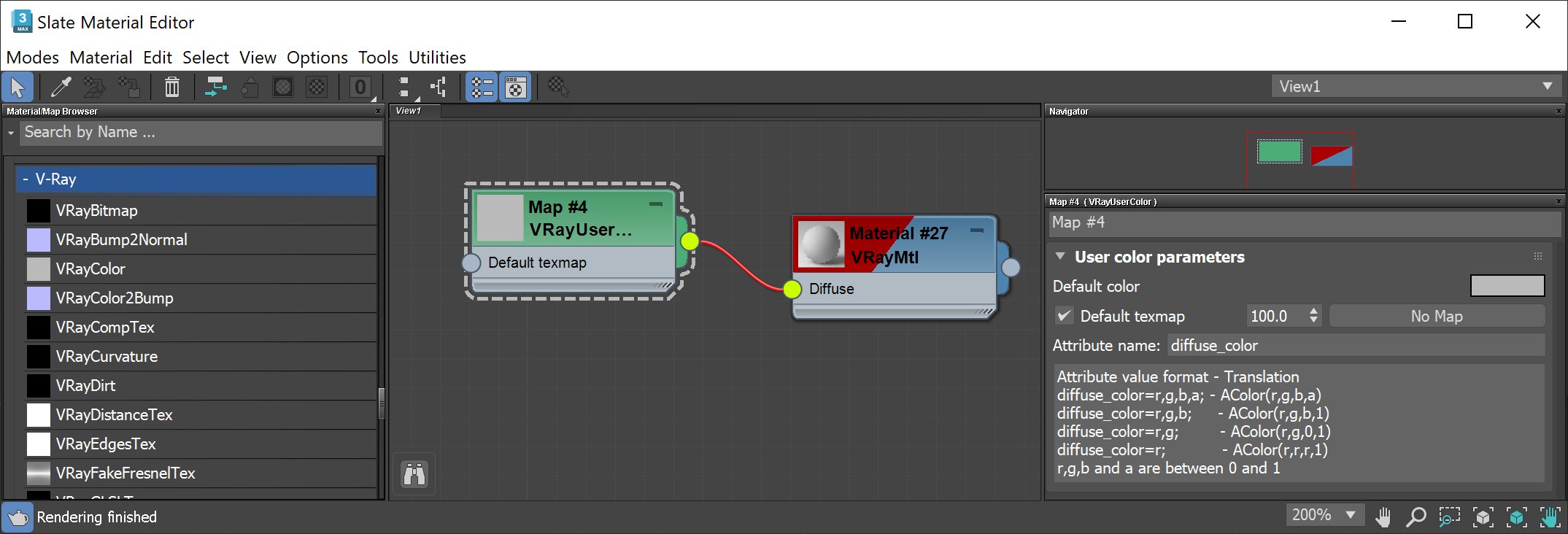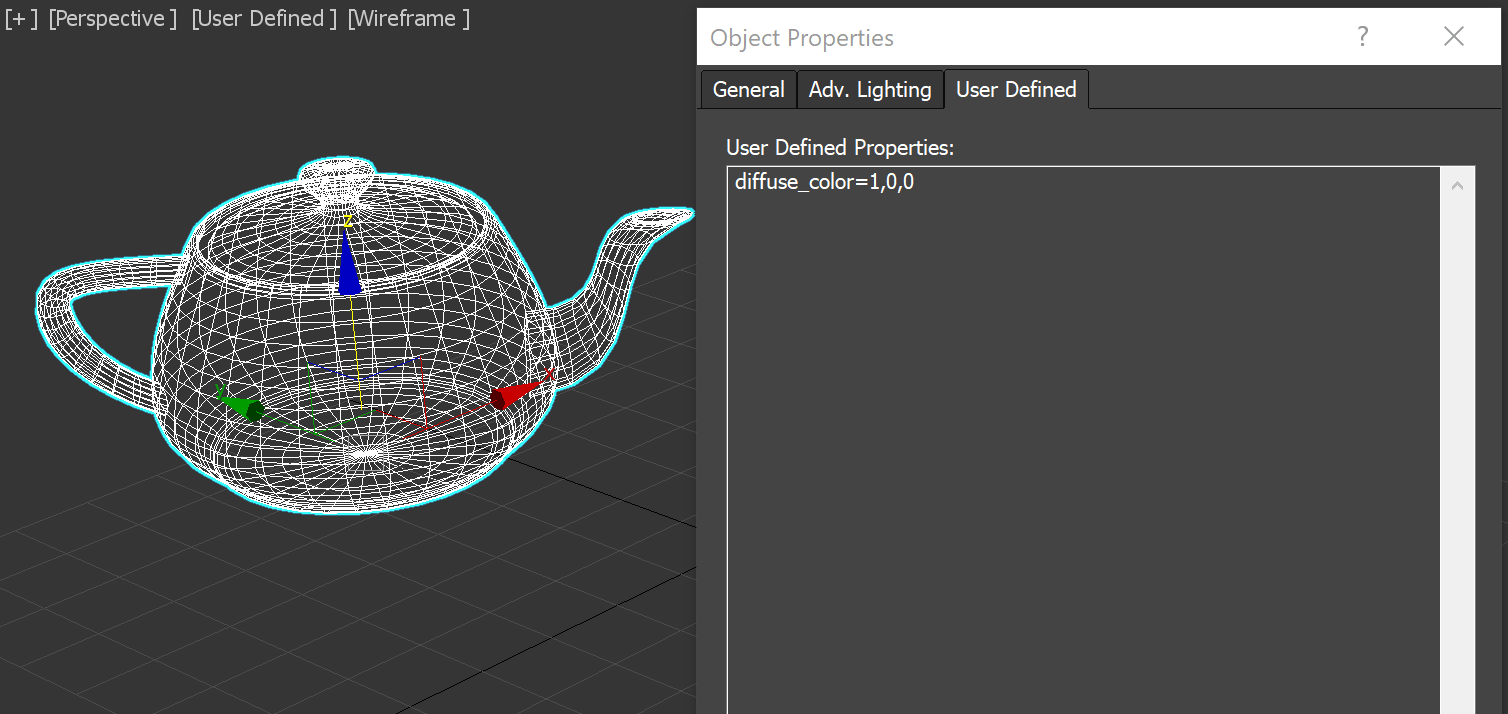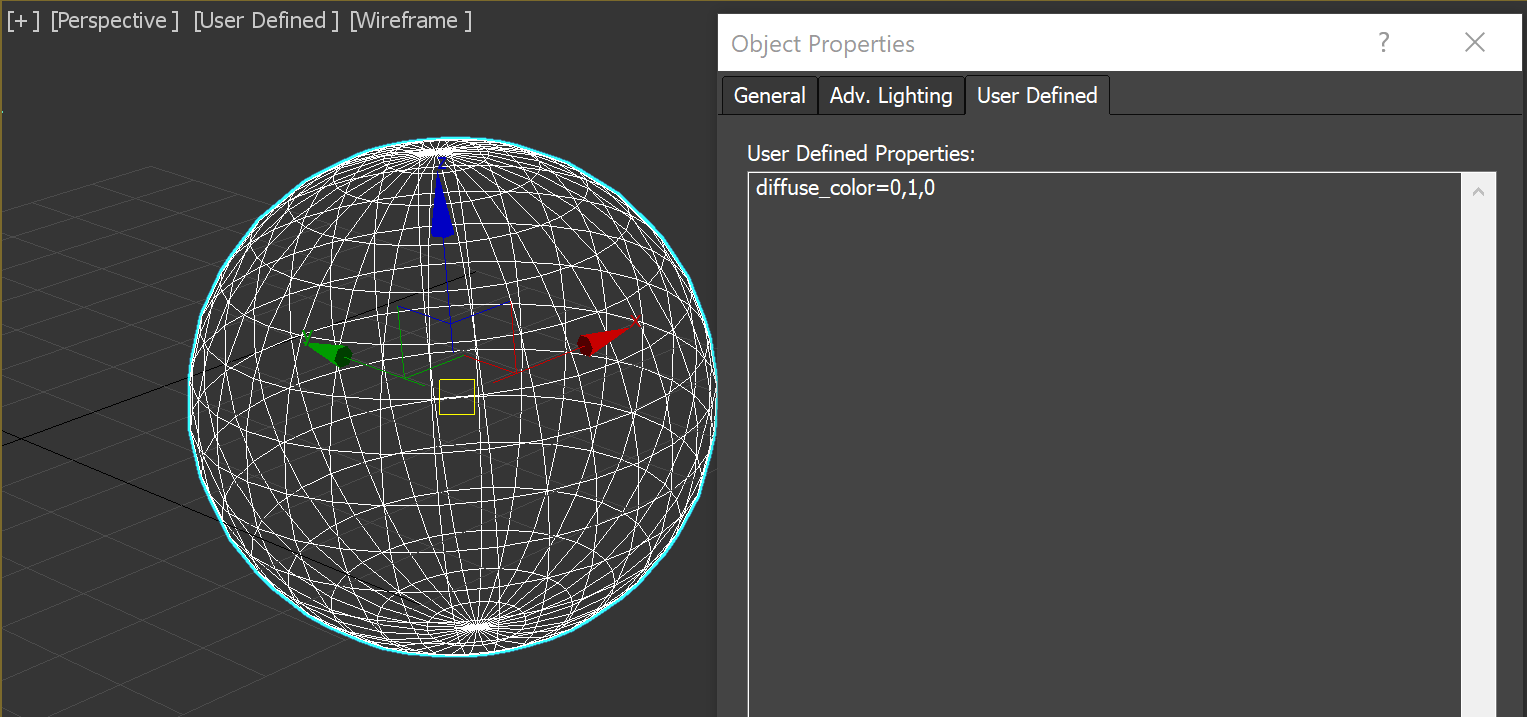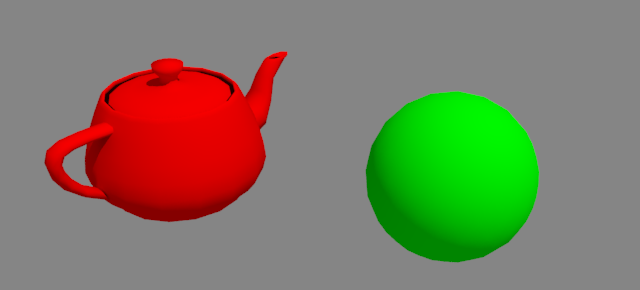This page provides information on the User-Defined Color Map.
Overview
The VRayUserColor texture can be used to read User-Defined object properties from the currently shaded node and convert them to a color value. This allows you to use the same shading network on several different objects in the scene, but to control various aspects of the material through User-Defined properties. In the example shown here, the Default color is set to green.
Parameters
Default color – The color that is returned if the specified user property cannot be found on the currently shaded object.
Default texmap – Specifies a default texture to be used if the user property cannot be found on the currently shaded object.
Attribute name – A string that specifies the name of the User-Defined property.
Format of the User Properties
The text box below the parameters shows the possible formats for the value of the user-defined property. Suppose that you want to take the texture color from a user property named diffuse_color. Then if you want to specify red color on one object, you could specify this as diffuse_color=1,0,0 and if you want green color on another object, you could specify this as diffuse_color=0,1,0
The material with VRayUserColor texture as Diffuse color, assigned to both objects.
Object properties for the first object
Object properties for the other object
Render of the two objects. Even though they use the same material, the diffuse color is read from their object properties.
Notes
- When rendering with V-Ray GPU, VRayUserColor supports setting UV and color sets from proxies and regular geometry.