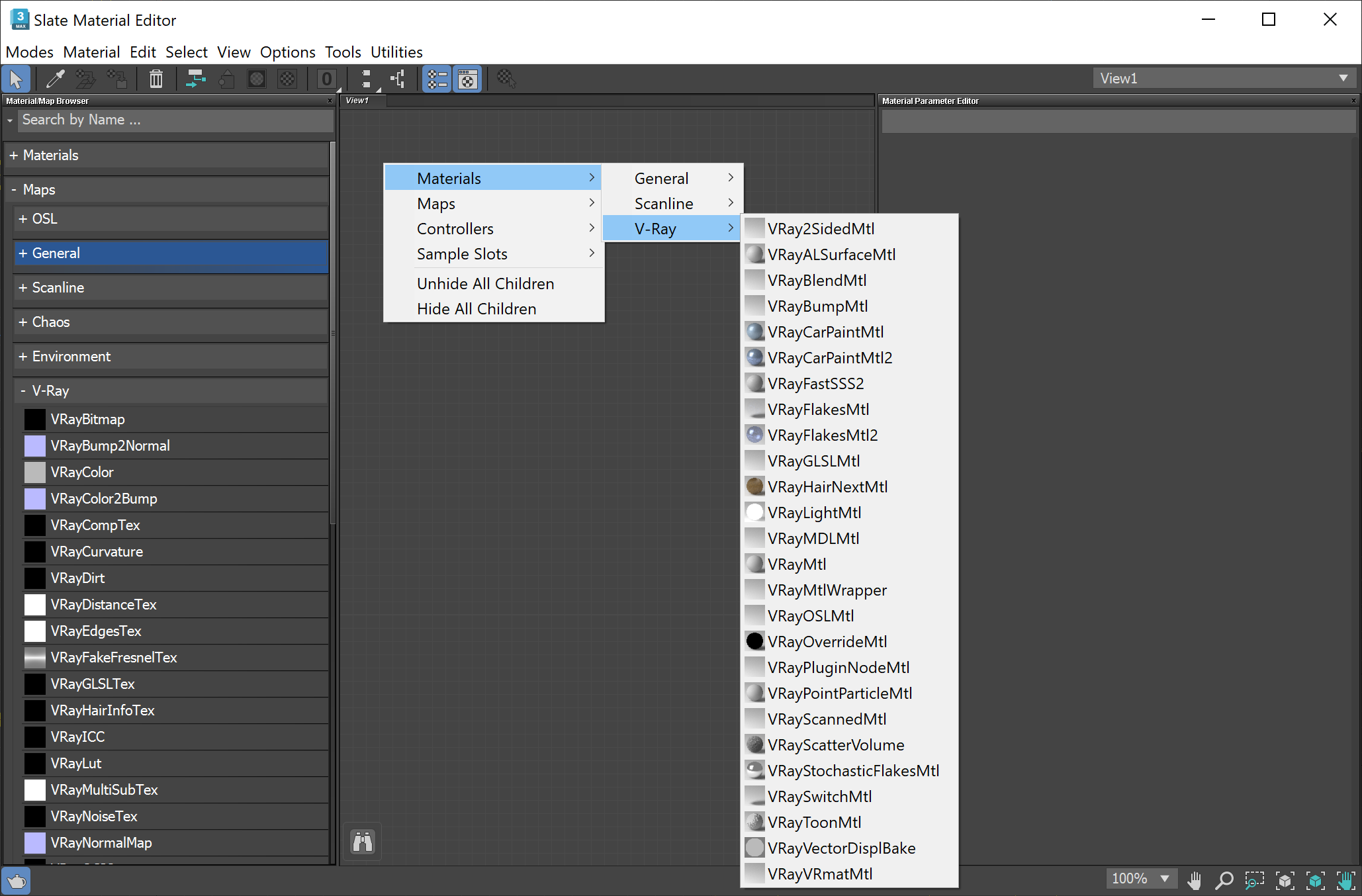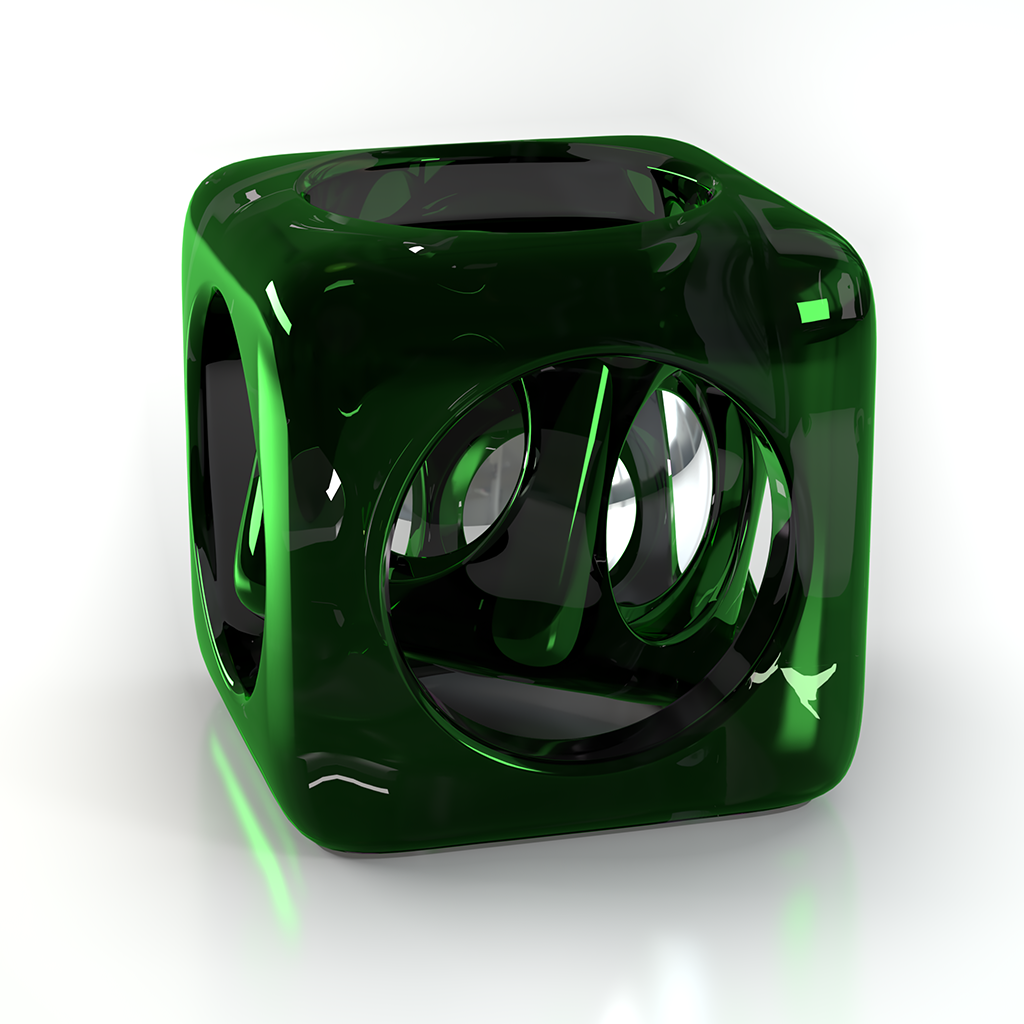This page covers the parameters of VRayVRmatMtl.
Overview
The VRayVRmat material uses materials loaded with .vrmat, .vrscene, and .mtlx files.
While the .vrscene is a full V-Ray scene export format holding both materials and geometry, the .vrmat format holds only materials. Such files can be exported from 3dsMax, Maya, Rhino, or SketchUp.
For more information on exporting .vrmat materials, see the V-Ray Menu page.
For more information on exporting .vrscene materials, see the V-Ray Scene Exporter page.
Parameters
File – Loads a .vrmat, .vrscene containing one or more V-Ray materials or a .mtlx file.
Material name – A list of all V-Ray materials saved inside the loaded .vrmat or .vrscene file or a material loaded inside the .mtlx file
Notes
- Starting with V-Ray 6, update 1, the VRmat converter tool used for converting materials in 3ds Max into .vrmat files has been deprecated. Earlier versions still use the tool.
- Starting with V-Ray 6, update 2, the VRmat material also loads .mtlx files containing MaterialX materials. MaterialX is an open-source standard for representing shading networks. MaterialX shading networks can be used across different applications and renderers.