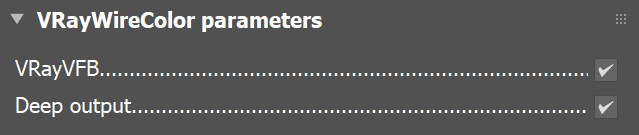This page gives information on the Wire Color Render Element.
Overview
The Wire Color Render Element stores the wireframe color of the object as set in the 3ds Max scene. The color is flat, with no highlights or shadows. This render element can be used to generate masks for objects for use in compositing.
Use VRayWireColor when you wish to separate objects by wireframe color rather than by Object ID or Material ID.
Parameters
This render element is enabled through the Render Elements tab of the Render Setup window in 3ds Max and displays its parameters in a rollout at the bottom of the window:
VRayVFB – When enabled, the render element appears in the V-Ray Virtual Frame Buffer.
Deep output – Specifies whether to include this render element in deep images.
Common Uses
The Wire Color Render Element is commonly used to create a mask for objects in a scene for color correction or color grading. In the example, a matte was created for the curtains and then used to change their color by using color correction in composite. See the render before and after compositing.