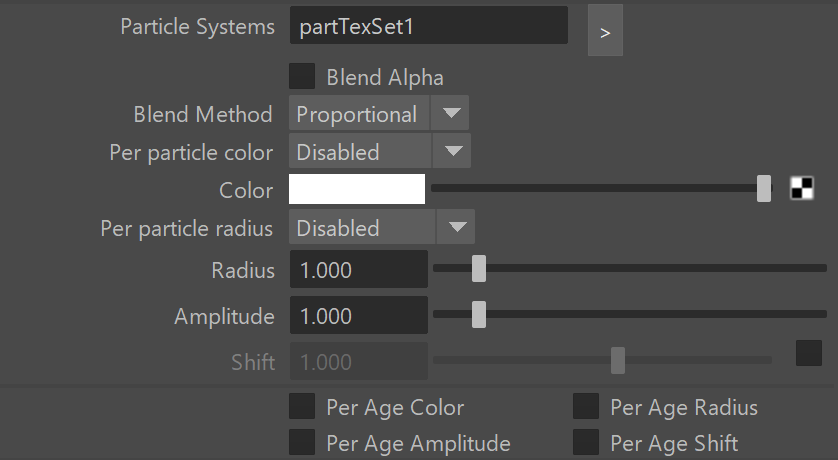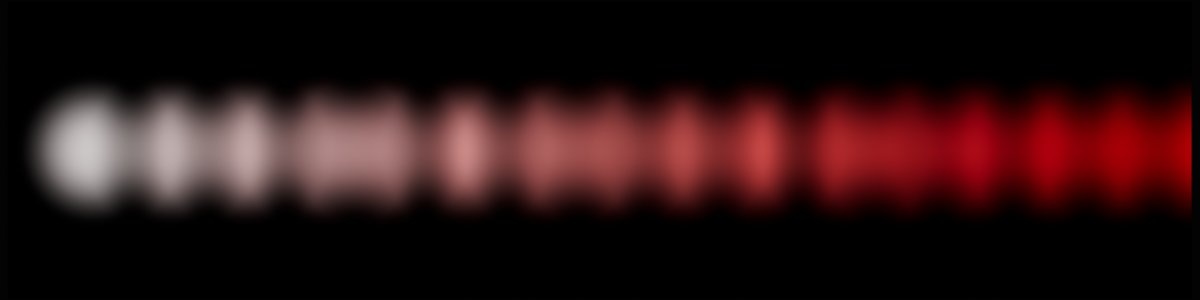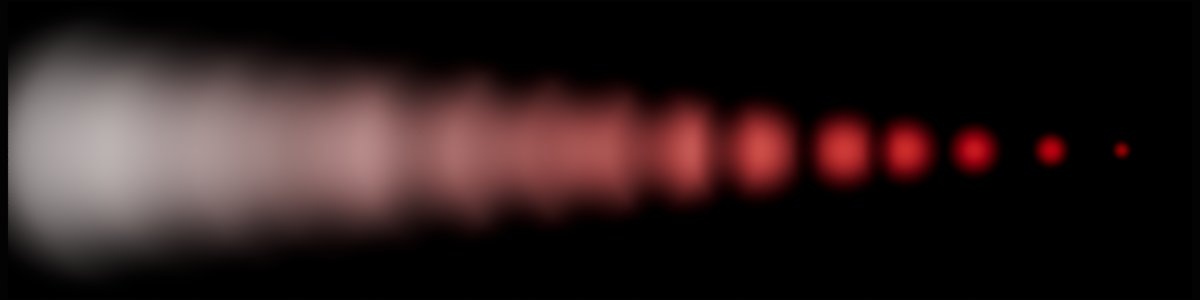This page provides information on the V-Ray Particle Map.
Overview
The VRayParticleTex is a 3D texture that reads particles and colors the positions of each particle in a particle system.
The VRayParticleTex can be plugged into V-Ray materials to shade the surfaces of geometry objects. It can also be used as a grayscale mask to blend between two materials, e.g. to represent raindrops.
Parameters
Particle Systems Set – Specifies the set that contains the particle system used as a source for the texture.
Blend Alpha – When enabled, the alpha of the sampled sub maps is blended. Otherwise the alpha is set to 1.
Blending method – Controls how the contribution of individual particles blend together and determine the end result. See the Blend Methods example below.
Equal – All particles add the same contribution to the end result.
Proportional – The contribution of each particle is determined by the bell curve value at the current distance.
Biggest – The particle with the biggest contribution determines the end result.
Per particle color – When enabled, a particle's color is determined on a per-particle basis instead of one color for all particles. See the Per Particle Color example below.
Disabled – The Color attribute of the texture is used for all particles.
Color – Uses the per particle color attribute where a particle's color is determined on a per-particle basis.
Emission – Uses the per particle emission attribute.
User Color – Uses one of the per particle user color attributes.
Color – Specifies a global color for the particles when Per Particle Color is disabled or the particle system do not have per particle color attribute. 3D texture map can also be used here. See the Per Particle Color example below.
Per particle radius – When enabled, uses per particle radius instead of one radius for all particles. See the Per Particle Radius example below.
Disabled – The Radius attribute of the texture will be used for all particles.
Radius – Uses the per particle radius attribute where a particle's radius is determined on a per-particle basis.
User Scalar – Uses one of the per particle user scalar attributes.
Amplitude – Specifies the amplitude of the bell curve.
Shift – Enabling this option changes the calculation algorithm. The particles do not contribute to the result color, instead they contribute to the coordinates of the sampling. The texture just returns the color of the Color map, in a point calculated by shifting the sampling point with an offset determined by the particles. This mode has no effect if no Color map is connected. The floating value specifies the magnitude of the shift.
Per Age Color/Radius/Amplitude/Shift – When enabled, these options make the animation of the corresponding attribute based on the particle age, not the timeline itself.
Example: Blending Methods
Download the example scene files here.
In the following example, we have a particle system with varying colors (a grayscale from white to red) and radius of the individual particles. The particles have a VRayLight material assigned to them. The VRayParticleTex is plugged in the Color slot of the material.
The particles are placed onto a plane that also has a VRayLight material applied.
The blending methods allow for better artistic control when blending the particle properties. The Radius is enabled and set to 3.0.
Note that with smaller Radius values the Equal method may produce some artefacts while bigger Radius values produce HDR values. The Proportional method works best with bigger Radius values. The Biggest method produces some bandings and artefacts.
Example: Per Particle Color
In the following example, we have a particle system with varying colors (a grayscale from white to red). The particles have a VRayLight material assigned to them. The VRayParticleTex is plugged in the Color slot of the material. The particles are placed onto a plane that also has a VRayLight material applied.
The Per particle radius option is enabled, and Radius is set to 1.0. The Blend Method is Proportional.
Example: Per Particle Radius
In the following example, we have a particle system with varying colors (a grayscale from white to red). The particles have a VRayLight material assigned to them. The VRayParticleTex is plugged in the Color slot of the material. The particles are placed onto a plane that also has a VRayLight material applied.
The Per particle color option is enabled. The Blend Method is Proportional.