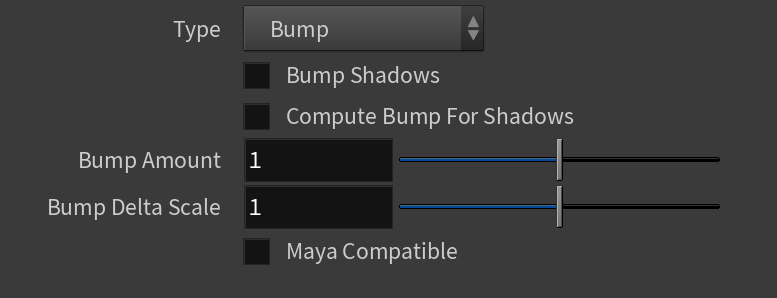This page provides details on how to use the optimized Bump Material in V-Ray.
Overview
Node
Parameters
Type – Specifies whether a bump map or a normal map effect is added to the base material.
Bump – Applies the map as a bump map.
Normal (Tangent) – Applies the map as a normal map in tangent space.
Normal (Object) – Applies the map as a normal map in object space.
Normal (Camera) – Applies the map as a normal map in screen/camera space.
Normal (World) – Applies the map as a normal map in world space.
Explicit Normal – Applies the map as an explicit normal.
Bump Shadows – When enabled, offsets the surface shading point in addition to the normal.
Compute Bump For Shadows – When enabled, V-Ray computes bump mapping for shadow rays in case the material is transparent. When disabled, V-Ray skips the computation and uses the bump map for shadow rays (faster rendering).
Bump Amount – Specifies the strength for the bump/normal effect.
Bump Delta Scale – Scale for sampling the bitmap when the Type is set to Bump mapping. The exact value is calculated automatically by V-Ray and is tied to the ray differentials, but can be scaled here.
Maya Compatible – When enabled, the BRDFBump tries to match the Maya bump/normal mapping.
Example: V-Ray Bump Material vs V-Ray Material with Bump
In this example, bump maps are used for the surface of the table. Both V-Ray Material and V-Ray Bump material can control the strength of the bump map by using a multiplier. The V-Ray Bump material has a higher multiplier value than the V-Ray Material bump map.
VRayMtl is used.
V-Ray Bump Material is used.