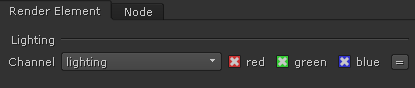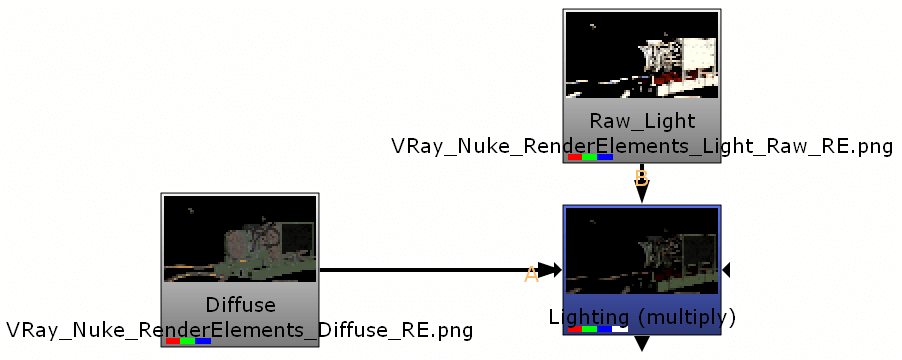The Lighting Render Element stores direct lighting and diffuse color information.
Overview
The Lighting Render Element stores direct lighting information from lights in the scene and materials as lit by the scene's lighting. This render element can be used to brighten, lessen, or tint just the direct lighting in a composite without affecting indirect light or reflections, for example.
The Lighting pass is the same as Light Raw multiplied by Diffuse. Lighting is provided as a convenience to the compositor.
UI Path: ||Toolbar|| > V-Ray Menu icon > Render > VRayRenderElement > Type: Lighting
Properties
The Lighting render element has no controllable properties.
Common uses
The Lighting Render Element is useful for changing the appearance of direct illumination after rendering in a compositing or image editing application. Below are a couple of examples of possible uses.
Lighting Render Element
Lighting Render Element with contrast added and tinted
Original Beauty Composite
Composite with contrast added and tinted
Compositing Formula
Light Raw x Diffuse = Lighting