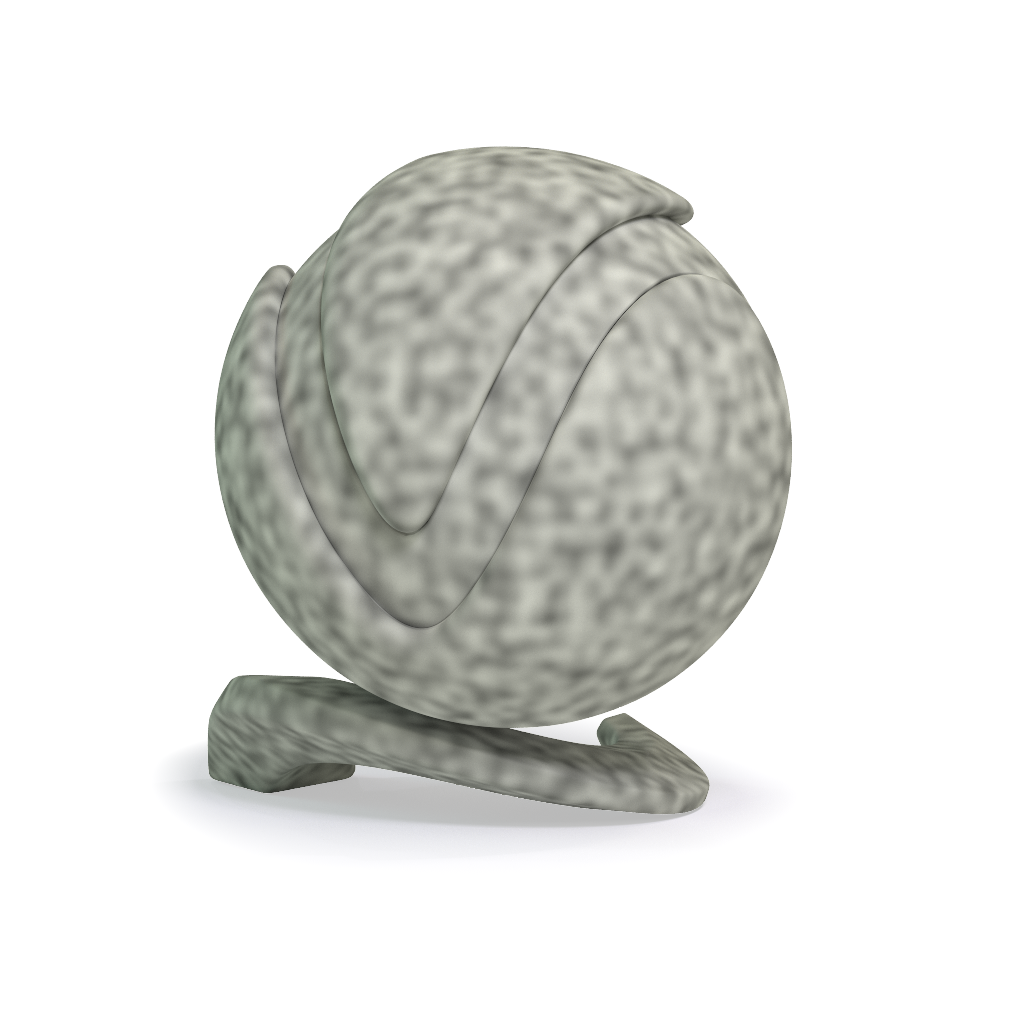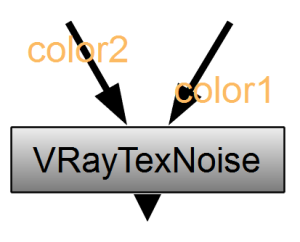This page provides information on the VRayTexNoise node.
Overview
The VRayTexNoise is a procedural 3D noise map.
UI Path: ||Toolbar|| > V-Ray menu icon > Textures > VRayTexNoise
Inputs
The following parameters can be mapped with constants or textures.
color1 – Controls the choice of color for the light color used by the texture.
color2 – Controls the choice of color for the light color used by the texture.
Parameters
Protect Connected Inputs – When enabled, a connection with an input node connected to it can't be turned off.
Color 1 – Controls the choice of color for the light color used by the texture. Texture inputs override this parameter.
Color 2 – Controls the choice of color for the dark color used by the texture. Texture inputs override this parameter.
Size – Controls the scale of the noise procedural produced.
Type – Selects the noise type to use for the procedural texture:
Regular – Consistent, relatively even random pattern.
Fractal – More random and disturbed pattern.
Turbulence – Very random and very disturbed pattern.
Phase – Controls the speed of the animation of the noise function. Use this option to animate the noise.
Iterations – Number of noise octave iterations to be used. This controls the amount of detail in the noise.
Low – Sets the dark threshold for the colors. The color affected depends on which of Color 1 or Color 2 is the lighter/darker. Values above 0 clamp the darker color, so the darkest colors used for the noise are lighter than the specified color or input. For example, if Color 1 is darker than Color 2, a value above 0 clamps Color 1 so the darkest colors used for the noise are lighter than the specified color or input for Color 1. In this case, the High parameter affects Color 2.
High – Sets the light threshold for the colors. Values below 1 clamp the lighter color, so the lightest colors used for the noise are darker than the specified color or input. For example, if Color 1 is lighter than Color 2, a value below 1 clamps Color 1 so the lightest colors used for the noise are darker than the specified color or input for Color 1. In this case, the Low parameter affects Color 2.
Output
Alpha from Intensity – Specifies the mode in which alpha is applied.
Bitmap alpha – The information for the alpha is taken from the specified Alpha channel in the texture.
Color intensity/luminance – The alpha information is taken from the Luminance of the RGB channels.
Force opaque – All alpha information is ignored.
Invert – All channels are inverted.
Invert Alpha – The alpha channel is inverted.