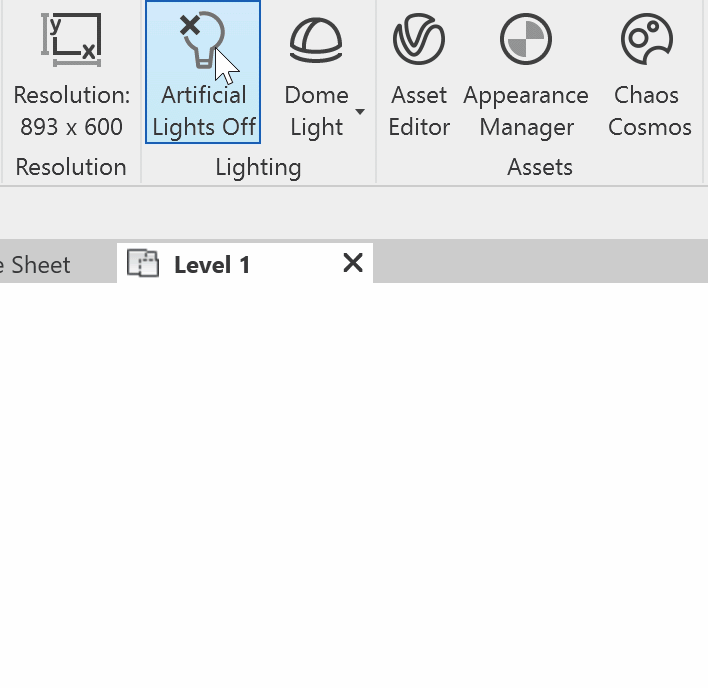This page provides information on V-Ray Lighting.
Overview
All lights within Revit are fully supported by V-Ray for Revit including simple shaped lights, ies lights, and the sun. You will also have access to the powerful dome light which can light the project using a color or HDR image.
UI Path
||Revit Ribbon|| > V-Ray tab > Lighting panel
Lighting Panel
The Lighting panel offers the following options for lighting a project.
- Artificial Lights – Controls Revit artificial lights visibility when rendered with V-Ray.
- V-Ray Sun – Emulates a realistic sun.
- Dome Light – Illuminates the project with a solid color or image.
- No Light – Disables the environment light.
- Light Gen – Light Gen automatically generates a variety of lighting scenarios to choose from.