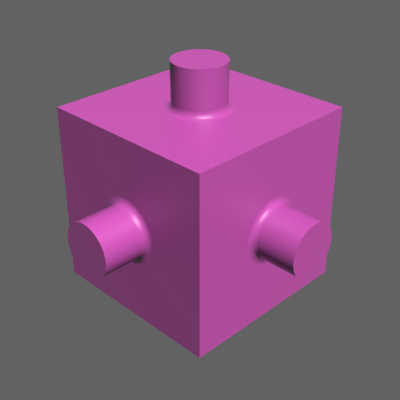This page provides information on the V-Ray Edge Texture.
Overview
V-Ray Edge Texture achieves an effect similar to wireframes. Since it is a texture, it allows for interesting effects that are not possible with the standard materials.
The texture can also be used as a bump map (using the Local Space Bump mode) to produce a "round corners" effect for mesh objects.
Any texture can be replaced via the Replace With New Texture () button, which activates when you select the texture to be replaced. If the texture is an instance, all copies are changed as well.
UI Paths
||V-Ray Asset Editor|| > Textures (right-click) > Edge
||V-Ray Asset Editor|| > Create Asset (left-click) > Textures > Edge
Parameters
Edges Color – Specifies the color of the edges. If a texture is selected, it overrides the color as long as the texture checkbox is enabled.
Background Color – Specifies the color of the faces. If a texture is selected, it overrides the color as long as the texture checkbox is enabled.
Width Unit Type –Specifies the unit of measurement for the thickness of the edges.
World units – Thickness of the edges is measured in world (scene) units.
Pixels – Thickness of the edges is measured in pixels.
Width (Scene Units) 1 – When the Width Unit Type is set to World Units, this parameter specifies the thickness of the edges in world (scene) units.
Width (Pixels) – When the Width Unit Type is set to Pixels, this parameter specifies the thickness of the edges in pixels.
Show Hidden Edges – When enabled, this renders all edges of the object. When disabled, only edges not marked as "hidden" are rendered. For more information, please see the Show Hidden Edges Parameter example below.
Show Subdivision Edges – When enabled, edges generated by displacement mapping or render time subdivision are visible.
Round Edges
Same Object Only – When enabled, the rounded corners are produced only along edges that belong to the same object which has the map applied. When disabled, rounded corners are produced along edges formed when the object with the edges map intersects other objects in the scene. For more information, please see the Same Object Only Parameter example below.
Corners – Specifies the type of edges that are rounded. For more information, please see the Corners Parameter example below.
Convex and Concave – The effect is applied to both convex and concave edges.
Convex only – The effect is applied only to convex edges.
Concave only – The effect is applied only to concave edges.
When using Local Space Bump map in combination with Round Edges, the correct workflow is the following:
Select the material you wish to enhance with the rounded corners effect;
Enable its Bump effect (or add a Bump material attribute);
Create an Edges texture in the Bump map slot and set the Bump mode to Local Space Bump;
- If further tweaks to the effect are needed, adjust the Edges texture's parameters and/or Bump amount value.
V-Ray does not regard Soft edges as hidden. Even though they are not visible in SketchUp's viewport, they need to be manually selected and hidden in order to exclude them from the calculations of the Edges texture. A number of 3rd party extensions (such as Selection Toys) can be used for easy selection of an object's Soft edges.
Example: Show Hidden Edges Parameter
Example: Same Object Only Parameter
In this example, the cube and the cylinders are separate objects in the scene. Material bump is enabled and set to Bump Texture Channel mode.
Example: Corners Parameter
Multipliers
Mode – Specifies the multiplication mode of the colors.
Multiply – The color used for blending is black.
Blend Amount – The color used for blending is the one specified in the color slot.
Edges Color – Blends between a color and a texture, if specified.
Background Color – Blends between a color and a texture, if specified.
Notes
- When applied to displaced or subdivided objects, the Edges normally show the edges of the original mesh:
- Edges cannot simulate outlines on the objects; you can use Outline Override to add outlines.
- Currently, when used as a bump map in glossy materials with Blinn or Ward BRDF, Edges may lead to dark edges; to avoid this, use the Phong BRDF instead.
Blinn BRDF
Phong BRDF
Footnotes
- – Calculated in the default SketchUp unit - inches.