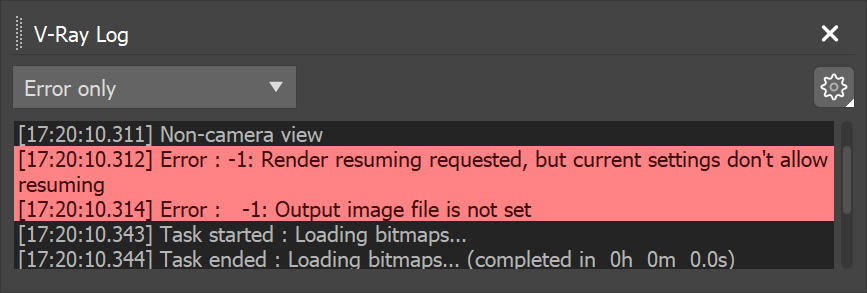Page History
This page provides a tutorial on using tutorial explains how to use V-Ray's Resumable Rendering feature.
...
With Bucket rendering, an additional .vrimg is written to temporarily store the data from the completed buckets. When you resume rendering, V-Ray will read reads the .vrimg file to determine which buckets still need to be rendered and continue continues to calculate what is left to complete the image. Another great ability of this feature is that the light cache is saved within the partial image file so it doesn't need to be recalculated when the render resumes.
...
If V-Ray finds a .vrprog file or partially completed .vrimg file for the current frame, the rendering will resume resumes from where it left off. If not, V-Ray will start starts a new render and a resumable file is saved.
...
The images below were taken during when a resumable Progressive render was stopped and restarted to complete the final image. This type of rendering can help when you need to get something reviewed, and then can continue to render for a cleaner end result.
...
Workflow
...
Enable Save File from the Render Output section of the Common Parameters under the Common tab in the Render Setup windowRender Setup window > Common tab > Common Parameters rollout > Render Output section. Any of the three possible image outputs can be used (raw image file, separate render channels, Save File) for this step.
Note: Any of the acceptable file types can be used. However, except Bucket rendering does not support deep outputs or tiled EXRs at this time.
...
If you forget to set your file output, you will receive an error if when you start a resumable render.
Error message if Render Output is not set
...
Before starting to render, enable Resumable rendering in the Frame buffer rollout under the from Render Setup > V-Ray tab in the Render Setup window> Frame buffer rollout. If using the Progressive sampler, it is highly recommended to enable the Autosave Interval (min) by setting it higher than 0. This will save saves partial files that can be used and help helps prevent losing the render progress if Max crashes and a .vrprog file was not created/updated.
Start rendering your image. The passes will calculate for a Progressive render or the buckets will begin to drop for a Bucket render. The render can be stopped at any point in time and V-Ray will be able to use the .vrimg or .vrprog files to resume the render later.
If you stop the render and want to resume it on another computer or location, make sure to copy the .vrimg or .vrprog file with the rest of your project so V-Ray can pick up where the render left off. Render Settings should not be changed between stopping and resuming renders. The only settings that are acceptable to change in between stopping and resuming a render are Progressive sampling parameters (Min. subdivs, Max. subdivs, Render time, Noise threshold). Changing settings like the output resolution and render elements will cause causes an error and the render will does not resume.
Notes
...
| Fancy Bullets | ||
|---|---|---|
| ||
|
...