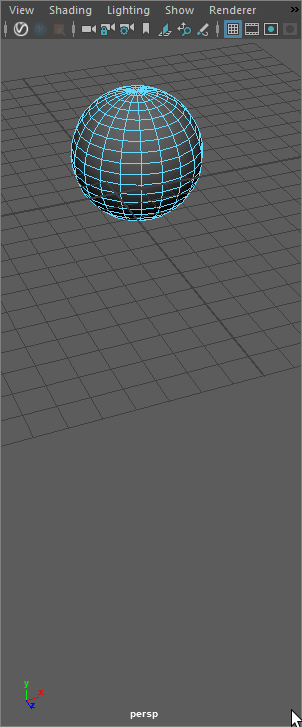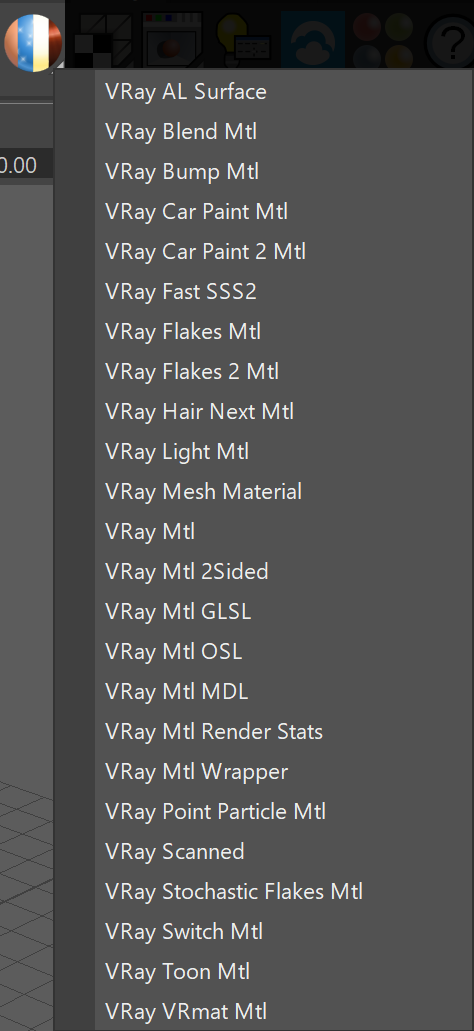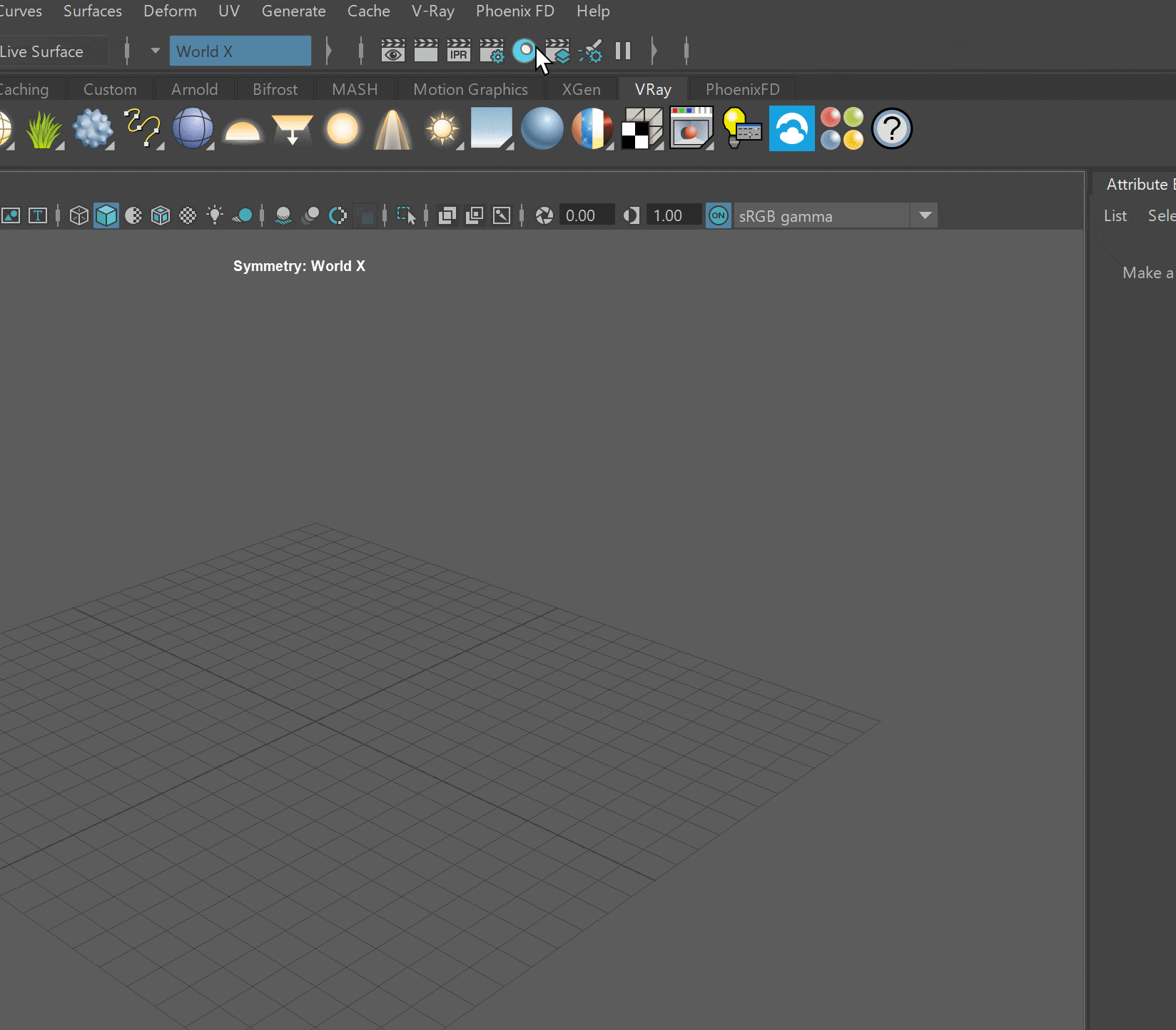Page History
...
Overview
...
| Section | ||||||||||||||||||||
|---|---|---|---|---|---|---|---|---|---|---|---|---|---|---|---|---|---|---|---|---|
|
| UI Expand | |||||||||||||||||||||||||||||||||||||
|---|---|---|---|---|---|---|---|---|---|---|---|---|---|---|---|---|---|---|---|---|---|---|---|---|---|---|---|---|---|---|---|---|---|---|---|---|---|
| |||||||||||||||||||||||||||||||||||||
|
Installed Material Library
...
4. Find the folder where Substance Designer keeps its MDL modules (usually C:\Program Files\AllegorithmicAdobe\Adobe Substance 3D Designer 5\resources\view3d\iray\alg but may differ from version to version) and append its path to the same environment variable.
...
VRAY_MDL_PATH_MAYA2018_x64=C:\Program Files\Chaos Group\V-Ray\Maya 2018 for x64\mdl;C:\Program Files\AllegorithmicAdobe\Adobe Substance 3D Designer 5\resources\view3d\iray\alg;X:\MDL
Known Limitations
...
| Fancy Bullets | ||
|---|---|---|
| ||
|
References
...
| Fancy Bullets | ||
|---|---|---|
| ||
|