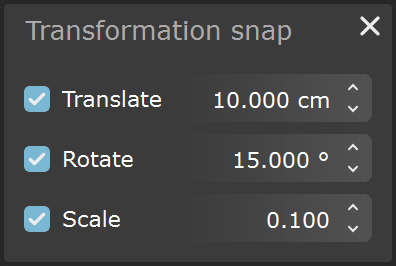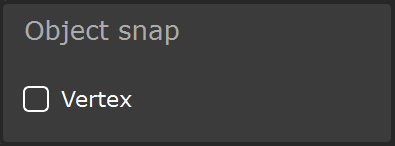Page History
| CSS Stylesheet |
|---|
.wiki-content .confluence-embedded-file-wrapper.confluence-embedded-manual-size {
vertical-align: text-bottom;
} |
This page offers information about the snap dialog menu in Chaos Vantage.
Overview
The Snap dialog menu allows provides options to specify snapping intervals for position, rotation, and scale values of the selected object. The dialog menu is accessible with a right-click on the Snap button ( ) in the top toolbar.
| UI Text Box | ||
|---|---|---|
| ||
Value snapping will does not work for multiple axis in Local space. |
Snap dialog menu
| Section | |||||||||||||||
|---|---|---|---|---|---|---|---|---|---|---|---|---|---|---|---|
|
| Section | |||||||||||||||
|---|---|---|---|---|---|---|---|---|---|---|---|---|---|---|---|
|