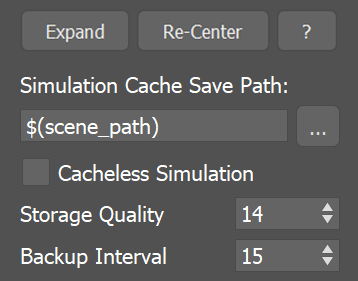Page History
...
| Section | |||||||||||||||||||||
|---|---|---|---|---|---|---|---|---|---|---|---|---|---|---|---|---|---|---|---|---|---|
|
...
| UI Text Box | ||
|---|---|---|
| ||
Since version 3.00.02, Phoenix can export VDB grid data. Check the How to export Phoenix FD simulation to OpenVDB format video. Particle data can also be exported using the .aur or the .vdb format. Phoenix can convert particles from already simulated Phoenix .aur caches into the .prt format as a post-process using the Phoenix Export PRT Particles dialog or to .vdb format using the Cache Converter tool. |
| UI Text Box | ||
|---|---|---|
| ||
Clicking the "..." button will open a menu with the following options: Browse - Opens a dialog where you can select where the simulation caches will be written to. The filename you type in must contain # signs so each simulation frame will be written to a differently numbered file. Also, you can choose between two file formats - AUR and VDB cache files. In order to write the simulation caches to VDB in the default simulation path, you can just edit the Simulation Cache Save Path to $(scene_path).vdb. Delete Cache Files - Clears the cache files matching the provided Simulation Cache Save Path pattern. Reset to Default - Resets the Simulation Cache Save Path to default. Help - Opens this Help page. |
...