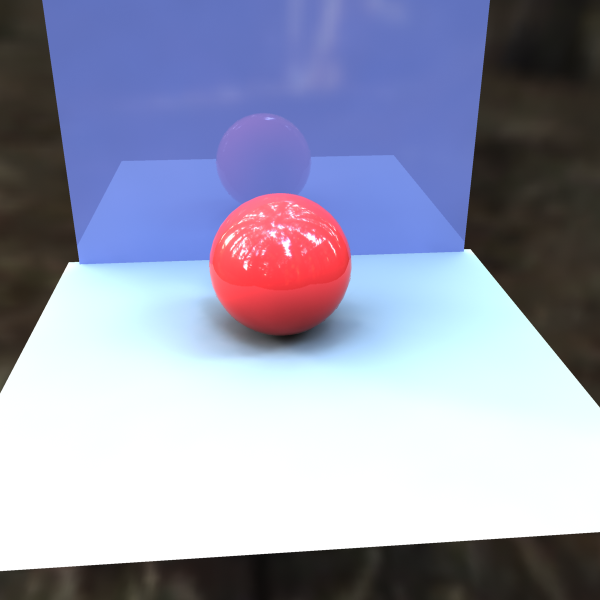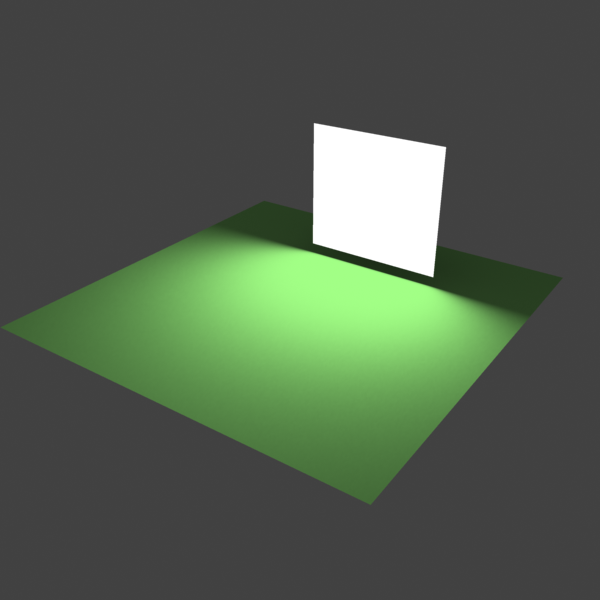Page History
This page provides details on the settings found in the Color Mapping rollout, which is used when setting up renders.
| Floatingpagetoc |
|---|
...
Overview
...
| Section | |||||
|---|---|---|---|---|---|
|
...
|
...
...
|
...
|
...
|
Basic Parameters
...
Default Parameters
| Section | ||||
|---|---|---|---|---|
|
|
...
|
|
...
...
|
...
|
...
|
...
|
...
|
...
|
...
|
...
|
...
|
...
|
...
|
...
|
...
|
...
|
...
|
...
|
...
|
...
|
...
|
...
|
...
|
...
|
...
|
...
|
...
|
...
|
...
|
...
|
...
|
...
|
...
| Anchor | ||||
|---|---|---|---|---|
|
...
Example: Color Mapping Types
...
This example demonstrates the differences between some of the color mapping types.
Note: The Sibenik Cathedral model was created by Marko Dabrovic (http://www.rna.hr) and was one of the models for the CGTechniques Radiosity competition.
| Section | ||||||||||||||||||||||||||||
|---|---|---|---|---|---|---|---|---|---|---|---|---|---|---|---|---|---|---|---|---|---|---|---|---|---|---|---|---|
|
As visible in the images above images, the Linear multiply mapping method clamps bright colors to white, causing bright parts of the image to appear "burnt out". Both the Exponential and HSV exponential types avoid this problem. While Exponential tends to wash out the colors and desaturate them, HSV exponential preserves the color hue and saturation.
...
...
Advanced Parameters
...
| Section | |||||
|---|---|---|---|---|---|
|
...
|
...
...
|
...
...
The
|
...
|
...
|
...
|
...
|
...
|
...
|
...
|
Note: The Clamp output option, when enabled, has an effect regardless of the value of the Mode option.
Expert Parameters
The following parameters are added to the list of visible settings available from the Color Mapping rollout when set to the Expert Render UI Mode.
Linear workflow – This option is deprecated and will be removed in future versions of V-Ray. When enabled, V-Ray automatically applies the inverse of the Gamma correction that is set in the Gamma field to all V-Ray Material (VRayMtl) materials in your scene. Note: this option is intended to be used only for quickly converting old scenes which are not set up with proper linear workflow in mind. This option is not a replacement for a proper linear workflow.
...
|