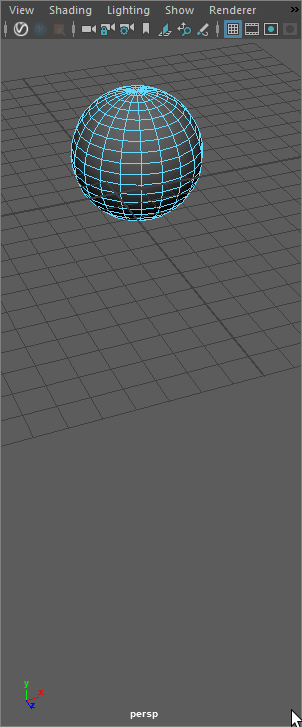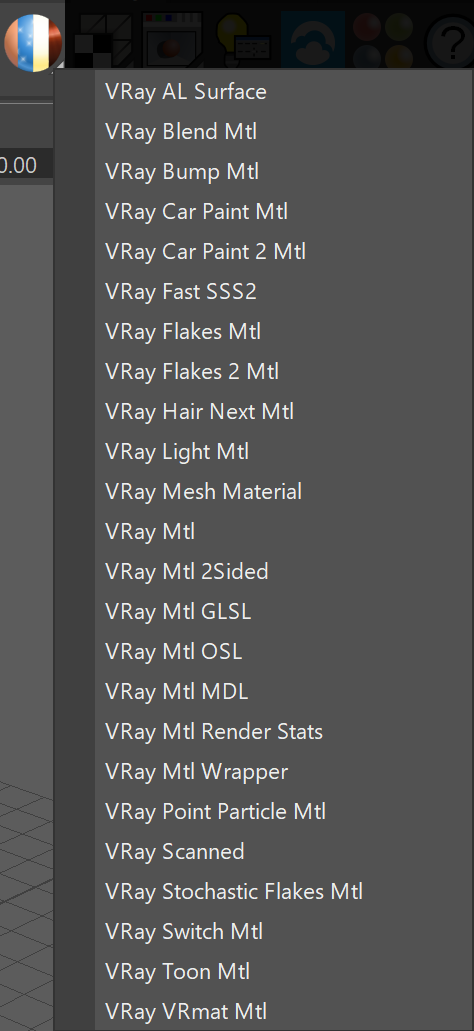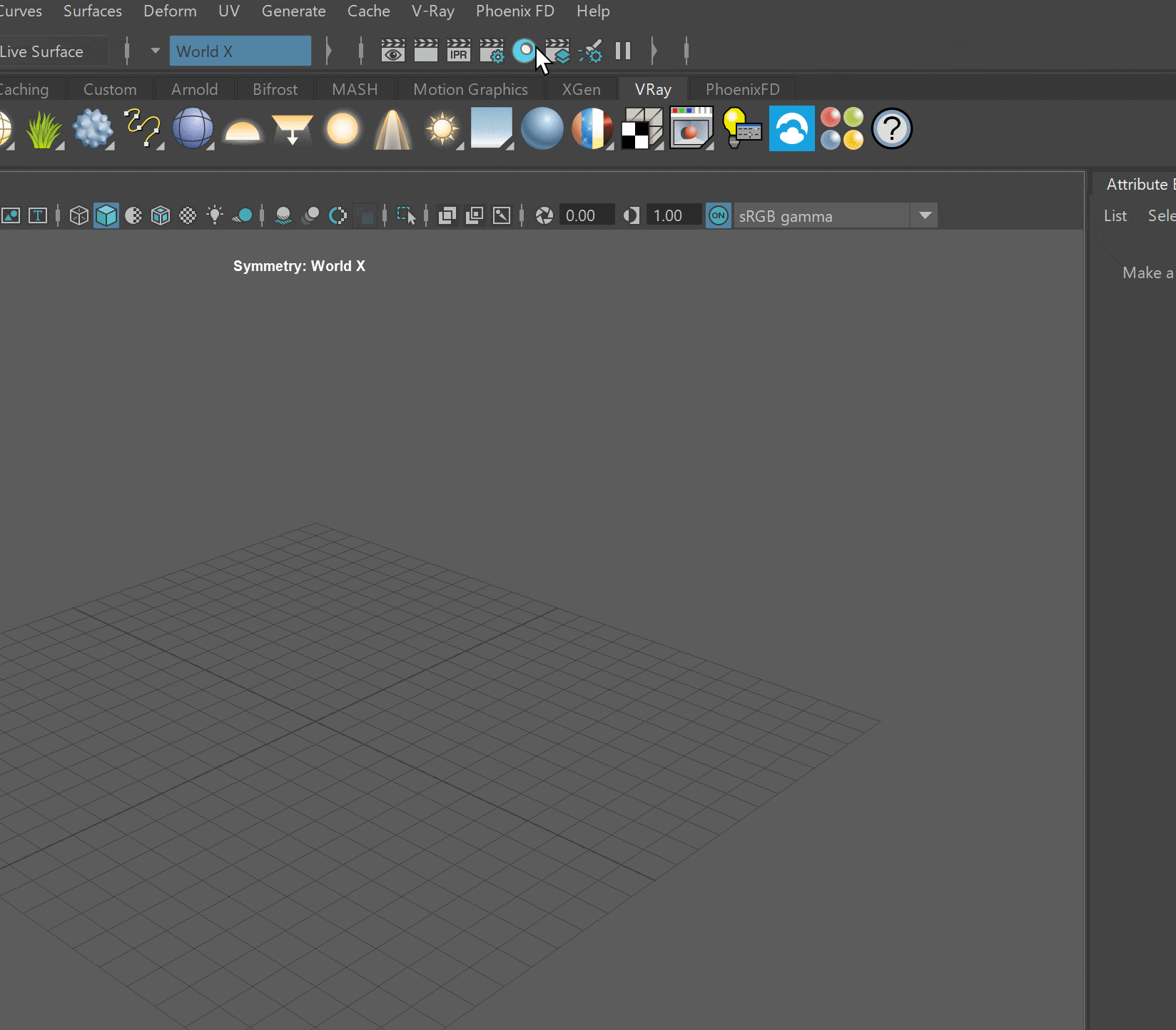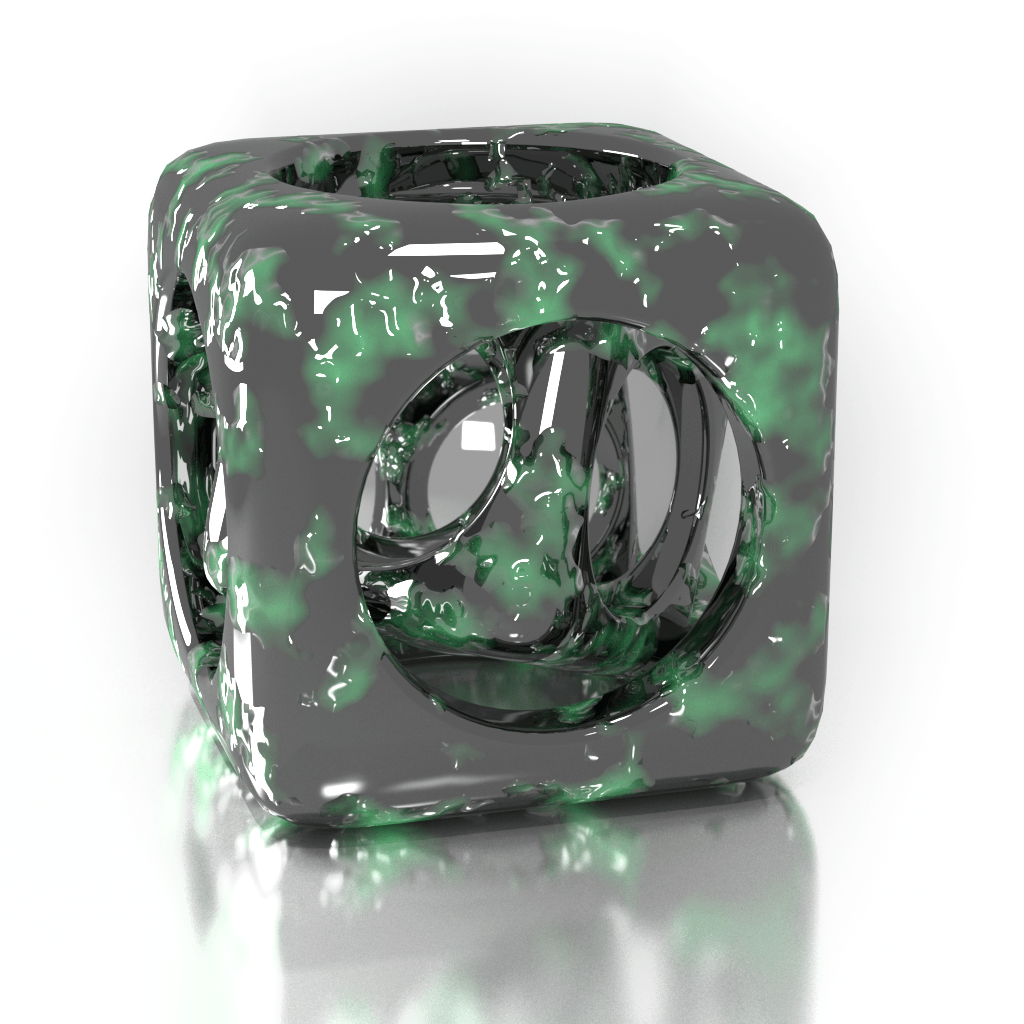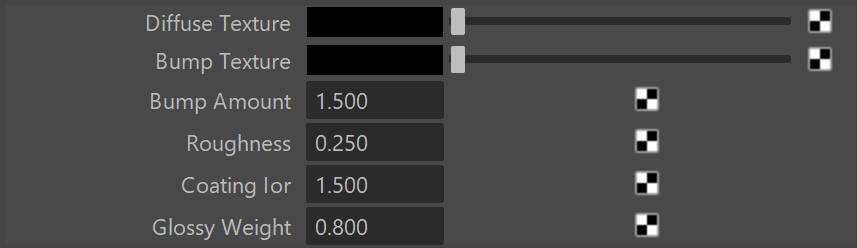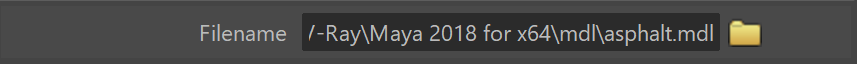Page History
This page provides information on the MDL Material.
| Floatingpagetoc |
|---|
Overview
...
| Section | |||||||||||||||||||||||||
|---|---|---|---|---|---|---|---|---|---|---|---|---|---|---|---|---|---|---|---|---|---|---|---|---|---|
|
| UI Expand |
|---|
UI Paths
...
| ||||||||||||||||||||||||||||||||||||||||||||||||
|
...
|
Installed Material Library
...
The following MDL material files are included when installing V-Ray for Maya 3. 6. They are located in Local Disk (C:) > Program Files > Chaos Group > V-Ray > Maya 20yy 20xx for x64 > vray > mdl.
| Section | ||||||||||||||||||||||||||||
|---|---|---|---|---|---|---|---|---|---|---|---|---|---|---|---|---|---|---|---|---|---|---|---|---|---|---|---|---|
|
| Section | ||||||||||||||||||||||||||||
|---|---|---|---|---|---|---|---|---|---|---|---|---|---|---|---|---|---|---|---|---|---|---|---|---|---|---|---|---|
|
| Section | ||||||||||||||||||||||||||||
|---|---|---|---|---|---|---|---|---|---|---|---|---|---|---|---|---|---|---|---|---|---|---|---|---|---|---|---|---|
|
| Section | ||||||||||||||||||||||||||||
|---|---|---|---|---|---|---|---|---|---|---|---|---|---|---|---|---|---|---|---|---|---|---|---|---|---|---|---|---|
|
| Section | ||||||||||||||||||||||||||||
|---|---|---|---|---|---|---|---|---|---|---|---|---|---|---|---|---|---|---|---|---|---|---|---|---|---|---|---|---|
|
| Section | ||||||||||||||||||||||||||||
|---|---|---|---|---|---|---|---|---|---|---|---|---|---|---|---|---|---|---|---|---|---|---|---|---|---|---|---|---|
|
| Section | ||||||||||||||||||||||||||||
|---|---|---|---|---|---|---|---|---|---|---|---|---|---|---|---|---|---|---|---|---|---|---|---|---|---|---|---|---|
|
| Section | ||||||||||||||||||||||||||||
|---|---|---|---|---|---|---|---|---|---|---|---|---|---|---|---|---|---|---|---|---|---|---|---|---|---|---|---|---|
|
| Section | |||||||||||||||||||||||||||
|---|---|---|---|---|---|---|---|---|---|---|---|---|---|---|---|---|---|---|---|---|---|---|---|---|---|---|---|
|
...
Basic
...
| Section |
|---|
The Basic rollout provides the attributes used to set the path to |
...
the .mdl |
...
file that you wish to load into your chosen material, and an Update button needed to refresh the other attributes available, based on the material file used. |
...
|
...
|
...
|
|
...
|
...
|
...
|
...
|
...
|
...
|
...
Parameters
...
| Section | |||||
|---|---|---|---|---|---|
|
...
|
...
...
|
...
MDL
|
...
|
Advanced
...
...
| Section |
|---|
...
|
...
|
...
|
...
|
...
|
...
|
...
System Attributes
...
| Section |
|---|
...
|
...
|
...
|
...
|
...
|
...
|
...
Importing NVIDIA vMaterials
...
In order for the MDL Material to correctly import NVIDIA vMaterials, the following two paths should be set in the environment variable shown below:
VRAY_MDL_PATH_MAYA20yy_x64=%PROGRAMFILES%\Chaos Group\V-Ray\Maya 20yy 20xx for x64\mdl;%PROGRAMDATA%\NVIDIA Corporation\mdl;%USERPROFILE%\Documents\mdl
where yy xx is the version of Maya installed.
Example:
VRAY_MDL_PATH_MAYA2018MAYA2024_x64=C:\Program Files\Chaos Group\V-Ray\Maya 2018 2024 for x64\mdl;%PROGRAMDATA%\NVIDIA Corporation\mdl;%USERPROFILE%\Documents\mdl
...
Importing MDL Files from Substance Designer Designer
...
In some cases, when using MDL files exported from Substance Designer, V-Ray may fail to load some modules. In order to load these modules, a folder needs to be set up before starting Maya, as expalined explained below:
1. Make a folder, for example, X:\MDL, that will act as the MDL repository. Put the MDL modules that are exported from Substance Designer into this folder.
...
3. Tell V-Ray where the MDL repository is by appending it to the VRAY_MDL_PATH_MAYA20yyMAYA20xx_x64 environment variable.
4. Find the folder where Substance Designer keeps its MDL modules (usually C:\Program Files\AllegorithmicAdobe\Adobe Substance 3D Designer 5\resources\view3d\iray\alg but may differ from version to version) and append its path to the same environment variable.
...
VRAY_MDL_PATH_MAYA2018_x64=C:\Program Files\Chaos Group\V-Ray\Maya 2018 for x64\mdl;C:\Program Files\AllegorithmicAdobe\Adobe Substance 3D Designer 5\resources\view3d\iray\alg;X:\MDL
Known Limitations
...
| Fancy Bullets | ||
|---|---|---|
| ||
|
References
...
| Fancy Bullets | ||
|---|---|---|
| ||
|
...