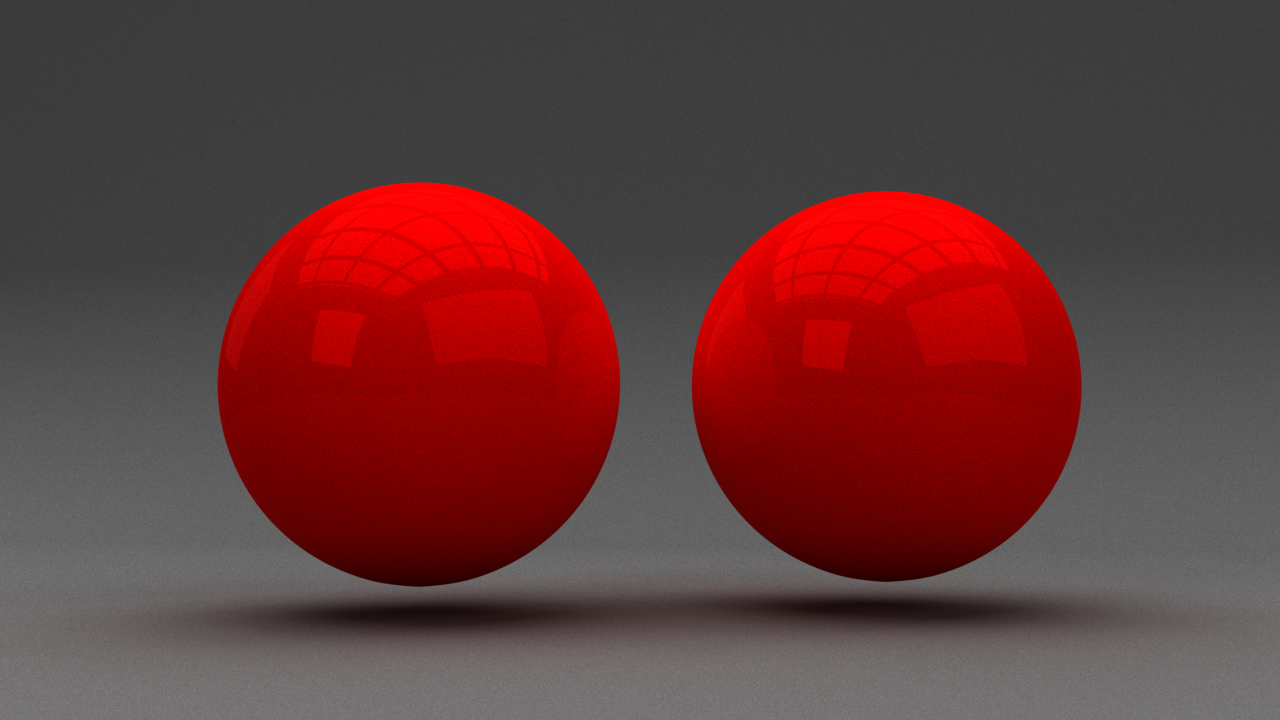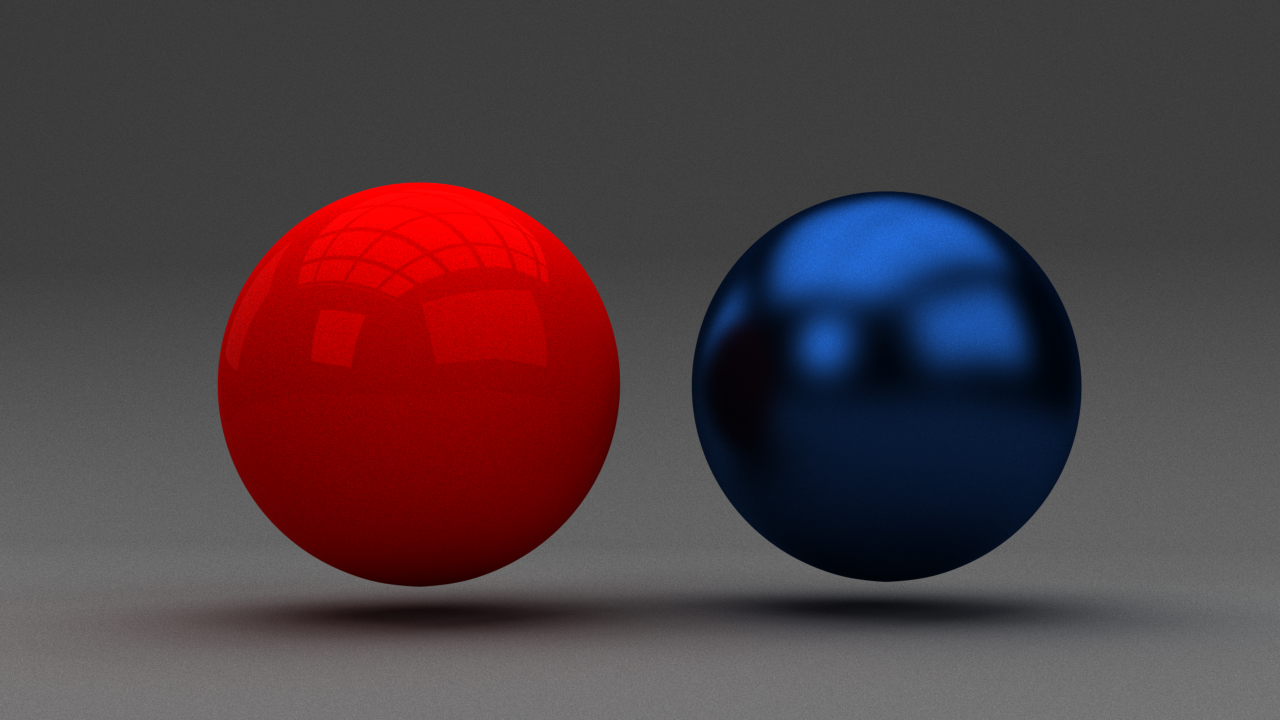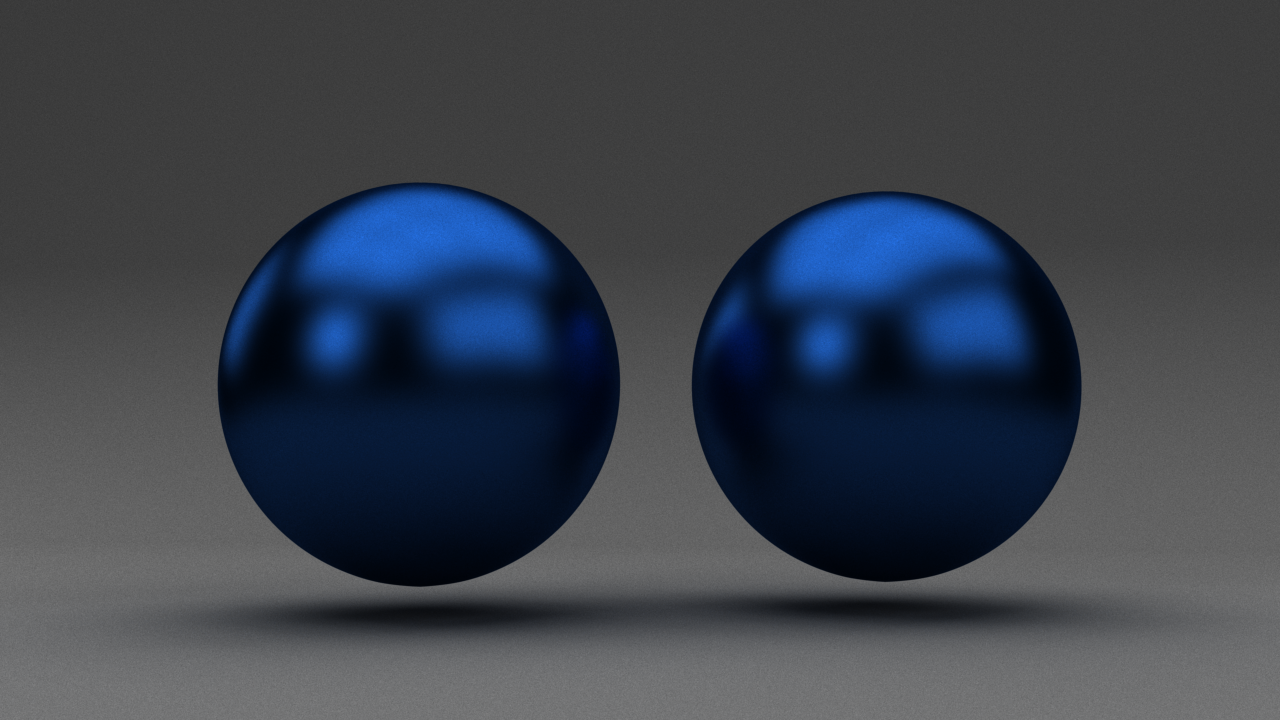Page History
...
| Fancy Bullets | ||
|---|---|---|
| ||
|
V-Ray also makes use of Solaris native features for overriding material properties.
Download test scene files: UI Button color blue newWindow true icon download title Download Scene Files url https://drive.google.com/uc?export=download&id=1PHID7Waaupn-LLZAJh1so71cH0RaUcF9
Want to follow along but don’t have a license?
| UI Button | ||||||||||
|---|---|---|---|---|---|---|---|---|---|---|
|
Houdini Workflow
...
| Section | ||||||||||||||||||||
|---|---|---|---|---|---|---|---|---|---|---|---|---|---|---|---|---|---|---|---|---|
|
...
| Section | ||||||||||||||||||||
|---|---|---|---|---|---|---|---|---|---|---|---|---|---|---|---|---|---|---|---|---|
|
...
| UI Text Box | ||||||
|---|---|---|---|---|---|---|
| ||||||
In V-Ray for Houdini, a Referenced Shader VOP node is now available. It can be used to (as its name implies) reference another node – when you do this, you get the entire shading network up to the node that is being referenced. This means that you could reference your final material and use that as an override material, applying e.g. a Render Stats after it and assigning it to the geometry. This works for any VOP node, e.g. textures, displacement, etc. |
| UI Text Box | ||||||
|---|---|---|---|---|---|---|
| ||||||
The overrides can affect the displacement as well – there is a toggle that specifies whether the original object’s displacement is used, or the one coming from the override material. This has two major uses:
|
...