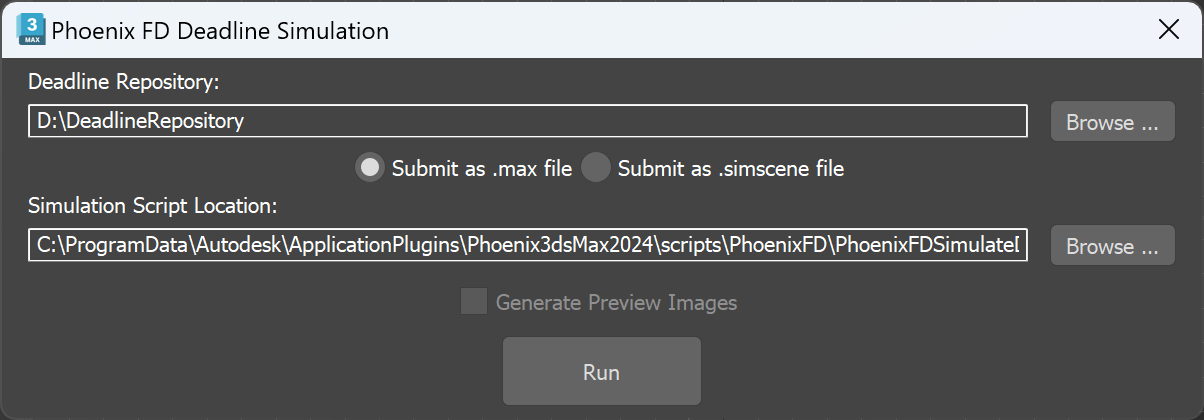Page History
| HideElements | ||
|---|---|---|
|
This page provides information on the Phoenix Deadline Simulation window.
...
When a simulation is submitted to Deadline, the selected Phoenix simulators in the scene will be simulated in the order they were selected. If no simulators are selected in the scene, all simulators will be simulated.
| Section | ||||||||||
|---|---|---|---|---|---|---|---|---|---|---|
|
| UI Text Box | ||
|---|---|---|
| ||
In order to simulate with Phoenix Standalone Simulator through Thinkbox Deadline, make sure that you have installed the Phoenix Deadline Plugin in your Deadline Repository. The files for the plugin are located in your Phoenix installation folder under "deadline_plugin". By default the folder is located at C:\Program Files\Chaos Group\Phoenix FD\3ds Max 20xx for x64 Inside of it the folder named "Phoenix" must be copied over in your Deadline repository's "plugins" folder. Alternatively you can download the Phoenix Deadline Plugin for the official 5.10.00 builds. 12.01.2023 Build ID: 2023011231840 or later you can use the Phoenix Deadline Plugin from here. After the plugin files are installed in the Deadline Repository, go to your Deadline's Monitor > Tools menu and press Synchronize Monitor Scripts and Plugins - this will update script menus and the local plugin cache. Then in Deadline's Configure Plugins menu > Phoenix you need to set the location to phoenixfd.exe which is usually located at C:\Program Files\Chaos Group\Phoenix FD\3ds Max 20xx for x64\bin Column | | |
|