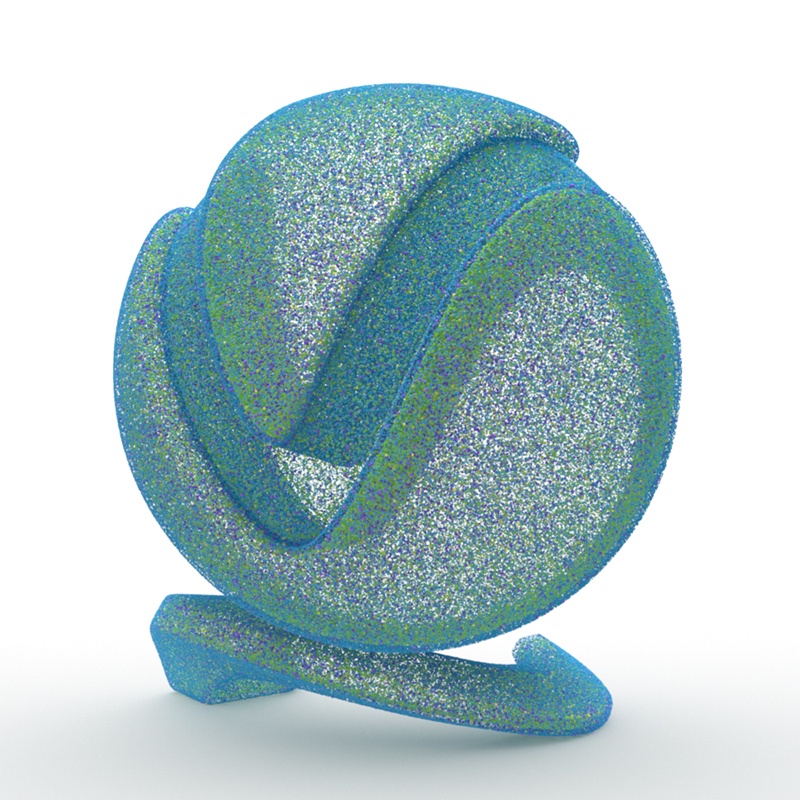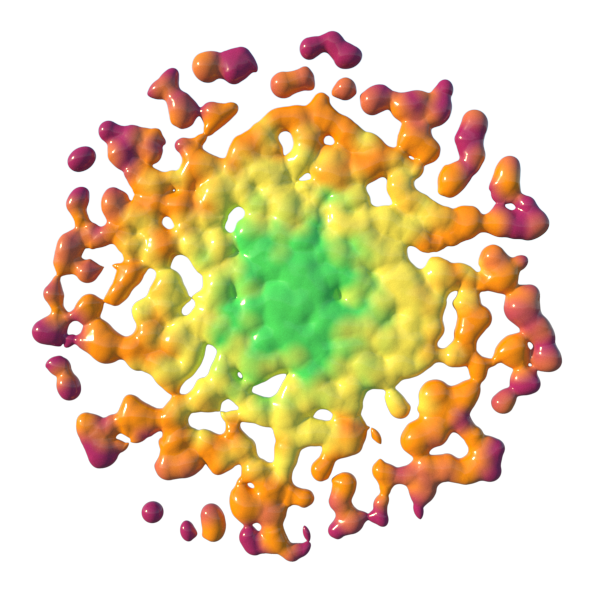Page History
This page provides information on the Particle Map.HideElements cssselector #tocVertical, #tocHorizontal
Overview
...
| Section | ||||||||||||||||||||||||||
|---|---|---|---|---|---|---|---|---|---|---|---|---|---|---|---|---|---|---|---|---|---|---|---|---|---|---|
|
...
Example
...
The VRayParticleTex can be used in any map slot of the V-Ray Material applied to a V-Ray Metaball surface. Its blended color relate to the color set in the original particles. For more information on Metaballs, please see the Metaballs and Iso-Surfaces page.
Example of VRayParticleTex used in Diffuse map slot of VRayMtl
and applied to Metaballs
...