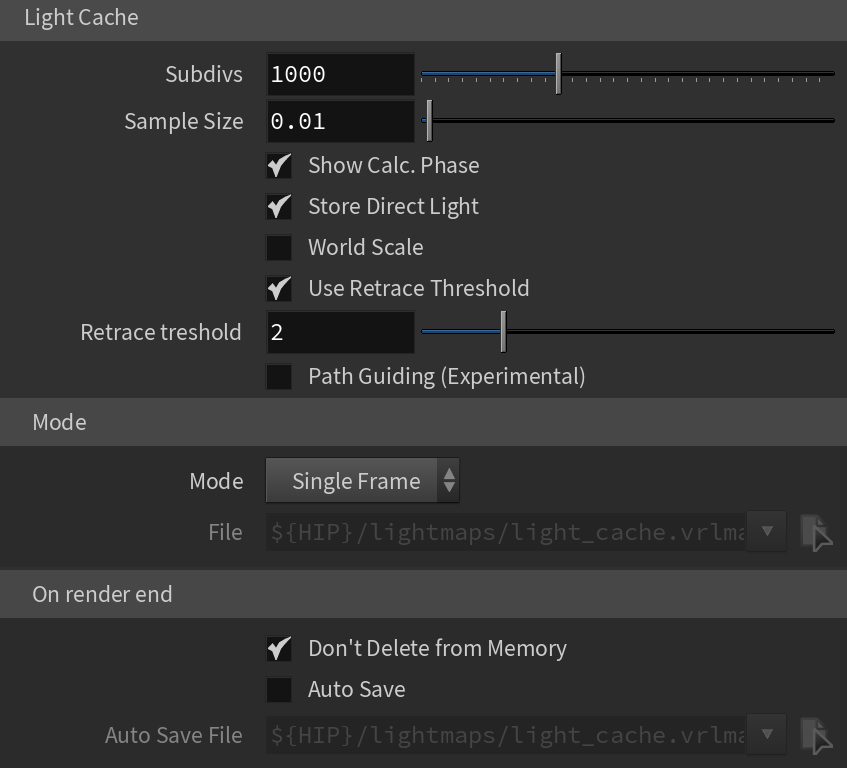Page History
...
These options control the Light Cache settings for the secondary diffuse bounces in the GI rollout.
UI Paths:
||V-Ray Shelf|| > ROP Parm > Renderer tab > Global Illumination tab
||out Network|| > V-Ray > V-Ray Renderer > Renderer tab > Global Illumination tab
V-Ray menu > Render Settings > Renderer tab > Global Illumination tab
Light Cache Parameters
...
| Section | |||||||||||||||
|---|---|---|---|---|---|---|---|---|---|---|---|---|---|---|---|
|
...