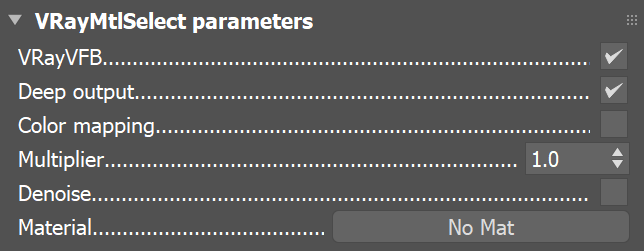Page History
...
Parameters
...
| Section | |||||||||||||||
|---|---|---|---|---|---|---|---|---|---|---|---|---|---|---|---|
|
Common Uses
...
The Material Select Render Element is useful for isolating geometry in a scene based on the selected material. In the example, the material applied to the sofa is selected using this method, and it is then color corrected. See how the render looks before and after compositing.
...